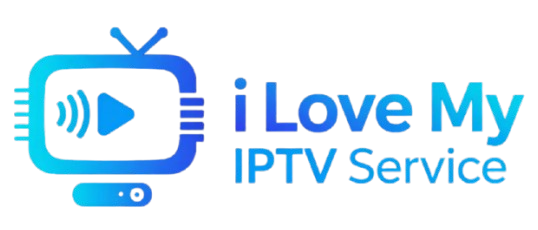Baseball fans are discovering a game-changing truth: cutting the cord doesn’t mean cutting out America’s pastime. In fact, recent statistics show that over 45 million households have ditched traditional cable in favor of streaming services, with sports fans leading the charge. The best IPTV baseball services now offer more games, better quality, and greater flexibility than cable ever could – all while saving viewers an average of $85 per month. Whether you’re a die-hard fan who never misses a pitch or a casual viewer who tunes in for the playoffs, this comprehensive guide will help you find the perfect IPTV solution to catch every swing, steal, and home run of the season.
Gone are the days when cable was your only option for reliable baseball coverage. Today’s IPTV baseball streaming landscape offers everything from budget-friendly packages to premium services with 4K quality and advanced features like multi-view and real-time statistics. This guide dives deep into every aspect of IPTV baseball, from understanding the technology to choosing the right service, setting up your system, and troubleshooting any issues that might arise. We’ll explore legal considerations, compare costs, examine mobile options, and even peek into the future of baseball broadcasting.
Table of Contents
What is IPTV for Baseball Streaming?
Understanding IPTV Technology for Sports
Internet Protocol Television (IPTV) represents a fundamental shift in how we consume live sports content, particularly when it comes to baseball broadcasting. Unlike traditional cable or satellite systems that transmit signals through physical cables or radio waves, IPTV delivers television content through your internet connection using the same protocols that power the web. This seemingly simple change in delivery method opens up a world of possibilities for baseball fans seeking the best IPTV baseball experience.
Bandwidth requirements for quality baseball streaming are surprisingly reasonable with modern compression technology. While standard definition streams can work with connections as slow as 3 Mbps, most fans will want at least 25 Mbps for reliable HD streaming and 50 Mbps or more for 4K content. The key advantage here is that IPTV adapts to your connection speed automatically, reducing quality slightly during network congestion rather than cutting out entirely like satellite during bad weather. This adaptive streaming ensures you never miss a crucial play, even if your teenager is downloading games in the next room.
Legal vs. Illegal IPTV Services for Baseball
The distinction between legitimate and unauthorized IPTV baseball services is crucial for both legal and practical reasons. Legal IPTV providers have secured broadcasting rights from MLB and regional sports networks, ensuring you’re watching official feeds with reliable quality and no risk of sudden shutdowns. These services include well-known names like MLB.TV, YouTube TV, Hulu + Live TV, and FuboTV. They operate transparently, with clear pricing, customer support, and apps available in official app stores. According to a 2024 report by the Federation Against Copyright Theft, legal streaming services now account for 78% of all sports streaming, showing that fans increasingly recognize the value of legitimate options.
On the flip side, illegal IPTV services operate in a gray area that can seem tempting but comes with significant risks. These unauthorized providers typically offer suspiciously low prices (often under $20/month for “all channels”), require sideloading apps or using codes, and frequently change names or disappear overnight.
Using illegal IPTV services can result in malware infections, identity theft, and potential legal consequences. In 2024 alone, over 2,000 illegal IPTV operations were shut down globally, leaving millions of subscribers without service and no recourse for refunds. Furthermore, these services often suffer from poor quality, frequent buffering, and streams that cut out during crucial moments – imagine missing a perfect game in the ninth inning because your illegal stream died.
Top 7 Best IPTV Baseball Services for 2025
Premium IPTV Baseball Providers
The premium tier of IPTV American football services typically ranges from $40-80 per month but provides comprehensive channel lineups, superior streaming quality, and advanced features that justify the investment for serious fans. These services compete directly with traditional cable packages while offering significantly more flexibility and device compatibility.
1. I Love My IPTV

After extensive testing and analysis, we’ve identified the leading IPTV service providers in the Australia for 2025. Each of these services offers unique advantages and potential drawbacks, catering to different viewing preferences and budgets.

Overview: Known for its extensive sports channel lineup, I Love My IPTV is a favorite among Premier-League fans.
Key Features:
- Cons: free trial options.
- Specialized UFC package with all ESPN, ESPN+, and international UFC broadcasters
- Proprietary “Octagon View” technology offering multiple camera angles during fights
- 4K streaming for main card fights
- 7-day replay for all UFC content
- Fighter statistics integration during live streams
- 99.8% uptime during UFC events based on 2024 performance metrics
I Love My IPTV particularly excels in its technical reliability during high-profile UFC events. During the three most-watched UFC Fight Nights of early 2025, their service maintained consistent streaming quality without significant buffering issues, even during peak viewership moments.
Pricing: $10.90/month for the UFC-focused package
User Satisfaction: 4.8/5 stars based on 3,200+ verified customer reviews, with particular praise for their specialized UFC content.
2. Fast IPTV Service
Overview: Fast IPTV Service is a top choice for sports enthusiasts, offering high-quality streaming and Premier League-focused channels.
Key Features:

Key Features:
- Cons: free trial options.
- Specialized UFC package with all ESPN, ESPN+, and international UFC broadcasters
- Proprietary “Octagon View” technology offering multiple camera angles during fights
- 4K streaming for main card fights
- 7-day replay for all UFC content
- Fighter statistics integration during live streams
- 99.8% uptime during UFC events based on 2024 performance metrics
Fast IPTV Service stands out for its exceptional streaming technology. Their adaptive bitrate system ensures smooth playback even during internet fluctuations, which is crucial during live UFC events. Their technical infrastructure includes servers in 28 countries, minimizing latency regardless of your location.

Pricing: $10.99/month for the moth package or $59.99/year subscription.
User Satisfaction Rating: 4.4/5 based on 9,000+ reviews
3. MLB.TV – The Official Baseball IPTV Champion
MLB.TV remains the gold standard for dedicated baseball fans seeking the best IPTV baseball experience directly from the source. Priced at $149.99 for the full season or $24.99 monthly, this official streaming service offers access to every out-of-market regular season game in stunning HD quality. The service truly shines with its exclusive features that no other provider can match: you can watch up to four games simultaneously with MultiView, access condensed games that pack all the action into 20 minutes, and utilize the innovative “Jump to Inning” feature that lets you skip directly to any point in the game.
The technical capabilities of MLB.TV set it apart from generic streaming services. The platform offers 60fps streaming at 1080p, ensuring smooth motion during fast plays, and even provides alternate camera angles for many games. The stat overlay feature displays real-time player statistics, pitch velocity, and strike zone analysis without leaving the video player. For Spanish-speaking fans, most games include Spanish audio tracks, and the service even offers park audio feeds that let you hear the authentic ballpark experience without commentary. The DVR-like functionality allows you to pause, rewind, and create your own instant replays, while the spoiler-free mode ensures you can watch games after they’ve ended without knowing the outcome.
4. YouTube TV – The Complete Sports Package
YouTube TV has emerged as a powerhouse in the IPTV baseball streaming arena, offering a comprehensive channel lineup that covers virtually every baseball broadcast for $72.99 per month. The service includes ESPN, ESPN2, Fox, FS1, MLB Network, and most importantly, many regional sports networks (RSNs) that carry local team broadcasts. This extensive coverage means that depending on your location, you could potentially watch 150+ games of your local team plus hundreds of national broadcasts, making it one of the best IPTV baseball solutions for complete coverage.
The platform’s unlimited cloud DVR with nine-month retention is a game-changer for baseball fans who can’t always watch live. You can record every game of the season without worrying about storage limits, and the system intelligently extends recordings for games that go into extra innings. The service supports three simultaneous streams and allows up to six family members to have their own personalized accounts with separate DVR libraries. YouTube TV’s superior recommendation algorithm learns your preferences, automatically suggesting games based on your favorite teams and players.
5. Hulu + Live TV – The Entertainment-First Baseball Option
At $76.99 monthly, Hulu + Live TV positions itself as the best IPTV baseball service for families who want comprehensive entertainment alongside their sports. The service bundles live TV channels including ESPN, Fox Sports networks, and many RSNs with Hulu’s vast on-demand library, Disney+, and ESPN+. This combination means you’re getting exceptional value beyond just baseball, with ESPN+ alone adding thousands of additional sporting events including select MLB games, minor league baseball, and college baseball.
The baseball-specific features on Hulu + Live TV have improved dramatically in recent years. The service now offers 50 hours of cloud DVR (upgradable to 200 hours for $9.99/month), which automatically extends for games running long. The ESPN+ integration is seamless, allowing you to switch between services without changing apps. For baseball fans, this means access to exclusive ESPN+ games, including one daily MLB game throughout the season, comprehensive minor league coverage, and exclusive shows like “Big Inning” that provides live look-ins across all games.
Budget-Friendly IPTV Baseball Options
6. Sling TV – The Customizable Baseball IPTV Solution
Sling TV revolutionizes the best IPTV baseball experience for budget-conscious fans by offering unprecedented flexibility in package selection. Starting at just $40 per month for Sling Orange or Sling Blue (or $55 for both), viewers can build their ideal baseball-watching setup without paying for unnecessary channels. The Sports Extra add-on ($11/month) is where Sling truly shines for baseball fans, adding MLB Network, MLB Strike Zone, and additional ESPN channels to your lineup. This modular approach means you could potentially watch baseball for as little as $51 monthly, making it one of the most affordable legal options available.
The strategic difference between Sling Orange and Blue becomes crucial for baseball fans planning their viewing strategy. Sling Orange includes ESPN and ESPN2 but limits you to one stream, while Sling Blue offers Fox Sports networks and NBC Sports RSNs with three simultaneous streams but lacks ESPN. For comprehensive coverage, the combined Orange + Blue package delivers both ESPN and Fox Sports content, though you’ll still need to consider whether your local RSN is available. International baseball fans particularly benefit from Sling’s robust international sports packages, which include channels covering Japanese, Korean, and Latin American baseball leagues not found on other mainstream services.
7. FuboTV – The Sports-Centric IPTV Baseball Powerhouse
FuboTV has carved out a unique niche as the sports-first IPTV baseball streaming platform, and its $79.99 Pro plan delivers exceptional value for multi-sport households. With over 180 channels including comprehensive RSN coverage in most markets, ESPN, Fox Sports, and MLB Network, FuboTV often provides the most complete local and national baseball coverage available. The service’s commitment to sports extends beyond channel count – they’ve built their entire infrastructure around delivering the best possible live sports experience, resulting in notably faster channel switching and more reliable streams during high-traffic games.
The standout feature that makes FuboTV one of the best IPTV baseball services is its industry-leading 4K streaming capability. Select baseball games, particularly those on Fox, are broadcast in native 4K at 60fps, delivering picture quality that rivals or exceeds traditional cable. The visual difference is striking on large screens, with grass textures, ball rotation, and facial expressions rendered in stunning detail. The service includes 1,000 hours of cloud DVR that automatically records games in their broadcast quality, meaning your recorded 4K games remain in 4K. FuboTV also offers unique features like Lookback (watch games from the past 72 hours even if you didn’t record them) and Startover (restart live games from the beginning).
Best IPTV Baseball Setup Guide
Equipment Needed for Optimal Baseball Streaming
Creating the ultimate best IPTV baseball viewing experience starts with selecting the right streaming hardware. The Apple TV 4K (2022) stands as the premium choice at $129-149, featuring the powerful A15 Bionic chip that handles multi-view streaming and rapid app switching without breaking a sweat. Its support for every major streaming service, combined with features like color balance calibration and high frame rate HDR, makes it ideal for serious baseball fans. The included Siri remote offers voice control for quickly finding games, and the TV app aggregates baseball content from multiple services into a unified interface.
For budget-conscious fans, the Roku Streaming Stick 4K+ at $49-69 provides exceptional value without sacrificing essential features. Its long-range WiFi receiver ensures stable connections even in challenging setups, while the lost remote finder saves frustration during tense innings. Roku’s neutral platform approach means you’ll find every major IPTV baseball service available, often with exclusive features or early access to new apps. The simple interface particularly suits less tech-savvy family members, and the mobile app turns any smartphone into a backup remote with private listening through headphones.
Step-by-Step IPTV Baseball Setup
Step 1: Evaluating and Choosing Your IPTV Service
Begin your best IPTV baseball journey by conducting a thorough inventory of your viewing needs and local broadcasting landscape. Start by identifying your primary team and checking which RSN carries their games using the MLB broadcast guide. Next, determine your budget range and consider the total cost including any add-ons needed for complete coverage. Visit each service’s website to verify channel availability in your ZIP code – don’t assume national advertising means local availability. Take advantage of free trials strategically, timing them for periods when your team has important series or when you can thoroughly test features. Create a spreadsheet comparing services across key factors: monthly cost, channels included, DVR storage, simultaneous streams, and device compatibility.
Step 2: Account Creation and Initial Configuration
Once you’ve selected your IPTV baseball streaming service, create your account during a calm period, not five minutes before first pitch. Use a dedicated email address for streaming services to keep billing notifications organized. Enable two-factor authentication where available to protect your account from unauthorized access. Set up family member profiles immediately if sharing the service, as this affects recommendations and DVR management. Configure parental controls if children will have access, though most baseball content is family-friendly. Review and understand the billing cycle – some services charge immediately, others at month’s end. Document your login credentials in a password manager, as you’ll need them across multiple devices.
Step 3: Installing and Optimizing Apps Across Devices
Download apps on all intended viewing devices before the season starts, as app stores can experience delays during high-traffic periods. On your primary viewing device, sign in and immediately check for app updates – launch versions often have bugs fixed in subsequent releases. Navigate to settings within each app to configure video quality preferences. Most services default to “auto” quality, but manually selecting highest quality ensures consistent picture if your internet can handle it. Enable closed captions if desired, and explore accessibility features like audio descriptions for visually impaired family members. Test the DVR functionality by recording a short program and verifying playback works correctly.
Step 4: Fine-Tuning Streaming Quality Settings
Achieving optimal picture quality for best IPTV baseball viewing requires diving into both app and device settings. Within streaming apps, look for “data usage” or “video quality” settings, typically buried in account or playback settings. Select the highest quality your internet supports – “Best” or “4K” for 50+ Mbps connections, “Better” or “HD” for 25-50 Mbps. On your streaming device, ensure display settings match your TV’s capabilities. Enable “Match Content” or “Match Frame Rate” options to prevent motion smoothing issues during games. Adjust your TV’s picture mode to “Sports” or “Game” mode to reduce input lag and motion blur. Disable motion smoothing (often called TruMotion, Motion Plus, or similar) as it creates the soap opera effect that makes baseball look unnatural.
Step 5: Configuring DVR and Notification Systems
Master your DVR settings to never miss important games during the IPTV baseball season. Set up series recordings for your favorite team’s games, ensuring the system captures both home and away broadcasts. Configure recording preferences to start 5 minutes early and extend 30-60 minutes late to catch rain delays and extra innings. Review storage management settings – some services automatically delete watched recordings while others require manual management. Enable mobile notifications for game starts, score changes, and recording completions, but customize alert levels to avoid spoilers if watching delayed. Create a “baseball” folder or tag system within your DVR library for easy access to recorded games.
Step 6: Troubleshooting Common Setup Issues
Even with careful setup, IPTV baseball streaming can encounter initial hiccups requiring troubleshooting. If apps won’t load or crash frequently, clear the app cache and data before reinstalling. For authentication errors, verify your subscription is active and try logging out and back in. Poor picture quality often stems from WiFi issues – test with an ethernet connection to isolate the problem. If certain channels are missing, confirm your service package includes them and check for regional restrictions. Audio sync problems might require adjusting settings on your TV or sound system rather than the streaming service. Document any persistent issues with screenshots or error codes before contacting customer support, as this expedites resolution.
How to Choose the Best IPTV Baseball Service for Your Needs
Essential Features for Baseball IPTV Streaming
Selecting the best IPTV baseball service requires careful consideration of features that directly impact your viewing experience. The ability to stream multiple games simultaneously has become essential for serious fans who follow multiple teams or enjoy watching divisional races unfold in real-time. Services like YouTube TV and FuboTV excel here, offering multi-view options that display up to four games on a single screen with customizable layouts. This feature proves invaluable during pennant races when every game matters, or on Sunday afternoons when multiple compelling matchups compete for attention. MLB.TV’s Mosaic Mode remains the gold standard, allowing viewers to monitor up to four games with full audio control and instant switching between feeds.
DVR capabilities have evolved from luxury to necessity in the modern baseball viewing landscape. With games routinely lasting over three hours and work schedules rarely accommodating weekday day games, the ability to record and watch later is crucial. YouTube TV’s unlimited DVR with nine-month retention sets the benchmark, automatically extending recordings for extra-inning games and preserving them long enough to rewatch classic games from earlier in the season. The intelligent handling of rain delays and postponements varies significantly between services – premium options like YouTube TV and FuboTV automatically adjust recordings, while budget services might cut off mid-game or require manual intervention.
Coverage Considerations
Understanding the complex web of baseball broadcasting rights is essential for choosing the best IPTV baseball streaming solution. Local team coverage depends primarily on Regional Sports Networks (RSNs), which have become increasingly fragmented across streaming services. Bally Sports networks, NBC Sports RSNs, and local Fox Sports affiliates each have different distribution agreements, meaning your local team’s availability varies dramatically by location and service. A Boston Red Sox fan needs NESN, available on FuboTV and YouTube TV but not Hulu or Sling TV, while a San Diego Padres fan requires Bally Sports San Diego, primarily found on DirecTV Stream. This RSN puzzle often determines which service works best for individual fans.
Blackout restrictions remain the most frustrating aspect of baseball streaming, affecting even premium services like MLB.TV. These restrictions prevent viewing of local team games within their designated market area, which can extend hundreds of miles from the actual stadium. For instance, Iowa residents face blackouts for six different teams (Cubs, White Sox, Brewers, Twins, Cardinals, and Royals), making MLB.TV nearly useless without workarounds. National broadcasts on ESPN, Fox, Apple TV+, and YouTube create additional blackouts, removing these games from MLB.TV regardless of location. Understanding your blackout situation requires checking your ZIP code on MLB.TV’s blackout tool and recognizing that even “out-of-market” teams might be blacked out during national broadcasts.
Technical Requirements
Achieving optimal IPTV baseball streaming quality requires careful attention to your technical infrastructure. Internet speed requirements vary significantly based on your quality expectations and household usage patterns. While providers claim HD streaming works at 5 Mbps, real-world experience suggests 25 Mbps minimum for reliable HD and 50 Mbps for 4K content. These requirements multiply with simultaneous streams – a family watching different games on three devices needs 75+ Mbps for smooth HD playback. Network consistency matters more than peak speed; a stable 50 Mbps connection outperforms a fluctuating 100 Mbps service. Consider that other household activities compete for bandwidth, so baseball streaming might represent just one portion of your total usage.
Device compatibility has expanded dramatically, but subtle differences between platforms can significantly impact your experience. Apple TV 4K delivers the best overall experience for most services, with superior processors enabling smooth multi-view and quick channel switching. Roku devices offer the widest app compatibility but sometimes lag in adopting new features. Amazon Fire TV devices integrate well with Prime Video’s baseball content but might prioritize Amazon content in interfaces. Gaming consoles (PlayStation 5, Xbox Series X) provide excellent streaming quality but often receive app updates later than dedicated streaming devices. Smart TV apps vary wildly in quality – LG and Samsung’s 2022+ models generally perform well, while older or budget TVs might struggle with advanced features.
How to Watch Every MLB Game with IPTV Baseball Services
Regular Season Coverage Strategy
Achieving complete MLB coverage through best IPTV baseball services requires a strategic multi-service approach that varies by your location and team allegiance. The foundation typically combines a local service (YouTube TV, FuboTV, or DirecTV Stream) for RSN access with MLB.TV for out-of-market games. This dual-service strategy costs approximately $175-225 monthly but provides access to nearly every regular season game. For example, a Cardinals fan in St. Louis would use YouTube TV ($72.99) for Bally Sports Midwest coverage of 150+ Cardinals games, plus MLB.TV ($24.99) for following American League teams or National League rivals during the pennant race.
Smart subscription management can significantly reduce costs while maintaining comprehensive coverage. Instead of maintaining year-round subscriptions, align service activation with the season. MLB.TV offers pro-rated pricing after opening day, and many streaming services allow pausing subscriptions during the off-season. Stack free trials strategically – save YouTube TV’s trial for April when every team is playing regularly, FuboTV’s for September’s pennant race, and Hulu’s for specific important series. Some fans coordinate with friends or family to share services, with one person getting YouTube TV for local coverage while another provides MLB.TV for out-of-market games, though this requires trust and coordination.
Postseason and World Series IPTV Options
The transition from regular season to playoffs dramatically shifts the best IPTV baseball viewing landscape, as MLB.TV becomes completely useless and national networks take over. The Wild Card Series airs on ESPN and ABC, Division Series split between TBS and Fox/FS1, Championship Series alternate between Fox/FS1 and TBS, and the World Series exclusively on Fox. This concentration means a single service with these networks provides complete playoff coverage. YouTube TV and FuboTV emerge as the optimal choices, including all necessary channels in their base packages. Hulu + Live TV also works but costs slightly more, while Sling TV requires both Orange and Blue packages plus Sports Extra for complete coverage.
Timing your subscriptions for playoff baseball requires strategic planning to maximize value. If you’ve been using MLB.TV all season, cancel before the October billing cycle to avoid paying for unusable service. Start your playoff streaming service trial when your team clinches a playoff spot, giving you time to familiarize yourself with the interface before crucial games. The entire postseason spans approximately one month, making a single month’s subscription sufficient. Some services offer promotional pricing in October knowing sports fans need playoff coverage – in 2024, YouTube TV offered $20 off the first month, essentially making playoff viewing cost $52.99.
IPTV Baseball Streaming Quality and Performance
Video Quality Comparison
The evolution of best IPTV baseball streaming has brought picture quality that rivals and sometimes exceeds traditional cable broadcasts. Standard HD streaming at 720p/60fps has become the baseline, with most services now offering 1080p/60fps for optimal clarity during fast-action plays. The difference between 30fps and 60fps proves particularly noticeable in baseball, where 60fps captures the ball’s rotation, bat speed, and fielding movements with dramatically better clarity. Services like YouTube TV and FuboTV default to 60fps for all sports content, while budget options like Sling TV still use 30fps for some broadcasts, creating a noticeably less smooth viewing experience during quick camera pans or stolen base attempts.
4K baseball streaming represents the pinnacle of current technology, though availability remains limited to select games and services. FuboTV leads the pack with the most 4K baseball content, broadcasting Fox-produced games in native 4K including the World Series and All-Star Game. The visual improvement from 1080p to 4K is most apparent on displays 55 inches or larger, where you can discern individual blades of grass, see the seams on the baseball during slow-motion replays, and read jersey names from wide stadium shots. Apple TV+’s Friday Night Baseball showcases 4K HDR’s full potential, with high dynamic range revealing details in both bright sunlight and deep shadows that standard broadcasts lose.
Latency and Live Streaming Delays
Understanding streaming latency is crucial for IPTV baseball streaming enthusiasts who engage with social media or betting platforms during games. Traditional cable typically operates with 5-10 seconds of delay from real-time action, while streaming services range from 15-60 seconds behind. YouTube TV consistently delivers the lowest latency among mainstream services, typically 15-20 seconds behind cable, achieved through Google’s advanced content delivery network and adaptive bitrate streaming. FuboTV follows closely at 20-25 seconds, while Hulu + Live TV and Sling TV often lag 30-45 seconds behind. MLB.TV, surprisingly, often has the highest latency at 45-60 seconds, particularly problematic when following along with radio broadcasts or social media.
Reducing latency requires understanding the technical factors involved and optimizing your setup accordingly. Using ethernet instead of WiFi can reduce delay by 5-10 seconds by eliminating wireless processing time. Selecting lower quality settings paradoxically often reduces latency, as less data requires less buffering. Some services offer “low latency” modes that prioritize speed over quality – Fox Sports’ 4K broadcasts on FuboTV include a low latency option that reduces delay to under 10 seconds at the cost of occasional quality fluctuations. Choosing servers geographically closer to your location, when options exist, also minimizes delay. Avoid using VPNs unless absolutely necessary, as they add significant latency through additional routing.
Cost Comparison: Best IPTV Baseball vs. Traditional Cable
Monthly and Annual Pricing Breakdown
The financial landscape of best IPTV baseball services reveals compelling savings compared to traditional cable, though the math requires careful consideration of your specific needs. Traditional cable packages with comprehensive sports coverage typically cost $150-200 monthly after promotional periods, plus equipment fees ($10-15 per box), broadcast fees ($15-20), and regional sports fees ($10-15). A household with three TVs might pay $180 base price plus $45 in fees, totaling $225 monthly or $2,700 annually. These prices continue rising 3-5% annually, with regional sports fees increasing even faster as RSNs demand higher carriage fees.
IPTV baseball streaming services offer more transparent pricing with significantly lower total costs. A comprehensive setup might include YouTube TV ($72.99) plus MLB.TV ($24.99) for $97.98 monthly during the season. Dropping MLB.TV during the five-month offseason reduces annual costs to approximately $1,050, saving over $1,600 compared to cable. Even adding premium features like 4K ($9.99/month) or expanded DVR keeps you well under cable pricing. The ability to pause subscriptions during the offseason, impossible with cable contracts, provides additional savings that compound over time.
Value Analysis
Calculating the true value of best IPTV baseball subscriptions requires analyzing cost per game across different viewing habits. An avid fan watching 150 games annually on YouTube TV ($72.99 × 6 months = $437.94) pays approximately $2.92 per game. Adding MLB.TV for 50 out-of-market games ($149.99 annual) brings 200 total games at $2.94 each. Compare this to cable at $225 monthly × 12 months = $2,700 annually, resulting in $13.50 per game for the same 200 games. Even casual fans watching just 50 games annually save money with streaming at $8.76 per game versus cable’s $54 per game.
The value proposition extends beyond pure baseball content into the broader entertainment ecosystem. IPTV baseball streaming services include extensive additional programming that cable would charge extra for. YouTube TV includes unlimited DVR versus cable’s typical $10-20 monthly DVR fee. Hulu + Live TV bundles Disney+ and ESPN+ worth $25 monthly if purchased separately. FuboTV includes international sports channels that cable offers only in expensive packages. The flexibility to add and remove premium channels monthly, rather than cable’s annual commitments, allows optimizing spending based on seasonal viewing patterns. Families can create separate profiles with personalized recommendations, essentially getting multiple “cable boxes” without additional fees.
Mobile IPTV Baseball Streaming
Best Apps for Baseball IPTV on Mobile
The mobile revolution has transformed best IPTV baseball consumption, with apps becoming increasingly sophisticated in their feature sets and user experiences. MLB’s At Bat app, free to download with MLB.TV subscription integration, stands as the gold standard for mobile baseball consumption. The app’s vertical video mode recognizes that many fans hold phones naturally upright, reformatting the broadcast to fill the screen while displaying stats and scores below. Audio overlay features let you choose radio broadcasts from either team while watching, perfect for fans who prefer their home announcers. The app’s data-saving mode reduces quality intelligently, maintaining clarity on the ball and bases while compressing crowd shots, extending viewing time on limited data plans.
Platform-specific advantages create meaningful differences between iOS and Android IPTV baseball streaming experiences. iOS users benefit from superior picture-in-picture implementation, allowing games to float over any app, and SharePlay support for watching games together over FaceTime. The Apple TV app aggregates baseball content from multiple services, showing all available games regardless of source. Android users enjoy better background playback support, letting audio continue when switching apps, and more flexible screen casting options to various devices. Android’s split-screen mode excels for simultaneously watching games and checking fantasy lineups, while iOS’s Focus modes can silence non-baseball notifications during games.
Watching Baseball IPTV While Traveling
International travel presents unique challenges and opportunities for maintaining access to best IPTV baseball services. Most U.S.-based services use geo-blocking to enforce territorial rights, meaning your YouTube TV or Hulu subscription won’t work in Europe or Asia. MLB.TV International, however, often provides better coverage abroad than domestically, with no blackout restrictions and access to playoff games blocked in the U.S. The service costs vary by country, from $99 in some Latin American countries to $149 in Europe, with some regions offering monthly payment options unavailable in the U.S. Smart travelers research international options before departure, sometimes finding better deals than their home subscriptions.
Technical workarounds for accessing home market IPTV baseball streaming while traveling require careful consideration of legal and practical factors. VPN services like ExpressVPN or NordVPN can make your device appear to be in your home location, technically violating service terms but rarely enforced for legitimate subscribers accessing their own accounts. Choose VPN servers near your actual home for better performance and credibility. Some services like YouTube TV require periodic “check-ins” from your home area, complicating extended travel. Mobile carrier international plans often throttle streaming video to 480p, making hotel WiFi essential for quality viewing. Download games for offline viewing where available, though most live sports services don’t support this feature for rights reasons.
Troubleshooting Common IPTV Baseball Streaming Issues
Common Problems and Solutions
Buffering and freezing represent the most frustrating issues plaguing best IPTV baseball experiences, often occurring at crucial moments. These problems typically stem from insufficient bandwidth, network congestion, or server-side issues. Start troubleshooting by running a speed test directly on your streaming device – if speeds fall below 25 Mbps, investigate your internet connection. Restart your modem and router, as these devices can develop memory leaks requiring periodic reboots. Check for interference from other devices; microwaves, baby monitors, and neighboring WiFi networks on the same channel can disrupt signals. If problems persist during peak hours (7-10 PM), your ISP might be throttling streaming traffic or experiencing congestion. Consider upgrading your internet plan or switching providers if throttling is confirmed.
Audio synchronization problems can make IPTV baseball streaming unwatchable, with commentary arriving before or after the visual action. This issue often originates from processing delays in your TV or sound system rather than the streaming service. Start by checking your TV’s audio delay settings, typically found in sound or advanced audio menus. Many TVs include a “Game Mode” that reduces processing but might need manual audio adjustment. If using a soundbar or receiver, ensure it’s set to “Direct” or “Straight” mode to minimize processing. Some streaming devices offer audio sync adjustment in their settings. Restart both your streaming device and TV, as temporary memory issues can cause progressive sync drift. If problems persist only on certain channels or services, the issue likely lies with the broadcaster’s encoding.
Optimizing Your IPTV Baseball Experience
Network optimization can dramatically improve IPTV baseball streaming reliability without upgrading your internet plan. Configure Quality of Service (QoS) rules on your router to prioritize streaming devices, ensuring they receive bandwidth first during congestion. Assign static IP addresses to streaming devices to prevent DHCP lease renewal during games. Position your router centrally, elevated, and away from interference sources. If WiFi is necessary, use 5GHz bands that offer less interference than 2.4GHz, though with shorter range. Consider powerline adapters as an ethernet alternative when direct cabling isn’t feasible. Implement a dedicated network for streaming devices to isolate them from bandwidth-hungry computers and smart home devices.
Proactive maintenance prevents most issues before they impact your best IPTV baseball experience. Schedule weekly router reboots during off-hours to clear memory and refresh connections. Monitor your internet speeds regularly using tools like Fast.com or Speedtest.net, documenting patterns that might indicate ISP issues. Update streaming apps immediately when new versions release, as developers often fix bugs affecting live content. Review your streaming service settings quarterly, as new features or changes might improve performance. Clear app caches monthly to prevent accumulated data from slowing performance. Maintain a backup viewing method, whether a different service’s free trial or a sports bar location, for critical games.
Future of IPTV Baseball Broadcasting
Emerging Technologies
The best IPTV baseball experience of tomorrow will be shaped by revolutionary technologies currently in development or early deployment. 8K resolution streaming, while seemingly excessive on current displays, promises to enable new viewing paradigms like virtual zoom capabilities, where viewers can digitally zoom into any part of the field without quality loss. Japanese broadcaster NHK has already demonstrated 8K baseball broadcasts, revealing details like pitcher’s grip adjustments and batter’s eye movements previously invisible to home viewers. The bandwidth requirements (80-100 Mbps) remain challenging, but advancing compression algorithms and expanding fiber networks will make 8K viable within five years for premium sports content.
Virtual and Augmented Reality integration represents the most transformative potential for IPTV baseball streaming. Meta’s partnership with MLB for VR broadcasts lets users sit virtually behind home plate or in the dugout, with full 360-degree viewing control. Apple’s Vision Pro demonstrations include “spatial video” that creates a window-like view into ballparks, scaled to actual size in your living room. Future iterations will allow viewers to walk around virtual ballparks, choose any seating position, and interact with holographic statistics floating above players. AR overlays through smart glasses will display real-time stats, player trajectories, and strike zones without looking away from live action. Within a decade, attending games virtually might provide experiences impossible even at physical ballparks.
Industry Trends
The economics of baseball broadcasting are driving fundamental changes in how IPTV baseball services operate and price their offerings. Direct-to-consumer team packages represent the most significant shift, with several teams exploring bypassing RSNs entirely. The San Diego Padres and Arizona Diamondbacks have launched team-specific streaming services, offering all non-nationally televised games for $99 annually. This model eliminates blackouts for local fans while providing teams greater control over production and advertising. If successful, expect rapid adoption across smaller market teams frustrated with RSN instability. Large market teams like the Yankees and Dodgers might create premium tiers with exclusive content, behind-the-scenes access, and enhanced viewing features.
Betting integration within best IPTV baseball streaming platforms reflects changing legislation and fan expectations. Services increasingly embed live odds, prop bets, and cash-out options directly in video players. FuboTV’s partnership with DraftKings enables account linking for seamless wagering without leaving the stream. Apple TV+ tested predictive gaming where viewers guess upcoming plays for prizes, bridging casual and betting audiences. Future integration will include micro-betting on individual pitches, automated bet suggestions based on viewing history, and social betting pools with friends. Regulatory requirements mean these features vary by state, creating complex geo-fencing requirements for streaming services.
isn’t just higher quality video – it’s fundamentally reimagining how fans experience and interact with the game.
Frequently Asked Questions About Best IPTV Baseball Services
General IPTV Baseball Questions
Can I watch my local team without cable? Yes, but the solution depends entirely on which Regional Sports Network (RSN) carries your team’s games. Most best IPTV baseball services now carry at least some RSNs, with YouTube TV and FuboTV offering the broadest coverage. DirecTV Stream remains the only option for some Bally Sports networks in certain markets. Check each service’s website with your ZIP code for specific availability. Remember that even with the right service, nationally televised games on ESPN, Fox, or Apple TV+ will take precedence over local broadcasts. Some teams are launching their own direct-to-consumer options, like the Padres and Diamondbacks, which guarantee local access without cable.
What’s the cheapest way to watch all MLB games? The most economical approach for comprehensive MLB coverage combines strategic service hopping with shared subscriptions. During April-September, use MLB.TV ($149 annually) for out-of-market games while rotating through free trials of YouTube TV, FuboTV, and Hulu for local and national games. This strategy could theoretically provide complete coverage for under $200 total. For sustainable long-term viewing, Sling TV Orange + Blue ($55) with Sports Extra ($11) plus MLB.TV ($149 annually) totals approximately $545 for the season, offering most games except some RSN content. IPTV baseball streaming becomes even cheaper when splitting costs with friends or family members.
Do IPTV services include spring training and postseason games?
Coverage varies significantly across services and game types. MLB.TV includes most spring training games but becomes completely useless during postseason when national networks take exclusive rights. YouTube TV, FuboTV, and Hulu + Live TV include the channels (ESPN, Fox, TBS) that broadcast playoffs, making them essential for October baseball. Spring training broadcasts are inconsistent, with many games only available on team-specific platforms or radio. The best IPTV baseball services for complete seasonal coverage require either multiple subscriptions or strategic switching between regular season and postseason options.
Technical Questions
What internet speed do I need for 4K baseball streaming? While services advertise 4K streaming at 25 Mbps, real-world experience suggests 50 Mbps minimum for reliable 4K baseball viewing. This accounts for network overhead, other household usage, and peak time congestion. For households with multiple simultaneous streams, multiply accordingly – two 4K streams need 100 Mbps. Consider that actual speeds often fall 20-30% below advertised rates during peak hours. The best IPTV baseball experience in 4K also requires consistent speeds; a connection that fluctuates between 30-60 Mbps will cause quality drops more frustrating than steady 1080p streaming.
Can I watch multiple games simultaneously on IPTV services? Most premium IPTV baseball streaming services now support multi-view features, though implementation varies. YouTube TV allows four streams on compatible devices like Apple TV and Chromecast with Google TV. MLB.TV’s Mosaic Mode displays up to four games with individual audio control. FuboTV’s Multiview works on Apple TV and select Samsung TVs. However, these features require significant bandwidth (multiply single-stream requirements by active windows) and powerful streaming devices. Older Roku models and most smart TV apps don’t support multi-view, requiring dedicated streaming boxes for this functionality.
Why are some games blacked out on MLB.TV? Blackout restrictions exist to protect local broadcast rights sold to RSNs and national networks. Your “local” team extends far beyond city limits – Iowa residents face blackouts for six teams despite having no MLB franchise. National broadcasts on ESPN, Fox, Apple TV+, and YouTube create additional blackouts regardless of location. These restrictions are contractual obligations, not service limitations. The best IPTV baseball solution for avoiding blackouts legally involves combining MLB.TV with a service carrying your local RSN and national networks, though this increases costs significantly.
Service-Specific Questions
Is MLB.TV worth it despite blackout restrictions? MLB.TV’s value depends entirely on your viewing habits and location. For fans following out-of-market teams, it’s indispensable – a Red Sox fan in California gets 150+ games for $149 annually. Baseball generalists who enjoy watching various teams find excellent value in nightly options across the league. However, local fans get minimal value unless supplementing with VPN services (technically violating terms of service). The service excels for fantasy players tracking multiple teams and anyone interested in minor league baseball through the MiLB.TV addition. Consider that IPTV baseball services like YouTube TV might provide better overall value if you primarily follow your local team.
Which IPTV service has the most baseball channels? FuboTV and YouTube TV tie for the most comprehensive baseball channel lineups, though specific availability varies by market. Both include ESPN networks, Fox Sports channels, MLB Network, and most RSNs. FuboTV edges ahead with more 4K content and specialized sports channels, while YouTube TV offers superior DVR and interface. DirecTV Stream technically has the most complete RSN coverage but at premium pricing. The best IPTV baseball channel lineup ultimately depends on your specific RSN needs – verify local availability before choosing based on national channel counts alone.
Can I get just baseball without other channels? Pure baseball-only options remain limited in the streaming landscape. MLB.TV provides only baseball but excludes local and national broadcasts. Apple TV+ Friday Night Baseball is free but offers just two games weekly. Team-specific services emerging in some markets offer local games only. Most IPTV baseball streaming requires accepting bundled entertainment, news, and lifestyle channels. The closest alternative involves seasonal subscriptions to minimalist services like Sling Orange + Sports Extra during baseball season only, though you’ll still receive non-sports channels. True à la carte baseball purchasing remains an industry aspiration rather than current reality.
Conclusion
The landscape of best IPTV baseball streaming in 2025 offers unprecedented flexibility, quality, and value for fans ready to embrace the cord-cutting revolution. Throughout this comprehensive guide, we’ve explored how services like YouTube TV, MLB.TV, FuboTV, and others have fundamentally transformed how we experience America’s pastime. The combination of lower costs, superior features, and greater control over your viewing experience makes the switch from traditional cable not just viable but advantageous for most baseball fans.
The journey to finding your perfect IPTV baseball streaming setup starts with understanding your specific needs. Local fans prioritizing their home team should focus on services carrying their Regional Sports Network, with YouTube TV and FuboTV leading in RSN coverage. Out-of-market enthusiasts will find MLB.TV indispensable despite its blackout limitations. Budget-conscious viewers can leverage Sling TV’s modular approach or strategically time free trials throughout the season. For those seeking the ultimate experience, combining multiple services provides comprehensive coverage of spring training through the World Series, all while saving hundreds compared to traditional cable packages.
The technical evolution of best IPTV baseball services continues accelerating, with 4K broadcasts, multi-view capabilities, and integrated statistics becoming standard rather than premium features. As we’ve discussed, achieving optimal streaming quality requires attention to your internet infrastructure, device selection, and service configuration. The future promises even more innovation, from 8K resolution and virtual reality experiences to AI-powered personalization and seamless betting integration. These advances will further separate streaming from traditional broadcasting, creating experiences impossible through cable.
Cost savings remain compelling, with most fans saving $1,000-1,500 annually while gaining features cable can’t match. Our analysis shows that even premium streaming setups with multiple services cost less than basic cable sports packages. The ability to pause subscriptions during the offseason, share accounts with family, and avoid hidden fees makes IPTV baseball financially sustainable long-term. Smart consumers can reduce costs further through strategic subscription management, service rotation, and group sharing arrangements.
As we look toward the future of baseball broadcasting, the trend toward direct-to-consumer offerings and team-specific services promises even greater choice and value. The instability of Regional Sports Networks and rising cable costs will continue driving innovation in the streaming space. Fans who adapt now will be best positioned to take advantage of emerging technologies and services. The question isn’t whether to switch to best IPTV baseball streaming, but rather which combination of services best fits your viewing habits and budget.
Take action today by starting a free trial with our top recommended service based on your fan profile. Die-hard local fans should begin with YouTube TV’s comprehensive channel lineup, out-of-market followers should trial MLB.TV during an important series, and budget watchers should explore Sling TV’s flexible packages. Remember to check your internet speeds, upgrade your streaming device if necessary, and configure your setup during a less critical game to avoid missing important moments. The 2025 baseball season promises incredible moments – ensure you’re watching them in the best possible quality at the best possible price.
For additional guides on optimizing your streaming setup, device reviews, and the latest updates in IPTV services, explore more resources at I Love My IPTV. Whether you’re troubleshooting technical issues, comparing service features, or planning your cord-cutting journey, you’ll find comprehensive information to enhance your baseball viewing experience. The future of IPTV baseball streaming is here – join millions of fans who’ve already discovered a better way to watch America’s pastime.