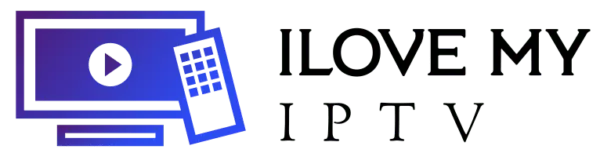Table of Contents
Introduction
Smart IPTV (Internet Protocol Television) is an application designed to enable users to watch streamed television content through their internet connection. This application is compatible with a range of devices including Smart TVs, Android, and iOS devices. Despite its popularity and many features, older users often encounter various problems that can impact their viewing experience. The following are some tips to solve issue with Smart IPTV app.

Common Problems with Smart IPTV
1. Loading and Buffering Issues
One of the most common complaints from Smart IPTV users is constant loading and buffering. This can occur due to various factors:
- Network Speed: IPTV streaming requires a stable and fast internet connection. If the network speed fluctuates or is consistently below the recommended bandwidth, buffering is inevitable.
- Server Problems: Sometimes, the server from which the IPTV streams are sourced can be overloaded or experiencing technical issues, leading to buffering or loading issues.
- Wi-Fi Interference: If your device is connected to the internet over Wi-Fi, interference from other electronic devices or physical obstructions between the router and the device can impact the streaming quality.
Troubleshooting Tips:
- Check Your Internet Speed: Ensure that your internet connection meets the minimum speed requirements for streaming. use the website https://www.speedtest.net/
- Wired Connection: Use an Ethernet cable to connect your device to the internet rather than relying on Wi-Fi.
- Router Placement: Place your router in a central location and away from other electronic devices to minimize interference.
2. Application Crashes
Another issue users face is the Smart IPTV application crashing or freezing. This can be particularly frustrating, especially during important broadcasts.
- Software Bugs: Applications can have bugs that cause them to crash. Regular updates from the developer can fix these bugs.
- Device Compatibility: Some older devices may not be well suited to run newer versions of the Smart IPTV application, leading to instability.
- Resource Limitations: Devices with limited memory or processing power may struggle to run the application effectively, causing it to crash.
Troubleshooting Tips:
- Update the Application: Ensure that you have the latest version of Smart IPTV installed.
- Restart Your Device: Sometimes a simple restart can resolve many issues.
- Check Device Specifications: Ensure that your device meets the recommended specifications for running the application.
3. Invalid URL or Playlist Issues
IPTV services typically use M3U playlists to stream content. A common problem is the application failing to load these playlists correctly.
- Incorrect URL: If the URL provided for the playlist is incorrect or mistyped, the application cannot load the channels.
- Geoblocking: Some IPTV streams may be restricted based on geographical location. If you are accessing content from a restricted region, it might not load.
- Expired Playlist: Some providers offer temporary links or playlists that need to be updated periodically.
Troubleshooting Tips:
- Double-Check URL: Ensure that the URL of the playlist is entered correctly.
- VPN Usage: Use a VPN to mask your location if geoblocking is suspected.
- Get Updated Playlists: Regularly check for updated playlists from your IPTV provider.
4. Audio/Video Sync Issues
Audio and video synchronization issues can significantly detract from the viewing experience.
- Codec Problems: Different stream formats and codecs can sometimes be improperly handled by the application, causing sync issues.
- Network Jitter: Variations in network performance can lead to delays in audio or video streams.
- Device Performance: Lower performance devices might struggle to process high-definition streams, leading to sync problems.
Troubleshooting Tips:
- Adjust Settings: Some versions of Smart IPTV allow you to adjust the audio delay settings.
- Update Codecs: Ensure that your device has the latest codecs installed.
- Lower Stream Quality: Reducing the stream quality can help if the device performance is the issue.
5. Channel Not Found / Missing Channels
Users often face situations where certain channels in their playlist are not showing up within the application.
- Outdated Playlist: An outdated M3U playlist might omit newly added channels or include channels that are no longer available.
- Service Provider Issues: Sometimes issues with the IPTV service provider might lead to missing channels.
- Format Compatibility: Certain channels may not be supported by the Smart IPTV application due to format issues.
Troubleshooting Tips:
- Update Playlist: Fetch the latest version of the playlist from the provider.
- Contact Provider: Reach out to the IPTV service provider for support regarding missing channels.
- Check App Version: Ensure that you have the latest version of Smart IPTV that supports the channel formats in your playlist.
6. Subscription and Activation Problems
Smart IPTV often requires a subscription or activation for full functionality. Issues can arise in this process.
- Payment Issues: Problems with the payment gateway can prevent successful subscriptions.
- Email Delays: Sometimes, activation emails can be delayed or might end up in the spam folder.
- Incorrect Activation Codes: Entering an incorrect activation code can prevent application activation.
Troubleshooting Tips:
- Check Payment Details: Ensure that your payment is completed successfully and confirm the transaction.
- Check Spam Folder: Look into the spam or junk folder of your email for the activation email.
- Confirm Activation Code: Carefully enter the activation code as provided by the service.
7. Poor Video Quality
Poor video quality can significantly impact the viewing experience and is often a point of frustration.
- Bandwidth Limitations: Insufficient internet bandwidth can lead to degraded video quality.
- Stream Source Quality: The initial quality of the stream provided by the IPTV service may be low.
- Device Limitations: Older or less powerful devices may struggle to render high-quality video streams efficiently.
Troubleshooting Tips:
- Speed Test: Run an internet speed test to ensure your connection is fast enough for HD streaming.
- Change Source: If possible, try switching to a different stream source.
- Update Device: Ensure that your device firmware is up to date to handle streaming efficiently.
8. User Interface Problems
Some users find the user interface of Smart IPTV to be unintuitive or difficult to navigate.
- Layout Confusion: A cluttered or poorly designed interface can make it hard to find channels, adjust settings, and perform other tasks.
- Customization Lack: The lack of customization options for the interface can be a limitation for some users who prefer personalized experience.
Troubleshooting Tips:
- Learn the Layout: Spend some time familiarizing yourself with the application layout and options.
- Check for Updates: Periodic updates might improve the user interface and add customization options.
- Use Alternatives: If the UI is unbearable, you might consider alternative IPTV applications with more user-friendly interfaces.
Advanced Troubleshooting and Solutions
Network Optimization
Optimizing your network setup can help alleviate many IPTV streaming issues.
- Router Settings:
- Adjust Quality of Service (QoS) settings to prioritize streaming traffic.
- Update your router firmware to the latest version.
- Avoid Network Congestion:
- Limit the number of devices connected to your network while streaming.
- Schedule heavy downloads and uploads during off-peak hours.
Device Optimization
Ensuring that your device is in optimum condition for streaming is crucial.
- Free Up Resources:
- Close unnecessary applications running in the background.
- Ensure ample device storage is available by deleting unused apps and files.
- Use Compatible Devices:
- Check Smart IPTV’s compatibility list and ensure your device meets the minimum requirements.
- Consider upgrading to more powerful hardware if your current device struggles with streaming.
Custom Playlist Management
Managing your playlists effectively can solve issues related to missing or invalid streams.
- Use Reliable Sources:
- Obtain M3U playlists from reputable IPTV providers.
- Check reviews and forums for reliable sources.
- Regular Updates:
- Frequently update playlists to ensure all channels are current and functional.
- Use tools or scripts to automate playlist updates.
Utilizing Support and Community Resources
Engaging with Smart IPTV support and the user community can provide solutions and insights.
- Official Support:
- Reach out to Smart IPTV’s support team for assistance with application-specific issues.
- Follow official troubleshooting guides and FAQs.
- User Forums and Groups:
- Join IPTV user forums and social media groups where community members share solutions and tips.
- Participate in discussions to learn from the experiences of other users.
Considerations for Selecting IPTV Service Providers
Choosing a reliable IPTV service provider is critical for ensuring a smooth viewing experience.
Criteria for Selection
- Service Reliability:
- Look for providers with a reputation for stable and high-quality streams.
- Check if the provider offers backup streams for popular channels.
- Content Variety:
- Ensure the provider offers a wide range of channels and content that meet your preferences.
- Check for the availability of regional and international channels.
- Customer Support:
- Assess the provider’s customer support capabilities to ensure prompt assistance during issues.
- Prefer providers with multiple support channels such as chat, email, and phone.
- Trial Periods:
- Opt for providers that offer trial periods or money-back guarantees.
- Use the trial period to evaluate the performance and reliability of the service.
Conclusion
While Smart IPTV is a powerful tool for streaming internet protocol television, it comes with its own set of challenges. From buffering and application crashes to issues with playlists and subscriptions, users may encounter various problems. Addressing these issues requires a combination of troubleshooting and optimization techniques, from checking internet speeds to updating device software.
Moreover, choosing the right IPTV service provider plays an essential role in minimizing these problems. By considering service reliability, content variety, customer support, and trial options, users can enhance their IPTV experience.
Engaging with official support channels and the broader user community can provide additional troubleshooting assistance, ensuring that users can enjoy a seamless streaming experience on Smart IPTV. With the right approach, most issues can be resolved, allowing users to make the most out of their Smart IPTV application.