Are you looking for a simple, reliable way to stream IPTV channels on your computer or mobile device? Setting up Xtream Codes IPTV on VLC Player is one of the most popular solutions for IPTV enthusiasts. This comprehensive guide will walk you through every step, answer all your questions, and help you get the most out of your IPTV experience.
Table of Contents
What is Xtream Codes IPTV?
Understanding IPTV and Xtream Codes
IPTV (Internet Protocol Television) is a technology that delivers television content over the internet, rather than through traditional terrestrial, satellite, or cable formats. Xtream Codes is a popular IPTV panel and API system that allows IPTV providers to manage and deliver content to users efficiently.
Xtream Codes IPTV is not a service itself, but a platform used by many IPTV providers to authenticate users and deliver channel lists. When you subscribe to an IPTV service, you often receive Xtream Codes credentials (server URL, username, and password) to access your channels.
How Xtream Codes IPTV Works
Xtream Codes works by providing a secure API that connects your IPTV provider’s server to your device. When you enter your credentials into a compatible player like VLC, the player fetches your channel list and streams content directly to you. This system is widely used because it’s flexible, secure, and supports features like EPG (Electronic Program Guide) and VOD (Video on Demand).
Benefits of Using Xtream Codes IPTV
- Easy setup with most IPTV players, including VLC.
- Supports live TV, VOD, and catch-up TV.
- Secure authentication for user accounts.
- Scalable for both small and large IPTV providers.
“Xtream Codes has become the backbone of many IPTV services, offering a seamless way to manage and deliver content to users worldwide.” — IPTV Magazine
What is VLC Player?

Overview of VLC Media Player
VLC Media Player is a free, open-source multimedia player developed by VideoLAN. It’s available on Windows, macOS, Linux, Android, and iOS. VLC is renowned for its ability to play almost any media file or stream, making it a favorite among IPTV users.
Why Use VLC Player for IPTV Streaming?
- Free and open-source: No hidden costs or subscriptions.
- Cross-platform: Works on nearly every device.
- Supports M3U playlists and Xtream Codes API.
- Lightweight and fast: Minimal system resources required.
- Customizable: Advanced settings for power users.
VLC Player Features for IPTV Users
- Playlist management for organizing channels.
- EPG support for electronic program guides.
- Recording capabilities for live streams.
- Subtitle and audio track selection.
- Network stream support for M3U and Xtream Codes.
“VLC is the Swiss Army knife of media players. If you want to watch IPTV, it’s the first tool you should try.” — TechRadar
Requirements Before You Start
What You Need to Set Up Xtream Codes IPTV on VLC Player
Before you begin, make sure you have the following:
- A reliable IPTV subscription that uses Xtream Codes API.
- Xtream Codes credentials: server URL, username, and password.
- VLC Media Player installed on your device (Download VLC).
- A stable internet connection (at least 10 Mbps recommended for HD streaming).
Where to Get Xtream Codes IPTV Credentials
You’ll receive your Xtream Codes login details from your IPTV provider after subscribing. These usually look like:
- Server URL: https://ilovemyiptv.com/
- Username: yourusername
- Password: yourpassword
Tip: Always choose reputable IPTV providers. For recommendations, check out ilovemyiptv.com.
Is Xtream Codes IPTV Legal and Safe?
The legality of IPTV varies by country and provider. Always use IPTV services that have the rights to broadcast their content. For safety, use a VPN to protect your privacy and avoid legal issues.
Fact: According to Statista, over 20% of global internet users have tried IPTV services, but not all are legal. Always check your local laws.
Step-by-Step Guide: How to Set Up Xtream Codes IPTV on VLC Player
Download and Install VLC Player
- Visit the official VLC website.
- Download the version for your operating system.
- Install VLC by following the on-screen instructions.
Gather Your Xtream Codes IPTV Login Details
Make sure you have your:
- Server URL
- Username
- Password
If you’re missing any of these, contact your IPTV provider.
Add Xtream Codes IPTV to VLC Player
Using M3U Playlist URL
Most providers offer an M3U playlist link. Here’s how to use it:
- Open VLC Player.
- Click on Media > Open Network Stream.
- Paste your M3U URL (e.g.,
http://yourprovider.com:port/get.php?username=XXXX&password=YYYY&type=m3u). - Click Play.
Using Xtream Codes API (Username, Password, Server URL)
Some providers give you Xtream Codes API details. You can convert these into an M3U URL:
http://server:port/get.php?username=YOURUSERNAME&password=YOURPASSWORD&type=m3u
Replace server, port, YOURUSERNAME, and YOURPASSWORD with your actual details.
Start Streaming IPTV Channels on VLC
Once you click Play, VLC will load your channel list. You can view the playlist by pressing Ctrl+L (Windows) or Command+L (Mac).
How to Organize and Manage IPTV Channels in VLC
- Use the Playlist view to browse channels.
- Right-click channels to add to favorites.
- Use the Search bar to quickly find channels.
Case Study:
A user on Reddit’s IPTV community reported that switching from a dedicated IPTV app to VLC improved their streaming stability and allowed for easier channel management.
Troubleshooting Common Issues
VLC Player Not Playing IPTV Streams
- Check your internet connection.
- Make sure your IPTV subscription is active.
- Try a different M3U URL or device.
Buffering or Lagging Issues
- Lower the stream quality in VLC settings.
- Pause the stream for a few seconds to allow buffering.
- Use a wired connection instead of Wi-Fi.
Invalid Xtream Codes Credentials
- Double-check your username, password, and server URL.
- Contact your IPTV provider for updated credentials.
How to Fix Audio/Video Sync Problems
- Go to Tools > Track Synchronization in VLC.
- Adjust the audio or video delay as needed.
What to Do If Channels Don’t Load
- Refresh your M3U playlist.
- Restart VLC Player.
- Try a different device or player.
Quote:
“Most IPTV issues on VLC are due to incorrect URLs or expired subscriptions. Always verify your details first.” — IPTV Support Team
Tips for the Best IPTV Experience on VLC
Optimizing VLC Settings for IPTV
- Go to Tools > Preferences > Input/Codecs.
- Increase the network caching value (e.g., 2000 ms) for smoother playback.
- Enable hardware acceleration for better performance.
Using EPG (Electronic Program Guide) with VLC
Some M3U playlists include EPG data. To use it:
- Download the EPG XML file from your provider.
- Use VLC extensions or third-party tools to integrate EPG.
How to Record IPTV Streams in VLC
- While streaming, click Record (red button) to save the current stream.
- Find recordings in your Videos folder.
Parental Controls and Channel Management
- Use playlist editors to remove adult channels.
- Lock VLC with a password using third-party tools.
List: Top VLC Plugins for IPTV
- IPTVnator
- EPG Importer
- Playlist Editor
Frequently Asked Questions (FAQs)
Can I Use Xtream Codes IPTV on Mobile VLC?
Yes! VLC for Android and iOS supports network streams and M3U playlists. The setup process is similar to desktop.
Is VLC Player the Best Option for IPTV?
VLC is highly recommended for its flexibility and reliability, but alternatives like IPTV Smarters and Perfect Player offer more IPTV-specific features.
How Secure is My IPTV Data on VLC?
VLC does not store your credentials unless you save playlists. For extra security, use a VPN and avoid sharing your login details.
Can I Use Multiple IPTV Playlists in VLC?
Yes, you can load multiple playlists by opening several network streams or merging M3U files.
What Are the Alternatives to VLC for IPTV?
- IPTV Smarters
- Perfect Player
- Kodi
- GSE Smart IPTV
For more options, visit ilovemyiptv.com.
Legal and Safety Considerations
Is IPTV Legal in My Country?
IPTV legality depends on your country and the content provider. Always use services that have proper licensing.
How to Stay Safe While Streaming IPTV
- Use a reputable VPN to protect your privacy.
- Avoid sharing your IPTV credentials.
- Only use trusted IPTV providers.
Using VPNs with IPTV and VLC Player
A VPN encrypts your internet traffic, helping you avoid ISP throttling and potential legal issues. Top VPNs for IPTV include NordVPN, ExpressVPN, and Surfshark.
Additional Resources
Where to Find Reliable Xtream Codes IPTV Providers
Check out ilovemyiptv.com for reviews and recommendations.
Useful VLC Player Plugins for IPTV
- IPTVnator for advanced playlist management.
- EPG Importer for electronic program guides.
Community Forums and Support
Conclusion: Enjoy Seamless IPTV Streaming with Xtream Codes on VLC
Setting up Xtream Codes IPTV on VLC Player is a straightforward process that unlocks a world of live TV, movies, and sports. With the right credentials, a stable internet connection, and a few tweaks in VLC, you can enjoy high-quality IPTV streaming on any device. Remember to use legal IPTV services, protect your privacy with a VPN, and explore the many features VLC offers for IPTV users.
Ready to get started?
Download VLC, grab your Xtream Codes credentials, and follow this guide for a seamless IPTV experience. If you have questions or want to share your setup tips, leave a comment below or visit ilovemyiptv.com for more guides and community support.
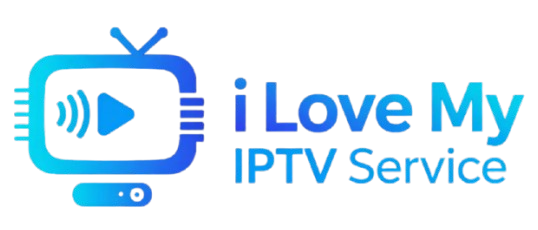


I read this piece of writing fully on the topic of the comparison of most recent and previous
technologies, it’s amazing article.