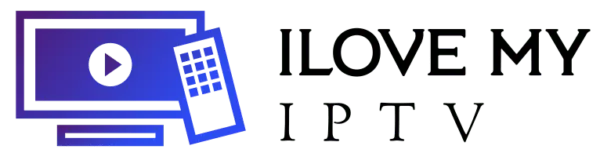Introduction
In the realm of IPTV (Internet Protocol Television), the MAG Box stands out as a popular choice among users for streaming television over the internet. Developed by Infomir, a Ukrainian company, the MAG Box serves as a set-top box that connects a television set to the Internet, enabling users to access various IPTV services. An essential component of this connectivity is the device’s MAC-address. This essay will explore what a MAC-address is, its significance, how it plays a crucial role in MAG Boxes, and some related technical and security aspects.
Table of Contents
Understanding MAC Address
Definition and Composition
A Media Access Control (MAC) address is a unique identifier assigned to the network interface controller (NIC) of a device. This address is used to ensure that data packets are delivered to the correct device within a local network. Typically, a MAC-address is a 48-bit number, presented as a string of six groups of two hexadecimal digits, separated by colons or hyphens (e.g., 00:1A:79:XX:XX:XX).
The Purpose of MAC Addresses
MAC-addresses are vital for network communication, particularly within local area networks (LANs). They are used by Ethernet protocol for device identification and communication. Unlike IP addresses that can change dynamically, MAC-addresses are usually assigned during the manufacturing process and remain constant, which makes them an excellent tool for device identification.
The Role of MAC Address in MAG Boxes
Device Identification
In the context of MAG Boxes, the MAC-address plays a crucial role in identifying the device on a network. When a MAG Box connects to an IPTV service provider, the provider often uses the MAC-address to authenticate and authorize the device. This ensures that only legitimate, subscribed devices access the IPTV services.
Subscription and Activation
IPTV service providers typically require the MAC-address of a MAG Box to activate the service. The unique MAC-address ensures that the IPTV subscription is tied to a specific device. This helps in managing subscriptions and also prevents unauthorized access. When a user wants to activate their IPTV subscription on a new MAG Box, they often need to provide the MAC-address to their service provider.
Network Communication
Within a home network, the MAG Box uses its MA-address to communicate with the IPTV server and other devices. For instance, routers use MAC-addresses to direct data packets to the right devices. The MAC-address ensures that the video streams and other content delivered by the IPTV server reach the correct destination – the MAG Box.
Technical Aspects of MAC Address in MAG Boxes
Configuration and Settings
For users to access IPTV services, they often need to navigate to the MAG Box settings to find and sometimes configure the MAC-address. The MAC-address is usually displayed on the device’s settings menu under network information. This address might be required during troubleshooting or when setting up a new subscription with an IPTV provider. The 5 Best IPTV Box in 2024
Cloning and Spoofing
MAC-addresses can be spoofed or cloned, a practice where one device pretends to be another by mimicking its MAC-address. While this feature can be used for legitimate purposes like MAC-address filtering in network security, it can pose significant security issues. Unauthorized users might clone a MAC address to access IPTV services illicitly. Therefore, it is critical for users and providers to implement robust security measures to protect against such activities.
Security Considerations
Restricting Access
One primary security measure is to restrict access based on MAC addresses. By maintaining a list of allowed MAC addresses, IPTV service providers can prevent unauthorized devices from accessing their services. This whitelisting mechanism is commonplace and restricts access to only known, registered devices.
Security Risks
Although controlling access via MAC addresses adds a layer of security, it is not foolproof. Sophisticated hackers might still find ways to spoof MAC-addresses, which underscores the need for additional security measures like encryption and secure authentication protocols. Users should be vigilant and use secure networks to mitigate the risks of MAC-address spoofing.
Firmware and Software Updates
Regular firmware and software updates are critical in maintaining the security of MAG Boxes. These updates often include patches for vulnerabilities that could be exploited by malicious actors to spoof MAC addresses or gain unauthorized access to the device.
Practical Guide to Finding MAC Address on MAG Boxes

Step-by-Step Instructions
For users who need to find the MAC address on their MAG Box, here’s a straightforward guide:
- Turn on the MAG Box: Ensure that the device is powered on and connected to the television and network.
- Access the Settings Menu: Using the remote control, navigate to the ‘Settings’ menu on the MAG Box interface.
- Network Information: Find and select the option that allows you to view network settings or information.
- Find the MAC Address: In the network information section, the MAC address is usually listed. It will appear as a string of letters and numbers, separated by colons or hyphens. Note down this address for future reference.
Advanced Usage and Configuration
Customization and Management
Advanced users might delve into more sophisticated network settings involving MAC-addresses. For instance, users can assign static IP addresses to their MAG Box using the MAC-address in their router’s settings. This can help in maintaining consistent network performance and easier troubleshooting.
Integration with Other Devices
For users with complex network setups, understanding and managing MAC-addresses can be crucial. Integrating the MAG Box with other devices, such as smart home systems or advanced network configurations, might require manual input of MAC-addresses. Knowing how to find and configure these addresses is essential for seamless integration.
Conclusion
The MAC address is a foundational element in the operation of MAG Boxes and the functioning of IPTV services. It serves as a unique identifier that ensures data is delivered to the correct device, facilitates subscription management, and helps in maintaining network security. Understanding the role and importance of MAC addresses, especially in the context of MAG Boxes, can aid users in effectively managing their devices and troubleshooting connectivity issues. As technology advances, the significance of MAC addresses remains, underscoring their role in the ever-evolving landscape of digital communication and network security.