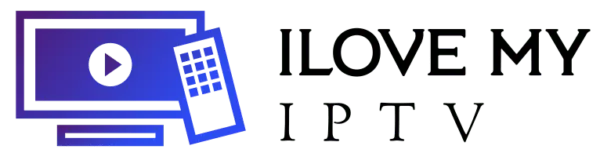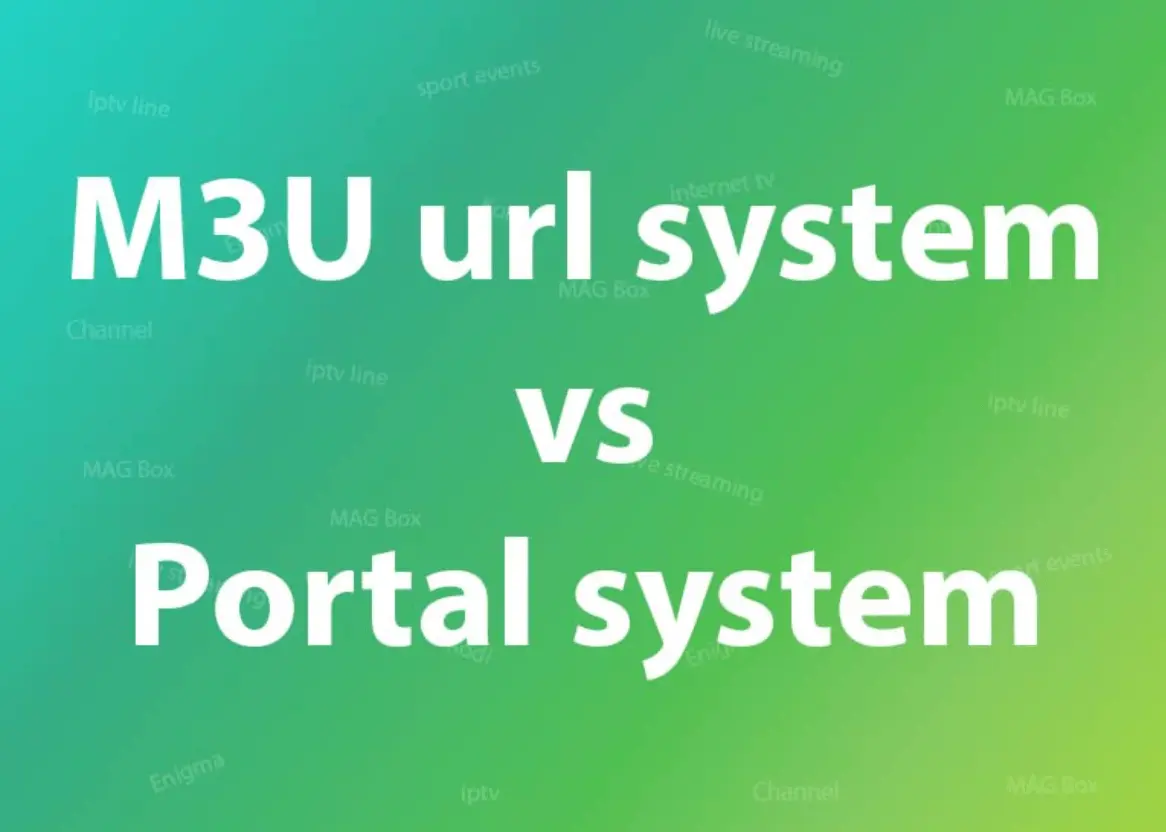Introduction
Internet Protocol Television (IPTV) is revolutionizing the way we consume media, offering a myriad of channels and video-on-demand options via internet protocols. As IPTV’s popularity surges, users face a crucial decision: should they choose an M3U URL or a Portal System? Understanding the differences between these two systems is paramount for optimizing your streaming experience.
Table of Contents
What is an M3U URL?
An M3U URL is a plaintext file format originally designed to house audio playlists, but has evolved to include support for video playlists—commonly used in IPTV. Derived from “MP3 URL,” this format links to streams, channels, and on-demand content through URLs.
How to Use an M3U URL
Setting up an M3U-URL on your devices is a straightforward process. Here’s a step-by-step guide:
- Obtain the M3U URL: Acquire the M3U-URL from your IPTV provider.
- Choose a Media Player: Opt for a compatible media player, such as VLC, Kodi, or IPTV Smarters.
- Load the URL:
- VLC Media Player: Go to Media > Open Network Stream > Paste the M3U-URL > Press Play.
- Kodi: Add-ons > My Add-ons > PVR Clients > PVR IPTV Simple Client > Configure > M3U Play List URL > Paste the M3U-URL > OK.
- IPTV Smarters: Add New User > Load Your Playlist or File/URL > Paste the M3U-URL > Add User.
- Enjoy Streaming: Start exploring the channels and content provided by your IPTV service.
Advantages of Using M3U URLs
M3U-URLs offer several benefits:
- Flexibility and Compatibility: Works across various devices and platforms.
- Ease of Updates: Simply update the URL to refresh the content list.
- Customization: Users can easily create and modify their own playlists.
- Cost-Effective: Often less expensive compared to other options.
- Accessibility: Widely available through many IPTV providers.
What is a Portal System?
A Portal System integrates IPTV services directly within a set-top box or app, providing a cohesive user experience similar to cable TV. This system connects to a server that manages streaming channels, video-on-demand offerings, and electronic program guides (EPG).
How to Use a Portal System
Using a Portal System involves connecting to a dedicated server through a designated app or set-top box:
- Obtain Portal URL and Credentials: Your IPTV provider will supply the required URL and login credentials.
- Install the App or Use a Set-Top Box:
- MAG Box: Access Settings > Servers > Portals > Enter the Portal URL > Save > Reboot.
- IPTV Smarters: Add New User > Portal > Enter Portal Name and URL > Save.
- Login: Enter the provided credentials to access the content.
- Explore and Watch: Use the integrated interface to navigate through channels and on-demand content.
Advantages of Using Portal Systems
Portal Systems provide several unique benefits:
- Integrated User Experience: Offers a unified interface for live TV, VOD, and EPG.
- Stability and Reliability: Often more stable with fewer buffering issues due to dedicated servers.
- Advanced Features: Additional features like recording, pause, and rewind enhance the viewing experience.
- User-Friendly Navigation: Intuitive menu systems make it easy to find and watch content.
M3U URL vs Portal System: Key Differences
Setup and User Experience
- M3U URL: Simple setup using widely available media players. Offers a basic user interface.
- Portal System: More complex setup but provides a sophisticated user interface with integrated features.
Performance and Reliability
- M3U URL: Dependent on the quality of streams provided. May experience buffering.
- Portal System: Typically more stable with less buffering due to dedicated servers and advanced features.
Content Accessibility
- M3U URL: Extensive content variety but may require manual updates to access new channels.
- Portal System: Seamless access to a vast array of live TV, on-demand content, and EPG without manual adjustments.
Cost and Subscription Models
- M3U URL: Generally more affordable, with flexible subscription options.
- Portal System: May involve higher costs but often includes additional features and more reliable service.
Choosing the Right System for Your Needs
Considerations for Different Users
- Casual Viewers: An M3U-URL may suffice due to its simplicity and cost-effectiveness.
- Tech-Savvy Users: Both systems offer advantages, but tech enthusiasts may appreciate the flexibility of M3U URLs.
- Families: Portal Systems provide a more stable and user-friendly experience ideal for diverse viewing preferences.
Security and Privacy Concerns
Both systems come with potential security risks:
- M3U URL: Verify the source and use secure networks to minimize risks.
- Portal System: Ensure provider reliability and use strong, unique passwords.
Future Trends in IPTV
As technology advances, IPTV systems are likely to offer more integrated, smarter services:
- Enhanced EPGs with AI-driven recommendations.
- Improved security protocols.
- Hybrid models combining the flexibility of M3U-URLs with the stability of Portal Systems.
Conclusion
Choosing between an M3U-URL and a Portal System is a personal decision based on your specific viewing preferences and technological comfort. By understanding the features, benefits, and potential drawbacks of each, users can make an informed choice that best suits their IPTV needs.
FAQs
What is the main difference between M3U URL and Portal System?
The main difference lies in their setup and user experience: M3U-URLs offer flexibility and cost savings, while Portal Systems provide a more stable, integrated experience.
Can I use both M3U URL and Portal System on the same device?
Yes, many devices support both systems, allowing you to benefit from the strengths of each.
Which system offers better video quality?
Portal Systems generally offer more consistent video quality due to dedicated servers.
Are there any legal implications of using M3U URLs or Portal Systems?
Ensure your IPTV provider is legitimate to avoid legal issues.
How do I find a reliable M3U URL or Portal System provider?
Research reviews, ask for recommendations, and verify the provider’s reputation before subscribing.