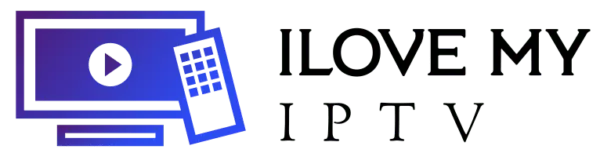Introduction
In the digital age, IPTV (Internet Protocol Television) has emerged as a popular alternative to traditional cable and satellite TV services. Offering a wide range of channels and on-demand content, IPTV provides a flexible and cost-effective solution for entertainment. However, with its rise in popularity, securing your IPTV connection has become increasingly important. In this guide, we will explore how to secure your IPTV connection with a VPN in 2024, ensuring your streaming experience is both safe and private.
Table of Contents
What is IPTV?
Definition and Overview
IPTV stands for Internet Protocol Television. Unlike traditional television broadcasting, which uses satellite or cable signals, IPTV delivers television content through the internet. This method allows for greater flexibility in viewing options, including live TV, on-demand videos, and even time-shifted media.
Benefits of Using IPTV
There are several benefits to using IPTV over traditional TV services:
- Flexibility and Accessibility: IPTV can be accessed on various devices such as smart TVs, smartphones, tablets, and computers. This means you can watch your favorite shows anywhere, anytime.
- Wide Range of Channels and On-Demand Content: IPTV services often offer a vast selection of channels, including international options, as well as a rich library of on-demand content.
- Cost-Effectiveness: Compared to cable and satellite TV, IPTV services are generally more affordable, with flexible subscription plans to suit different needs and budgets.
Why is Security Important for IPTV?
Risks Associated with IPTV
While IPTV offers many advantages, it also comes with certain risks:
- Exposure to Malware and Viruses: Some IPTV services may expose users to malicious software, which can compromise personal data and device security.
- Data Privacy Concerns: Without proper security measures, your online activity, including viewing habits, can be monitored by third parties, including your ISP.
- ISP Throttling and Monitoring: Internet Service Providers (ISPs) may throttle your internet speed if they detect high-bandwidth activities like streaming, leading to buffering and poor viewing experiences.
- Legal Issues with Unlicensed IPTV Services: Using unlicensed IPTV services can result in legal consequences, including fines and service interruptions.
Importance of Secure Connection
Securing your IPTV connection is crucial for several reasons:
- Ensuring Privacy and Data Protection: A secure connection helps protect your personal data and viewing habits from prying eyes.
- Avoiding ISP Throttling: By masking your internet activity, you can prevent ISPs from throttling your connection, ensuring a smooth streaming experience.
- Accessing Geo-Restricted Content Safely: A secure connection allows you to bypass geographical restrictions and access content from different regions without compromising your security.
What is a VPN and How Does It Work?
Definition of VPN
A VPN (Virtual Private Network) is a technology that creates a secure, encrypted connection over a less secure network, such as the internet. VPNs are commonly used to protect privacy, secure data, and bypass internet censorship.
How VPNs Protect Your IPTV Connection
VPNs offer several benefits for securing your IPTV connection:
- Encrypting Data to Protect Against Interception: VPNs encrypt your internet traffic, making it difficult for hackers or third parties to intercept and read your data.
- Hiding IP Address to Maintain Privacy: By routing your connection through a VPN server, your real IP address is hidden, protecting your identity and location.
- Bypassing ISP Throttling and Geo-Restrictions: VPNs can prevent ISPs from monitoring your activity and throttling your speed. Additionally, VPNs allow you to connect to servers in different countries, bypassing geo-restrictions and accessing a wider range of content.
Steps to Secure Your IPTV Connection with a VPN
Step 1: Choose a Reliable VPN Service
Selecting a reliable VPN service is the first step in securing your IPTV connection. Consider the following factors:
- Speed: Ensure the VPN provides fast connection speeds to support high-quality streaming.
- Security Features: Look for robust security features like military-grade encryption, a no-logs policy, and a kill switch.
- Server Locations: Choose a VPN with a wide range of server locations to access geo-restricted content.
- Compatibility: Ensure the VPN is compatible with your devices, such as smart TVs, Fire Stick, and smartphones.
Recommendations for 2024:
- ExpressVPN: Known for its high speeds and strong security features.
- NordVPN: Offers a large server network and excellent privacy features.
- Surfshark: Provides affordable plans with robust security and unlimited connections.
Step 2: Install the VPN on Your Device
Once you’ve chosen a VPN service, the next step is to install it on your device. Here are installation guides for various devices:
- Smart TV: Download the VPN app from the TV’s app store, install it, and log in with your account.
- Fire Stick: Search for the VPN app on the Amazon Appstore, download and install it, then log in and connect.
- Android/iOS: Download the VPN app from Google Play or the Apple App Store, install it, and log in with your account.
For more detailed installation instructions, refer to the VPN provider’s official resources.
Step 3: Configure VPN Settings for Optimal Performance
To ensure optimal performance and security, configure your VPN settings as follows:
- Choose the Right Server: Select a server that is geographically close to your location for better speed. Alternatively, choose a server in a country that offers the content you wish to access.
- Enable Split Tunneling: This feature allows you to route only the IPTV traffic through the VPN, while other activities use your regular internet connection, optimizing speed and performance.
- Activate the Kill Switch: Ensure the kill switch is enabled to protect your data if the VPN connection drops unexpectedly.
Step 4: Connect to the VPN and Start Streaming
After configuring your settings, connect to the VPN server:
- Open the VPN app and select a server.
- Click on the connect button and wait for the connection to establish.
- Once connected, open your IPTV app and start streaming securely.
Verify the connection by checking if your IP address has changed using tools like WhatIsMyIP.com.
Additional Tips for Enhancing IPTV Security
Use a Strong Password
A strong, unique password for your IPTV accounts is crucial for preventing unauthorized access. Follow these tips for creating strong passwords:
- Use a combination of letters, numbers, and special characters.
- Avoid using easily guessable information like birthdays or common words.
- Consider using a password manager to generate and store complex passwords.
Regularly Update Your Devices and Apps
Keeping your devices and IPTV apps updated is essential for security. Updates often include patches for vulnerabilities and performance improvements. Enable automatic updates whenever possible to ensure you are always protected.
Additional Tips for Enhancing IPTV Security (Continued)
Be Cautious with Free IPTV Services
Free IPTV services may seem appealing, but they often come with significant risks:
- Security Risks: Free services might not have robust security measures, making you vulnerable to malware and cyberattacks.
- Privacy Concerns: These services may collect and misuse your data.
- Quality Issues: Free IPTV services often suffer from poor streaming quality, frequent buffering, and limited content availability.
It’s generally safer to opt for paid IPTV services from reputable providers, ensuring better quality, security, and support.
Monitor Your Network for Unusual Activity
Regularly monitoring your network can help detect and prevent unauthorized access or suspicious activity. Here’s how you can do it:
- Use Network Monitoring Tools: Tools like Wireshark can help you analyze your network traffic for any unusual patterns.
- Check for Unauthorized Devices: Regularly check your router’s connected devices list to ensure there are no unknown devices on your network.
- Set Up Alerts: Configure your network to send alerts for unusual activity, such as multiple login attempts or new device connections.
Frequently Asked Questions
Is it legal to use a VPN with IPTV?
Yes, using a VPN with IPTV is generally legal. VPNs are legal in most countries and are widely used for enhancing privacy and security online. However, the legality can vary depending on your location and the specific IPTV service you use. It’s crucial to ensure that both the VPN and IPTV services comply with local laws and regulations.
Will a VPN slow down my IPTV streaming?
A VPN can potentially slow down your internet connection due to the encryption process and the distance to the VPN server. However, with a high-quality VPN like ExpressVPN or NordVPN, the impact on speed is minimal. To minimize speed reduction:
- Choose a server close to your location.
- Use a wired connection if possible.
- Opt for a VPN service known for its fast speeds.
Can I use a free VPN for IPTV?
While free VPNs are available, they are not recommended for IPTV for several reasons:
- Speed and Bandwidth Limitations: Free VPNs often have slower speeds and limited bandwidth, leading to buffering and poor streaming quality.
- Security Concerns: Free VPNs may lack robust security features, making you vulnerable to cyber threats.
- Privacy Issues: Some free VPNs may log and sell your data to third parties.
It’s better to invest in a reputable paid VPN service to ensure a secure and reliable IPTV experience.
How do I know if my VPN is working with IPTV?
To verify if your VPN is working correctly with IPTV:
- Check Your IP Address: Use tools like WhatIsMyIP.com to see if your IP address has changed to the VPN server’s location.
- Test Streaming: Open your IPTV app and start streaming. If you can access geo-restricted content and experience improved performance, your VPN is working.
- Run a Speed Test: Use Speedtest to check your connection speed with and without the VPN to ensure minimal speed loss.
Conclusion
Securing your IPTV connection with a VPN in 2024 is essential for maintaining privacy, protecting your data, and ensuring a smooth streaming experience. By following the steps outlined in this guide—choosing a reliable VPN service, installing it on your device, configuring settings for optimal performance, and connecting to the VPN—you can enjoy IPTV safely and securely. Remember to also implement additional security measures, such as using strong passwords, keeping your devices updated, and monitoring your network, to enhance your overall IPTV security.