
Introduction
Experiencing buffering while streaming on your Fire Stick can be incredibly frustrating, interrupting your viewing pleasure and often causing you to miss critical moments in your favorite shows or movies. In 2024, with the latest advancements in streaming technology, it’s essential to understand how to address and fix Fire Stick buffering issues effectively. This guide covers 7 ways to fix Fire Stick buffering in 2024, ensuring a smoother and more enjoyable streaming experience.
Table of Contents
What Causes Fire Stick Buffering?
Internet Connection Issues
One of the most common causes of buffering is an unstable or slow internet connection. Buffering occurs when the video stream cannot keep up with the playback speed, often due to insufficient bandwidth. To diagnose and fix internet-related buffering:
- Check your internet speed using tools like Speedtest by Ookla. Aim for a minimum of 5 Mbps for standard definition, 10 Mbps for high definition, and 25 Mbps for 4K streaming.
- Improve Wi-Fi signal strength by positioning your router closer to the Fire Stick or using a Wi-Fi extender.
- Consider using an Ethernet adapter for a wired connection, which can provide a more stable and faster internet connection than Wi-Fi.
Overloaded Device
When your Fire Stick is overloaded with too many apps and background processes, its performance can degrade, leading to buffering. Regular maintenance, such as uninstalling unused apps and clearing background processes, can significantly improve its functionality.
Outdated Software
Keeping your Fire Stick updated is crucial for optimal performance. Outdated software can contain bugs or compatibility issues that cause buffering. Regularly check for and install updates to ensure your device runs smoothly.
App-Specific Problems
Sometimes, buffering issues are tied to specific apps rather than the Fire Stick itself. Streaming apps can have their own set of bugs or require updates. Checking for app updates and troubleshooting individual app issues can often resolve buffering.
7 Ways to Fix Fire Stick Buffering in 2024
1. Check and Improve Your Internet Connection
To fix buffering, start by ensuring your internet connection is robust. Here are steps you can take:
- Check Internet Speed: Use tools like Speedtest to measure your connection speed. For HD streaming, you should have at least 10 Mbps, while 4K streaming requires 25 Mbps or more.
- Improve Wi-Fi Signal: Position your router closer to the Fire Stick. Use Wi-Fi extenders or mesh networks if necessary.
- Ethernet Connection: For a stable connection, use an Ethernet adapter to connect your Fire Stick directly to the router. This minimizes the chances of interference and signal drops.
2. Restart Your Fire Stick
Sometimes, a simple restart can fix buffering issues. Restarting helps clear temporary files and refresh the system:
- How to Restart: Go to Settings > My Fire TV > Restart. Alternatively, you can unplug the Fire Stick from the power source, wait for 30 seconds, and plug it back in.
- Benefits: Restarting can free up system resources, eliminate glitches, and improve performance.
3. Clear Cache and Data
Clearing the cache and data can help resolve buffering by freeing up space and removing corrupted files:
- Steps to Clear Cache: Go to Settings > Applications > Manage Installed Applications. Select the app, then choose Clear Cache and Clear Data.
- Impact: This action can significantly improve app performance and reduce buffering.
4. Update Your Fire Stick Software
Ensure your Fire Stick has the latest software updates:
- Check for Updates: Navigate to Settings > My Fire TV > About > Check for Updates.
- Importance: Updates often include performance improvements and bug fixes that can resolve buffering issues.
5. Manage Your Apps
Too many apps running in the background can slow down your Fire Stick:
- Uninstall Unused Apps: Go to Settings > Applications > Manage Installed Applications. Select the app and choose Uninstall.
- Use Task Manager: Install a task manager app to close unused apps and free up system resources.
6. Use a VPN
Using a VPN can improve streaming performance by reducing ISP throttling:
- Benefits: VPNs can bypass ISP throttling, leading to smoother streaming. They also provide added security and privacy.
- Setup: Install a VPN app on your Fire Stick. Recommended services include ExpressVPN and NordVPN.
7. Adjust Streaming Quality
Lowering the streaming quality can reduce buffering, especially with slower internet connections:
- Change Settings: Most streaming apps allow you to adjust the video quality. Opt for a lower resolution if buffering persists.
- Impact: Reducing the quality can decrease data usage and help maintain a consistent stream.
Additional Tips to Prevent Buffering
Regularly Restart Your Router
Restarting your router can clear its memory and improve connectivity:
- How to Restart: Unplug the router, wait for 30 seconds, and plug it back in. Do this regularly to maintain optimal performance.
- Benefits: A fresh restart can resolve many connectivity issues, leading to fewer buffering interruptions.
Position Your Router Strategically
Optimal router placement can enhance Wi-Fi signal strength:
- Placement Tips: Place your router in a central location, away from walls and electronic devices that can cause interference. Higher placement can also improve signal coverage.
- Interference Avoidance: Keep the router away from microwaves, cordless phones, and other electronic devices that can disrupt the signal.
Keep Your Fire Stick Cool
Overheating can affect the performance of your Fire Stick:
- Prevent Overheating: Ensure proper ventilation and avoid placing the Fire Stick in enclosed spaces. Consider using an HDMI extender to position the device away from the TV’s heat.
- Cooling Tips: If the device feels hot, give it a break to cool down. Overheating can cause temporary performance issues, including buffering.
Frequently Asked Questions
Why does my Fire Stick keep buffering?
Buffering can be caused by various factors including poor internet connection, overloaded device, outdated software, and app-specific issues. Ensuring a stable internet connection, maintaining your FireStick, and keeping apps updated can help reduce buffering.
How can I check my Fire Stick’s internet speed?
You can use tools like Speedtest by Ookla to measure your internet speed. Additionally, apps like Analiti on FireStick can provide detailed insights into your connection speed and performance.
Is it safe to use a VPN on my Fire Stick?
Yes, using a VPN is safe and can enhance your streaming experience by reducing ISP throttling and providing added security. Reputable VPN services like ExpressVPN and NordVPN are recommended.
Can an old Fire Stick cause buffering?
Older FireStick models may have slower processors and less memory, which can contribute to buffering issues. If you have an older model, consider upgrading to a newer version with better performance capabilities.
Conclusion
Buffering issues on your FireStick can be frustrating, but by following these 7 ways to fix Fire Stick buffering in 2024, you can enjoy a smoother streaming experience. From improving your internet connection to managing apps and using a VPN, these tips address the common causes of buffering and provide practical solutions. Remember to regularly update your device, clear cache, and keep your Fire Stick cool to maintain optimal performance.
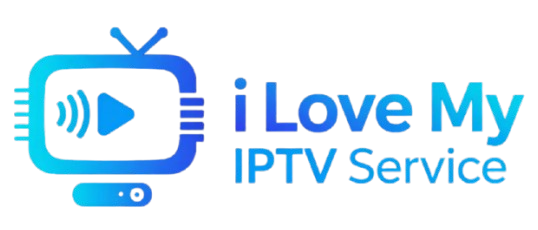


0 Responses