
Internet Protocol Television (IPTV) is transforming the way we consume television content. By transmitting television programs and movies via the internet, IPTV provides a flexible, on-demand service unlike traditional cable or satellite TV. Despite its numerous advantages, one of the most persistent and frustrating problems associated with IPTV is buffering. Buffering, or the delay in data streaming that results in a temporary pause in playback, can detract significantly from the user experience. This article examines the causes of buffering in IPTV and explores detailed solutions to mitigate this problem.
Table of Contents
Understanding IPTV Buffering
Buffering occurs when the streaming data is not arriving at the client device fast enough to be played back smoothly. This results in pauses or delays as the device waits for more data to be delivered. Buffering can be classified into two primary types:
- Pre-Buffering: This occurs when a video is paused before it starts to ensure that a certain amount of data is preloaded, helping reduce playback interruptions.
- Re-Buffering: This happens during playback when the streaming rate falls below the playback rate, causing interruptions.
Common Causes of IPTV Buffering
Buffering in IPTV can be attributed to several factors, including insufficient bandwidth, network congestion, ISP throttling, poor network configuration, and server-side issues.
Buffering in IPTV can be attributed to several factors, including insufficient bandwidth, network congestion, ISP throttling, poor network configuration, and server-side issues.
1. Insufficient Bandwidth
Bandwidth is the amount of data that can be transmitted over an internet connection in a given amount of time, typically measured in megabits per second (Mbps). IPTV demands significant bandwidth, especially for high-definition or 4K content. If the internet connection does not provide sufficient bandwidth, buffering will occur. Several factors can affect bandwidth:
- Multiple Devices: In a household with multiple devices connected to the internet (smartphones, tablets, computers, etc.), bandwidth may be shared, reducing the amount available for IPTV.
- Background Applications: Applications running in the background, such as software updates, cloud backups, or other streaming services, can consume bandwidth needed for IPTV.
- Internet Plan: Many users opt for basic internet plans that might not meet the bandwidth requirements of high-quality IPTV streaming.
2. Network Congestion
Network congestion occurs when the demand on a network exceeds its capacity, similar to a traffic jam on a highway. This is particularly common during peak usage times, such as in the evening when many people are online.

- Broadband Traffic: During times when many users in the same geographic area are streaming videos, downloading files, or gaming online, the local broadband network can become congested, slowing down internet speeds and causing buffering.
- ISP Congestion: ISPs (Internet Service Providers) may have their own network limitations, and congestion at the ISP level can lead to reduced speeds for end-users.
3. ISP Throttling
ISPs sometimes manage their network traffic by throttling, or intentionally slowing down, the internet speed for certain types of data or users. Throttling is often employed to prevent network congestion during peak times or to enforce data caps.
- Data Caps: Users who exceed a certain amount of data usage within a billing period may experience throttled speeds as a penalty.
- Service Plans: Some ISPs offer different tiers of service, and users on lower-tier plans might be subject to slower speeds during high-traffic periods.
4. Poor Network Configuration
Issues within the home network can also cause buffering. Poor network configuration can stem from various factors:
- Router Placement: A router placed in a corner or obstructed by walls can result in weak Wi-Fi signals in certain parts of the house.
- Outdated Equipment: Using old or outdated routers and modems may not support the high-speed requirements of modern IPTV services.
- Interference: Wireless signals can be disrupted by other electronic devices, such as microwaves, cordless phones, and even neighboring Wi-Fi networks, affecting streaming quality.
5. Server Issues
Sometimes, the issue resides not with the user’s network but with the IPTV service provider’s server.
- Server Load: If too many users are accessing the service simultaneously, the server may become overloaded, leading to buffering.
- Geographic Distance: The physical distance between the user and the server can affect latency. Servers located far from the user’s location can introduce delays in data transmission.
- Server Reliability: Unreliable servers with frequent downtimes or maintenance issues can disrupt streaming services.
Solutions to Buffering in IPTV
Tackling buffering involves addressing both user-side and server-side issues. Solutions incorporate upgrading internet plans, optimizing network configurations, utilizing Quality of Service (QoS) settings, leveraging Virtual Private Networks (VPNs), selecting reliable IPTV providers, and taking advantage of advanced streaming technologies.
1. Upgrade Internet Plan
Increasing the internet speed is a straightforward solution to combating insufficient bandwidth.
- Higher Speed Plan: Subscribe to an internet plan that offers higher speeds, particularly necessary for high-definition and 4K streaming.
- Check Bandwidth Requirements: Ensure your plan meets or exceeds the bandwidth requirements of your IPTV service. Typically, 4-5 Mbps is adequate for standard definition, 7-10 Mbps for high definition, and 25 Mbps for 4K streaming.
- Monitor Data Usage: Keep track of data usage to avoid exceeding data caps imposed by ISPs, which can lead to throttling.
2. Optimize Network Configuration
Improving home network setup can significantly reduce buffering.
- Wired Connection: Whenever possible, use a wired Ethernet connection instead of relying on Wi-Fi. Ethernet provides a stable and faster connection.
- Router Placement: Place the router in a central location without obstructions to ensure optimal Wi-Fi coverage. Use Wi-Fi extenders or mesh network systems to enhance signal strength in areas with weak reception.
- Update Equipment: Replace outdated routers and modems with modern, high-capacity equipment. Routers with dual-band or tri-band capabilities can manage network traffic more efficiently.
- Minimize Interference: Keep the router away from other electronic devices that may cause interference and switch to less congested Wi-Fi channels if necessary.
3. Use Quality of Service (QoS) Settings
Modern routers often come with QoS settings that prioritize network traffic.
- Prioritize IPTV Traffic: Configure your router’s QoS settings to prioritize streaming traffic from your IPTV device. This ensures that sufficient bandwidth is allocated to streaming, even when other devices are connected.
- Application-based QoS: Some routers allow prioritization based on the type of application. Ensure IPTV streaming is given higher priority over other applications like downloads and web browsing.
4. Regularly Restart Devices
Routine reboots can clear temporary issues that may affect network performance.
- Router and Modem: Restart your router and modem regularly to refresh the network connection and clear any minor glitches.
- IPTV Device: Restart your IPTV device periodically to ensure it runs smoothly and to apply any necessary updates.
5. Check for ISP Throttling
If you suspect ISP throttling, there are ways to work around it.
- Use a VPN: A VPN can mask your internet activity, making it difficult for ISPs to throttle specific types of traffic. Choose a VPN provider with numerous servers and low latency to ensure minimal impact on streaming quality.
- Review Service Agreement: Ensure you understand your ISP’s policies on throttling and data caps. If throttling is affecting your streaming experience significantly, consider switching to an ISP with more favorable policies.
6. Select Reliable IPTV Service Providers
Not all IPTV providers offer the same level of service. Choosing a reliable provider can make a substantial difference.
- Research and Reviews: Look into reviews and user feedback to gauge the reliability of various IPTV providers. Opt for providers with a reputation for minimal buffering and high server reliability.
- Server Locations: Providers with multiple server locations across different regions can offer better performance by reducing the geographic distance to users.
- Customer Support: A provider with robust customer support can help resolve issues promptly, ensuring a smoother streaming experience.
7. Use Buffering Settings and Adaptive Bitrate Streaming
Many modern IPTV services offer settings that can help manage buffering.
- Buffer Size Settings: Increasing the buffer size can help absorb minor network disruptions. This results in longer pre-buffering times but reduces the chance of re-buffering during playback.
- Adaptive Bitrate Streaming: Services that use adaptive bitrate streaming automatically adjust the video quality based on current network conditions. This ensures that playback continues smoothly even if the available bandwidth fluctuates.
8. Contact Technical Support
Persistent buffering issues might require professional intervention.
- Hardware Inspection: Technical support can help identify whether issues lie with hardware components such as routers or modems.
- Advanced Configuration: Support professionals can assist with advanced network configurations that may optimize streaming performance.
- Service Provider Support: If the problem resides with the IPTV service, reaching out to their support team can pinpoint server issues or provide specific solutions.
The Future of Buffering Solutions in IPTV
As technology evolves, new solutions to buffering problems will continue to emerge, enhancing the IPTV experience.
1. 5G Technology
The rollout of 5G technology promises to transform internet connectivity with ultra-fast speeds and low latency. This will significantly benefit IPTV services, reducing buffering even in congested network conditions.
- Increased Bandwidth: 5G networks offer substantially higher bandwidth than current 4G LTE networks, making it easier to stream high-definition content without interruptions.
- Improved Latency: Lower latency means faster data transmission, which is crucial for real-time streaming and reducing buffering.
2. Edge Computing
Edge computing involves processing data closer to the end-user rather than relying on centralized cloud servers. This reduces latency and enhances streaming performance.
- Local Data Processing: By processing data at the network edge, IPTV services can deliver content more quickly and reliably.
- Scalability: Edge computing allows for scalable solutions that can handle increased demand without overloading central servers.
3. AI and Machine Learning
Artificial intelligence (AI) and machine learning (ML) can optimize various aspects of IPTV streaming, from predicting network conditions to enhancing content delivery.
- Predictive Buffering: AI algorithms can predict when buffering is likely to occur and preemptively adjust the buffer size or bitrate to prevent interruptions.
- Intelligent Network Management: ML can dynamically manage network resources, prioritizing IPTV traffic in real-time to minimize buffering.
Conclusion :
Buffering remains one of the most significant challenges in IPTV, but solutions are within reach. By addressing both user-side and server-side issues, it is possible to significantly reduce or eliminate buffering. Upgrading internet plans, optimizing network configurations, utilizing QoS settings, and selecting reliable IPTV providers are among the critical strategies for enhancing the streaming experience. As technology advances, innovations such as 5G, edge computing, and AI will further mitigate buffering problems, ensuring that IPTV continues to evolve as a premier platform for digital entertainment.
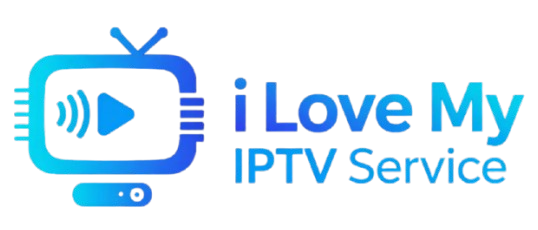


what’s the problem do you have?