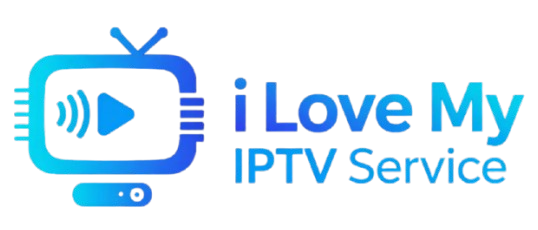Table of Contents
Choosing the best IPTV for TiviMate is essential to getting the most out of your streaming experience. TiviMate is one of the leading IPTV players on the market today, known for its intuitive interface, advanced playlist support, and seamless integration across devices like Android TV boxes and Firestick. This guide dives deep into everything you need to know about IPTV services that work best with TiviMate, helping you make an informed decision for 2025.
From understanding what TiviMate is, to exploring the top IPTV providers optimized for it, and even tips, tricks, and VPN recommendations—this guide covers every angle. Whether you’re a beginner or a seasoned IPTV user, you’ll find actionable information, expert insights, and detailed comparisons to help you stream without interruptions or frustration.
What Is TiviMate and How Does It Work?
TiviMate is a modern IPTV player designed specifically for Android-based devices such as Android TV boxes, Firestick, Nvidia Shield, and even Android smartphones. Unlike many built-in IPTV apps, TiviMate offers users a smooth, visually appealing, and highly customizable interface that makes watching live TV easy and enjoyable.
TiviMate supports popular IPTV playlist formats such as M3U and Xtream Codes API, which means it doesn’t provide channels itself but plays streams from IPTV providers you subscribe to. Its strengths lie in organizing channels with Electronic Program Guides (EPG), category sorting, favorites management, and multi-playlist support — features that many IPTV users value for daily live TV viewing.
Key Features of TiviMate Include:
- Multiple Playlist Support: Manage different IPTV subscriptions in one app.
- Clean EPG Guide: See upcoming TV programming with easy navigation.
- Customizable UI: Personalize layouts and channel lists.
- Catch-up & Recording (Premium): Record live TV and watch on demand.
In simple terms, TiviMate enhances your IPTV experience, making it one of the most popular IPTV players worldwide for streaming enthusiasts who want reliability and flexibility.
What Makes an IPTV Service the Best for TiviMate?
Not all IPTV services perform equally on TiviMate. The best IPTV for TiviMate must meet certain criteria to ensure smooth, high-quality streaming without interruptions.
Here’s what to look for:
- Compatibility: The IPTV service should provide M3U URLs or Xtream Codes API endpoints that are fully compatible with TiviMate.
- Stream Quality: HD or 4K streaming options for crystal-clear picture quality with minimal buffering.
- Channel Variety: Offer a wide selection across genres (sports, movies, international channels), especially in regions like the US, UK, Arabic-speaking countries, and Latin America.
- Reliability: High uptime rates with servers that rarely go offline or experience throttling.
- Device Support: Works flawlessly on Android TV boxes, Firestick, Nvidia Shield, and Android devices where TiviMate operates.
- Customer Support: Responsive customer service and ideally a free trial to test before buying.
- Anti-Freezing Technology: IPTV servers optimized to reduce video freezing and latency during streaming.
Selecting an IPTV provider that excels in these areas guarantees the best TiviMate experience.
Top 2 Best IPTV Services for Tivi-Mate in 2025
Here’s a detailed list of the top IPTV providers optimized for Tivi-Mate in 2025, ranked by channel selection, performance, user reviews, and compatibility.
1. I Love My IPTV : Best Overall best IPTV for Tivi-Mate Services Channels Experience

After extensive testing and analysis, we’ve identified the leading IPTV service providers in the Australia for 2025. Each of these services offers unique advantages and potential drawbacks, catering to different viewing preferences and budgets.

Overview: Known for its extensive sports channel lineup, I Love My IPTV is a favorite among Premier-League fans.
Key Features:
- Cons: free trial options.
- Specialized UFC package with all ESPN, ESPN+, and international UFC broadcasters
- Proprietary “Octagon View” technology offering multiple camera angles during fights
- 4K streaming for main card fights
- 7-day replay for all UFC content
- Fighter statistics integration during live streams
- 99.8% uptime during UFC events based on 2024 performance metrics
I Love My IPTV particularly excels in its technical reliability during high-profile UFC events. During the three most-watched UFC Fight Nights of early 2025, their service maintained consistent streaming quality without significant buffering issues, even during peak viewership moments.
Pricing: $10.90/month for the UFC-focused package
User Satisfaction: 4.8/5 stars based on 3,200+ verified customer reviews, with particular praise for their specialized UFC content.
2. Fast IPTV Service : Best Overall best IPTV for Tivi-Mate Services Channels Experience
Overview: Fast IPTV Service is a top choice for sports enthusiasts, offering high-quality streaming and Premier League-focused channels.
Key Features:

Key Features:
- Cons: free trial options.
- Specialized UFC package with all ESPN, ESPN+, and international UFC broadcasters
- Proprietary “Octagon View” technology offering multiple camera angles during fights
- 4K streaming for main card fights
- 7-day replay for all UFC content
- Fighter statistics integration during live streams
- 99.8% uptime during UFC events based on 2024 performance metrics
Fast IPTV Service stands out for its exceptional streaming technology. Their adaptive bitrate system ensures smooth playback even during internet fluctuations, which is crucial during live UFC events. Their technical infrastructure includes servers in 28 countries, minimizing latency regardless of your location.

Pricing: $10.99/month for the moth package or $59.99/year subscription.
User Satisfaction Rating: 4.4/5 based on 9,000+ reviews
Each of these services offers strong support for Tivi-Mate with extensive channel libraries, solid stream reliability, and customer-friendly features, making them the best IPTV for Tivi-Mate users to consider.
How to Install and Set Up TiviMate Player
Setting up Tivi-Mate is straightforward but important to get right for the best streaming experience.
Step-by-Step Installation:
- Download TiviMate:
Available on the Google Play Store for Android TV and smartphones. For Firestick users, sideloading is common through Downloader apps. - Launch the App: Open and go to “Add Playlist.”
- Add M3U or Xtream Codes playlist:
Input your IPTV provider’s M3U URL or Xtream Codes API credentials. - Load Channels and EPG: Allow TiviMate to sync the channel list and program guide.
- Customize Lists: Organize channels into favorites or categories.
How to Connect Your IPTV Subscription to TiviMate
Connecting your IPTV subscription involves two main methods:
- M3U Playlist URL: A simple web link to the channel list.
- Xtream Codes API: More advanced, offers better EPG synchronization and server load balancing.
Example: When your IPTV provider gives you login credentials (username, password, URL), use these in TiviMate’s “Add Playlist” section to directly connect and view your channels.
Remember to regularly update playlists for the latest channels and EPG data.
Best Tivi-Mate Features for IPTV Users
TiviMate offers powerful features designed explicitly for IPTV users:
- Multiple Playlist Support: Manage more than one IPTV subscription.
- EPG Integration: View daily TV schedules within the app.
- Favorites & Categories: Organize channels for quick access.
- Catch-up Viewing & DVR: (Premium) Record shows and watch later.
- Multi-Screen Preview: Watch multiple channels in split-screen.
- Customized Themes & Layouts: Change the look and feel.
These features enhance user engagement by providing personalized control over their IPTV experience.
TiviMate Premium vs Free – Which One Is Better for IPTV?
The free version of Tivi-Mate offers core streaming functionality, but Tivi-Mate Premium unlocks advanced features essential for power users:
| Feature | Free Version | Premium Version |
|---|---|---|
| Multiple Playlists | 1 | Unlimited |
| Catch-up & Recording | No | Yes |
| Customized Views | Limited | Full |
| Backup & Restore | No | Yes |
| Ads | Limited | None |
For serious IPTV users seeking more control and convenience, the premium version is well worth the investment.
Common Problems with IPTV on Tivi-Mate (and How to Fix Them)
Users may experience occasional issues such as:
- Buffering or Freezing: Usually related to slow internet or overloaded IPTV servers. Fix by switching servers or upgrading bandwidth.
- EPG Not Loading: Check if your IPTV provider supports EPG with your playlist and update playlist URLs.
- Channels Missing: Could be expired playlists or server-side removal. Contact provider support or refresh playlist.
- Playlist Expired: Some IPTV services rotate playlist URLs regularly; always use updated links.
Regularly clearing cache in Tivi-Mate and restarting the device can resolve many minor glitches.
Safety and Legal Considerations of IPTV Use
IPTV legality depends on your region and the source of the streams. Licensed IPTV services that carry authorized content are legal in most countries. However, illegal or pirated IPTV services can pose legal risks.
Best Practices for Safe IPTV Use:
- Use trusted, licensed IPTV providers.
- Avoid free or public M3U links shared on forums.
- Use a VPN to secure your streaming activity and protect privacy.
Always ensure your IPTV service complies with local laws to avoid penalties.
Best VPNs for Tivi-Mate IPTV Users
A VPN helps protect your privacy and bypass regional restrictions. Here are top VPNs compatible with TiviMate devices:
| VPN Provider | Speed | Security | Compatibility |
|---|---|---|---|
| ExpressVPN | Fast | Military Grade | Android, Firestick, PC |
| NordVPN | Fast | Double Encryption | Multiple devices |
| Surfshark | Moderate | No-Logs Policy | Unlimited devices |
Using a VPN alongside IPTV is strongly recommended to enhance privacy and reduce ISP throttling.
How to Choose the Right IPTV Plan for Tivi-Mate
When selecting IPTV for TiviMate, consider:
- Budget: Prices range from $5 to $20 per month depending on channel count and quality.
- Channel Preference: Make sure the provider covers your favorite genres and regional channels.
- Number of Connections: Check how many devices you can stream simultaneously.
- Trial Availability: Always test service performance before long-term commitment.
This approach ensures satisfaction and value for your IPTV subscription.
Frequently Asked Questions (FAQs)
- What is the best IPTV app for TiviMate users?
TiviMate itself is top-rated, but pairing it with providers like IPTV Trends or Yeah! IPTV enhances the experience. - How do I install IPTV on TiviMate?
Download TiviMate, add your IPTV M3U or Xtream Codes playlist, then stream. - Why doesn’t my IPTV load on TiviMate?
Check internet connection, playlist validity, and ensure correct login details. - Can I record channels with TiviMate?
Yes, but only with TiviMate Premium, which supports DVR and catch-up features.
Conclusion
Finding the best IPTV for TiviMate ensures a premium, buffer-free streaming experience on your Android devices or Firestick. Leading IPTV providers like IPTV Trends and Yeah! IPTV offer top compatibility, channel variety, and performance tailor-made for TiviMate’s advanced features.
Always prioritize providers with stable servers, extensive content, and excellent support. Consider pairing your IPTV subscription with a reliable VPN to maximize security and privacy. Finally, investing in TiviMate Premium unlocks the app’s full potential for a top-tier viewing experience.
For deeper reviews on IPTV services and setup tips, explore the ** IPTV section on ilovemyiptv.com ** to stay updated with the latest in IPTV technology and services.
This comprehensive guide is crafted to help readers confidently select and use the best IPTV service for TiviMate, addressing all questions with clear and useful knowledge while naturally integrating the target keyword for SEO success.