The way we consume television has dramatically evolved over the past decade. Gone are the days when viewers were tethered to cable subscriptions and traditional broadcasting schedules. Today, Internet Protocol Television (IPTV) has revolutionized how we access and enjoy live TV content. IPTV technology delivers television content over internet protocols rather than through traditional satellite or cable formats, offering unprecedented flexibility and accessibility.
Free IPTV apps have become increasingly popular among cord-cutters and budget-conscious viewers looking to access live television without the hefty price tag of cable subscriptions. These applications provide access to hundreds, sometimes thousands, of channels from around the world, all accessible through your internet connection on various devices. Whether you’re looking to catch up on news, sports, entertainment, or international programming, the best free IPTV apps make it possible to watch online live TV without breaking the bank.
In this comprehensive guide, we’ll explore the top free IPTV applications available in 2025, helping you navigate the sometimes confusing world of online television streaming. We’ll examine their features, content offerings, compatibility with different devices, and provide practical advice on installation and optimization. By the end of this article, you’ll have all the information you need to select the perfect free IPTV app for watching online live TV that suits your specific viewing preferences and technical requirements.
Table of Contents
What is IPTV and How Does It Work?
Understanding IPTV Technology
Internet Protocol Television (IPTV) represents a fundamental shift in how television content is delivered to viewers. Unlike traditional broadcasting methods that send out signals to be received by anyone within range, IPTV uses internet protocols to deliver television content on demand. This technology transforms the passive broadcast model into an interactive, user-controlled experience where viewers can choose what, when, and where they watch.
At its core, IPTV works by breaking down video content into data packets that are transmitted over the internet. When you select a channel or program on your IPTV app, the service sends these packets to your device, which then reassembles them into viewable content. This process, known as streaming, allows for real-time viewing without needing to download entire files before watching.
According to a 2024 report by Grand View Research, the global IPTV market size was valued at $72.24 billion in 2023 and is expected to expand at a compound annual growth rate (CAGR) of 8.1% from 2024 to 2030. This remarkable growth underscores the increasing shift toward internet-based television consumption.
Benefits of Using IPTV Apps for Streaming Live TV
The surge in popularity of free IPTV apps for watching online live TV stems from several compelling advantages they offer over traditional television services:
- Cost Efficiency: Perhaps the most obvious benefit is the significant cost savings. While cable subscriptions can cost upwards of $100 monthly, many quality IPTV apps are available completely free of charge.
- Accessibility: IPTV services can be accessed on multiple devices, including smartphones, tablets, smart TVs, and computers, allowing viewers to watch content anywhere with an internet connection.
- Content Variety: Many free IPTV apps provide access to international channels that might not be available through local cable providers, expanding your viewing options considerably.
- On-Demand Features: Beyond live TV, many IPTV services offer on-demand content, allowing viewers to watch programs at their convenience.
- User-Friendly Interfaces: Modern IPTV apps typically feature intuitive interfaces with electronic program guides (EPGs) that make finding and selecting content simple and straightforward.
As noted by media analyst Michael Goodman of Strategy Analytics, “IPTV represents the convergence of television and internet technologies, offering consumers unprecedented control over their viewing experience while challenging traditional distribution models.”
Legal Considerations When Using Free IPTV Services
While exploring free IPTV apps to watch online live TV, it’s crucial to understand the legal landscape surrounding these services. Not all IPTV providers operate within legal boundaries, and users should be aware of potential risks.
Legitimate free IPTV services typically offer content through one of these models:
- Ad-supported streaming of licensed content
- Free tiers of premium services with limited channel selection
- Public domain or freely available content
Warning: Using unauthorized IPTV services that provide pirated content can expose users to legal risks, including potential copyright infringement penalties. In the United States, the Digital Millennium Copyright Act (DMCA) provides for statutory damages of up to $150,000 per work infringed. Similar laws exist in other countries, with the European Union’s Directive on Copyright in the Digital Single Market imposing strict penalties for copyright violations.
A landmark case in 2023 saw the operators of a major illegal IPTV service facing not only civil penalties but criminal charges, resulting in substantial fines and even imprisonment. This case highlights the serious approach authorities are taking toward copyright infringement in the IPTV space.
For peace of mind, stick to the legitimate free IPTV apps we’ll discuss in this guide, which operate within legal frameworks by offering properly licensed content or ad-supported models that compensate content creators appropriately.
Top 10 Free IPTV Apps for Watching Live TV Online
Pluto TV – Best Overall Free IPTV App
Pluto TV stands out as the crown jewel among free IPTV apps for watching online live TV in 2025. Owned by Paramount Global, this service has established itself as a legitimate, high-quality option that strikes an impressive balance between content variety, user experience, and reliability.
With over 300 live channels and thousands of on-demand movies and TV shows, Pluto TV offers an extensive library that rivals many paid services. The channel lineup includes news (CNN, NBC News, CBS News), sports (CBS Sports HQ, Fox Sports), entertainment (Comedy Central, MTV, VH1), and specialized content covering everything from cooking to classic movies.
What makes Pluto TV particularly appealing is its organized channel guide that mimics traditional cable TV interfaces, making the transition seamless for new cord-cutters. The service monetizes through advertisements rather than subscription fees, allowing it to offer premium content without charging users.
According to Pluto TV’s internal metrics released in early 2025, the platform now boasts over 80 million monthly active users worldwide, a testament to its growing popularity as a free IPTV solution. The service is available across virtually all major platforms, including:
- Android and iOS devices
- Roku, Amazon Fire TV, and Apple TV
- PlayStation and Xbox consoles
- Most smart TV brands (Samsung, LG, Vizio, etc.)
- Web browsers
User Satisfaction Rating: 4.5/5 based on aggregate app store reviews
“Pluto TV represents the future of free television. By combining traditional TV’s linear programming model with internet delivery and a vast content library, they’ve created a service that appeals to both traditional TV viewers and streaming-first audiences.” – Amanda Johnson, Digital Media Analyst at TechStream Research
Visit Pluto TV to start streaming immediately without even creating an account.
Samsung TV Plus – Excellent for Samsung Device Users
Samsung TV Plus has evolved from a niche offering for Samsung TV owners into one of the best free IPTV apps available in 2025. While it remains exclusive to Samsung devices, the service has expanded beyond smart TVs to include Samsung smartphones and tablets, significantly increasing its accessibility.
The service now offers over 200 free channels spanning news, sports, entertainment, and lifestyle programming. Samsung has secured impressive partnerships with content providers, resulting in channels from providers like NBC, ABC, FOX, Bloomberg, and specialized content from Tastemade, Vevo, and more.
What distinguishes Samsung TV Plus from other free IPTV apps is its deep integration with Samsung’s ecosystem. The app comes pre-installed on compatible devices and features a premium user interface with minimal loading times and buffer-free viewing on stable connections. For Samsung device owners, this native integration provides a seamless experience without requiring additional downloads or complicated setup procedures.
A 2024 case study by the Consumer Technology Association found that Samsung TV Plus users watched an average of 2.3 hours of content daily, comparable to traditional TV viewing habits. This suggests the service is successfully replicating the conventional television experience while delivering it through internet protocols.
Device Compatibility:
- Samsung Smart TVs (2016 models and newer)
- Samsung Galaxy smartphones and tablets (2018 models and newer)
User Satisfaction Rating: 4.3/5 based on Samsung app store reviews
Samsung TV Plus requires no login, subscription, or credit card information—simply open the app on your compatible Samsung device and start watching immediately.
Xumo – Great Selection of Live Channels
Xumo has established itself as one of the best free IPTV apps for watching online live TV, particularly for viewers seeking an extensive and diverse channel lineup. Now owned by Comcast, Xumo has leveraged this corporate backing to expand its content offerings while maintaining its free, ad-supported model.
The service currently offers over 200 channels across 12 genres, including news, sports, movies, comedy, travel, and kids’ programming. What sets Xumo apart is its strong lineup of news channels, featuring NBC News, ABC News, CBS News, Bloomberg, and international options like Euronews and France 24. This makes it an excellent choice for news junkies looking to stay informed across multiple perspectives.
Xumo employs a hybrid approach to content delivery, combining traditional linear channels with on-demand options. The interface allows users to browse channels in a familiar TV guide format or explore content by category. This flexibility makes it easy to discover new programming while still maintaining the comfort of traditional TV navigation.
A technical analysis conducted by streaming media expert Dan Rayburn in late 2024 found that Xumo maintained an average bitrate of 3.8 Mbps for HD content, placing it among the higher quality free IPTV services in terms of visual fidelity. The service has also been praised for its relatively light ad load compared to some competitors.
Platform Availability:
- Roku, Amazon Fire TV, Apple TV
- Android TV devices
- iOS and Android mobile devices
- LG, Vizio, Hisense, and other smart TVs
- Xbox consoles
- Web browsers
User Satisfaction Rating: 4.2/5 based on aggregate app store reviews
“Xumo exemplifies how free, ad-supported television can thrive in the streaming era. Their content acquisition strategy focuses on quality over quantity, ensuring viewers find value despite the absence of a subscription fee.” – Television Industry Quarterly, Q1 2025 Report
Visit Xumo to explore their channel lineup and start streaming without registration.
Plex – Best for Organizing Personal Media and Free Live TV
Plex occupies a unique position among the best free IPTV apps for watching online live TV by combining personal media server capabilities with an increasingly robust free live TV offering. This dual functionality makes it an exceptional choice for users who maintain their own media libraries but also want access to live television content.
In 2025, Plex’s free live TV service includes over 250 channels spanning news, sports, entertainment, and specialized content. Major networks available include Reuters, Yahoo Finance, IGN, AFV, and thematic channels dedicated to specific TV shows, movies, and genres. What distinguishes Plex from other free IPTV options is the integration of these live channels alongside your personal media library, creating a unified entertainment hub.
The Plex interface deserves special mention for its polished, Netflix-like design that makes content discovery intuitive. The EPG (Electronic Program Guide) allows for easy navigation of live channels, while sophisticated recommendation algorithms suggest content based on viewing habits across both personal and streaming content.
A 2024 user behavior study by Nielsen found that Plex users spent 40% more time engaging with the platform compared to users of other free IPTV services, likely due to this consolidated approach to media consumption.
Key Features:
- 250+ free live TV channels
- Integration with personal media libraries
- DVR functionality for recording live TV (requires Plex Pass)
- Cross-platform availability
- Consistent interface across devices
User Satisfaction Rating: 4.6/5 based on aggregate app store reviews
Platform Availability:
- Virtually all streaming devices (Roku, Fire TV, Apple TV, etc.)
- Smart TVs (Samsung, LG, Sony, etc.)
- Gaming consoles (PlayStation, Xbox)
- Mobile devices (iOS, Android)
- Web browsers
- NAS devices
Visit Plex to download the app and explore their free live TV offerings alongside their media server capabilities.
Peacock – NBC’s Free Streaming Service with Live TV Options
Peacock, NBCUniversal’s streaming platform, offers one of the most content-rich free tiers among major media company streaming services, making it a standout option among the best free IPTV apps for watching online live TV. While Peacock does offer premium subscription tiers, its free version provides substantial value with both on-demand and live content.
The free tier includes access to over 50 always-on channels organized in a traditional TV-like interface called “Peacock Channels.” These include news options like NBC News NOW, Sky News, and LX News; sports channels including Peacock Sports and Olympic Channels; entertainment options like SNL Vault, Family Movie Night, and True Crime. This live content is supplemented by a rotating selection of on-demand movies and TV shows from NBCUniversal’s extensive library.
What distinguishes Peacock from many other free IPTV apps is the quality of its original programming and exclusive content. Even free tier users get access to select Peacock Originals and NBC classics, though often with a more limited selection than paid subscribers.
According to Comcast’s Q4 2024 earnings report, Peacock’s free tier maintained 30 million monthly active users despite industry trends toward paid-only models, demonstrating the service’s ability to attract and retain viewers with its ad-supported approach.
Content Highlights:
- NBC News programming
- Select sports coverage (portions of major events)
- Classic NBC series (limited episodes)
- Curated movie collection (rotates regularly)
- Peacock original series (select episodes)
User Satisfaction Rating: 4.0/5 based on aggregate app store reviews
Platform Availability:
- Roku and Amazon Fire TV
- Apple TV and Android TV
- LG, Samsung, and Vizio smart TVs
- Mobile devices (iOS and Android)
- Web browsers
- Xbox and PlayStation consoles
“Peacock’s free tier represents one of the most generous offerings from a major media company in the streaming space. While clearly designed as an on-ramp to paid subscriptions, it provides enough value to stand alone as a legitimate free IPTV option.” – Digital Entertainment Monthly, March 2025
Visit Peacock to sign up for a free account and start streaming.
Roku Channel – Perfect for Roku Device Owners
The Roku Channel has evolved from a simple value-add for Roku device owners into one of the best free IPTV apps for watching online live TV, now available even to those who don’t own Roku hardware. This expansion has positioned it as a major player in the free streaming landscape of 2025.
The service now offers over 300 free live channels, representing a significant expansion from its initial offerings. The channel lineup spans news (ABC News, Reuters), sports (beIN SPORTS XTRA, Fubo Sports Network), entertainment (Movie Favorites, Classic TV), and specialized content (Bob Ross Channel, Tastemade). This diverse selection ensures viewers can find content matching virtually any interest.
What sets the Roku Channel apart is its exceptionally clean, intuitive interface that prioritizes ease of navigation. The live guide features picture-in-picture previews and detailed program information, making content discovery straightforward. Additionally, the service offers robust parental controls, allowing families to ensure age-appropriate viewing.
A technical performance analysis by Streaming Media magazine in January 2025 found that the Roku Channel maintained among the most stable streaming performance of free IPTV services, with 99.7% uptime and minimal buffering events, particularly on Roku’s own hardware where the integration advantages are most apparent.
Key Features:
- 300+ live channels
- Extensive on-demand library
- User-friendly interface
- Minimal account requirements
- Available beyond Roku devices
User Satisfaction Rating: 4.4/5 based on aggregate app store reviews
Platform Availability:
- All Roku devices (optimal performance)
- Amazon Fire TV
- Select Samsung TVs
- Mobile devices (iOS and Android)
- Web browsers
“The Roku Channel exemplifies how device manufacturers can leverage content to enhance their ecosystem while simultaneously building a standalone streaming brand. Their expansion beyond their own hardware demonstrates confidence in the service’s competitive strength.” – Consumer Electronics Insider, February 2025
Visit The Roku Channel to explore their offerings, even without a Roku device.
Tubi TV – Extensive Free Content Library
Tubi TV has established itself as a powerhouse among the best free IPTV apps for watching online live TV, particularly for viewers who value an extensive content library. Now owned by Fox Corporation, Tubi has leveraged this backing to expand its offerings while maintaining its completely free, ad-supported model.
While primarily known for its vast on-demand library of over 40,000 movies and TV episodes, Tubi has significantly enhanced its live TV offerings in recent years. The service now features more than 100 live channels, including Fox Weather, Fox Sports, News NOW from FOX, Bloomberg Television, NBC News NOW, and thematic channels dedicated to genres like westerns, horror, and classic films.
What distinguishes Tubi from many competitors is its sophisticated content recommendation system. Using advanced algorithms that analyze viewing patterns, Tubi creates personalized suggestions that help viewers discover content aligned with their interests. This feature is particularly valuable given the service’s massive library, which might otherwise be overwhelming to navigate.
A 2024 content analysis by Streaming Observer found that Tubi offered the most diverse content library among free streaming services, with titles spanning more decades and genres than any competitor. This breadth of selection makes it an excellent choice for viewers with eclectic tastes.
Content Highlights:
- Extensive movie library spanning all major genres
- TV series from major networks
- Fox-owned content
- International films and series
- Tubi Originals (exclusive content)
User Satisfaction Rating: 4.3/5 based on aggregate app store reviews
Platform Availability:
- Virtually all streaming devices (Roku, Fire TV, Apple TV, etc.)
- Smart TVs (Samsung, LG, Sony, Vizio, etc.)
- Gaming consoles (PlayStation, Xbox)
- Mobile devices (iOS, Android)
- Web browsers
“Tubi has masterfully executed the free, ad-supported streaming model by prioritizing content breadth and technical reliability. While competitors focus on flashy exclusives, Tubi ensures viewers always have something interesting to watch regardless of their mood or preferences.” – Streaming Media Professional, Q2 2025 Industry Report
Visit Tubi to start streaming immediately without even creating an account, though registration enables personalized recommendations.
Redbox Free Live TV – Beyond Movie Rentals
Redbox Free Live TV has successfully transformed from a brand synonymous with DVD rental kiosks to one of the best free IPTV apps for watching online live TV. This digital evolution represents a remarkable pivot that has allowed Redbox to remain relevant in the streaming era.
The service now offers over 150 free streaming channels across various categories including news, sports, entertainment, and lifestyle programming. Notable channels include USA Today, Cheddar News, Pac-12 Insider, Comedy Dynamics, Tastemade, and Redbox-exclusive thematic channels focused on specific genres like action movies and comedy.
What makes Redbox Free Live TV particularly interesting is how it complements the company’s other digital offerings. The same app provides access to movie rentals, purchases, and the free ad-supported content, creating a tiered approach that allows users to choose between free viewing and premium options for newer releases.
A consumer behavior study conducted by Parks Associates in late 2024 found that Redbox users spent an average of 2.1 hours per session with the service, higher than many competing free IPTV apps. This engagement level suggests the content mix is effectively capturing viewer interest despite the ad-supported nature of the platform.
Key Features:
- 150+ live streaming channels
- Integration with Redbox’s rental and purchase options
- Minimal registration requirements
- Thematic channels curated by Redbox’s content team
- Regular addition of new channels and content
User Satisfaction Rating: 4.0/5 based on aggregate app store reviews
Platform Availability:
- Roku, Amazon Fire TV, Apple TV
- Android TV devices
- Xbox and PlayStation consoles
- iOS and Android mobile devices
- Select smart TVs
- Web browsers
“Redbox’s transition from physical media to digital streaming demonstrates how established brands can leverage their consumer recognition to succeed in new markets. Their free IPTV offering serves both as a standalone service and as an on-ramp to their transactional business.” – Digital Media Transformation Quarterly, Q1 2025
Visit Redbox Free Live TV to explore their channel lineup and start watching without a subscription.
Stirr – Local News and Entertainment
Stirr has carved out a unique niche among the best free IPTV apps for watching online live TV by focusing on local content alongside national programming. Launched by Sinclair Broadcast Group, one of America’s largest television station operators, Stirr leverages this extensive network of local stations to deliver a viewing experience that combines the best of local and national content.
The service’s standout feature is its location-based customization. Upon signup, Stirr detects your location and creates a custom “STIRR City” channel featuring local news, sports, and lifestyle programming from your nearest Sinclair-owned station. This local focus addresses a significant gap in many streaming services, which typically prioritize national content at the expense of local programming.
Beyond local offerings, Stirr provides over 100 free channels spanning news, sports, entertainment, and lifestyle categories. These include Stirr-exclusive channels like Stirr Movies, Stirr Westerns, and Stirr Biographies, alongside partner channels such as Comet (sci-fi), Charge! (action), and TBD (viral videos and web content).
A regional media consumption analysis by Horowitz Research in 2024 found that Stirr users were 62% more likely to feel informed about local events compared to users of national-only streaming services, highlighting the value of the platform’s local content integration.
Key Features:
- Location-based local channel customization
- 100+ national and thematic channels
- Local news and sports coverage
- On-demand library of movies and TV shows
- Regular live events and special programming
User Satisfaction Rating: 3.9/5 based on aggregate app store reviews
Platform Availability:
- Roku, Amazon Fire TV, Apple TV
- iOS and Android mobile devices
- Web browsers
- Select smart TVs
“Stirr’s focus on localization represents an important countertrend to the nationalization and globalization of streaming content. By preserving local news and sports within a modern streaming framework, they’re addressing a critical need in the media ecosystem.” – Local Media Association, 2025 Streaming Trends Report
Visit Stirr to sign up and access both local and national content for free.
Sling Free – Limited Version of Premium Service
Sling Free represents an interesting evolution in the streaming landscape—a no-cost tier from a company primarily known for its paid subscription services. As one of the best free IPTV apps for watching online live TV, Sling Free offers a taste of premium streaming without financial commitment.
The service provides access to over 150 live channels and thousands of on-demand titles without requiring credit card information or subscription fees. The channel lineup includes news options (ABC News, CBS News, Yahoo Finance), entertainment channels (AMC Presents, Buzzr, Shout Factory TV), sports programming (beIN SPORTS XTRA, Stadium), and lifestyle content (Food52, Tastemade, Bon Appétit).
What distinguishes Sling Free from other free IPTV options is its transparent positioning as an entry point to Sling’s paid tiers. The interface clearly delineates free content from premium options, allowing users to explore the full Sling ecosystem while still providing substantial value to those who never upgrade. This approach creates a frictionless pathway to paid services while respecting users who prefer to remain with the free offerings.
According to Sling’s internal metrics released in Q1 2025, approximately 22% of Sling Free users eventually convert to paid subscriptions, while the remaining 78% continue to engage with the free content, demonstrating the service’s dual success as both a standalone offering and a conversion tool.
Key Features:
- 150+ free live channels
- Thousands of on-demand movies and TV episodes
- No credit card or subscription required
- Clear distinction between free and premium content
- Regular content refreshes
User Satisfaction Rating: 4.1/5 based on aggregate app store reviews
Platform Availability:
- Roku, Amazon Fire TV, Apple TV
- Android TV devices
- iOS and Android mobile devices
- Select smart TVs
- Web browsers
- Xbox consoles
“Sling Free exemplifies the ‘freemium’ approach to streaming, offering genuine value to non-paying users while creating natural upgrade opportunities. Unlike some competitors that make their free tiers intentionally frustrating, Sling has created a free experience that stands on its own merits.” – Streaming Business Insider, March 2025
Visit Sling Free to start watching immediately without registration or payment information.
Best Free IPTV Apps for Different Devices
Top Free IPTV Apps for Android Devices
Android devices offer perhaps the most versatile platform for accessing free IPTV apps to watch online live TV, thanks to Google’s relatively open approach to app distribution. This flexibility has resulted in a wide range of options specifically optimized for the Android ecosystem.
HD Streamz stands out as one of the most popular free IPTV apps for Android, offering access to over 1,000 live TV channels from around the world. The app features an intuitive interface organized by country and category, making it easy to find specific content. HD Streamz supports multiple video qualities to accommodate different internet speeds, and its picture-in-picture mode allows for multitasking while watching. However, users should note that the app is not available on the Google Play Store and requires sideloading, which comes with inherent security considerations.
For those preferring officially sanctioned options, Pluto TV’s Android app delivers exceptional performance on the platform. The app is fully optimized for Android’s material design principles and integrates with the operating system’s notification system for program alerts. A 2024 performance analysis by Android Authority found that Pluto TV consumed 20% less battery than the average streaming app while maintaining comparable video quality, making it ideal for mobile viewing.
Mobdro represents another popular choice among Android users seeking free IPTV solutions. The app aggregates free streams from various sources, organizing them by category rather than by channel. This approach sometimes results in discovering unique content not available on more mainstream platforms. Like HD Streamz, Mobdro requires sideloading and users should exercise appropriate caution.
For Android TV devices specifically, Haystack News deserves special mention. This free app aggregates news content from over 300 local and national sources, creating personalized newscasts based on user preferences. The app’s optimization for larger screens and remote controls makes it particularly well-suited for Android TV boxes and smart TVs running the Android TV operating system.
Installation Tips for Android IPTV Apps:
- For Google Play Store apps, ensure your device meets the minimum OS requirements
- For sideloaded apps, enable “Install from Unknown Sources” in your security settings
- Use a reputable VPN when accessing geographically restricted content
- Consider using an ad-blocker to improve the experience with ad-supported apps
- Regularly update apps to ensure security patches and feature improvements
According to mobile analytics firm App Annie, free IPTV apps on Android saw a 47% increase in usage time during 2024, significantly outpacing growth on other platforms and highlighting Android’s position as the preferred mobile platform for free IPTV consumption.
Best Free IPTV Options for iOS Users
Apple’s iOS ecosystem presents a more controlled environment for apps, with stricter guidelines regarding content and functionality. Despite these limitations, several excellent free IPTV apps for watching online live TV have established themselves on the platform.
Pluto TV again emerges as a top contender, with its iOS app offering a nearly identical experience to its Android counterpart. The app takes advantage of iOS-specific features like AirPlay for casting to Apple TV, integration with the Apple TV app for content discovery, and optimization for iOS picture-in-picture functionality. The clean interface adheres to Apple’s design guidelines, creating a native feel that iOS users will appreciate.
Xumo performs exceptionally well on iOS devices, with its app optimized for both iPhone and iPad. On iPad specifically, Xumo takes advantage of the larger screen real estate with a two-panel interface that displays both the channel guide and current programming simultaneously. The app also supports iOS 14+ widgets, allowing users to place live channel previews directly on their home screen for quick access.
For Apple TV users, Tubi offers perhaps the most refined experience among free IPTV apps. The app is fully optimized for the Siri Remote, with intuitive navigation and voice search capabilities. Tubi’s implementation of the Apple TV app’s Up Next feature ensures that viewers can easily resume content across all their Apple devices. A technical analysis by AppleInsider in early 2025 praised Tubi’s video quality on Apple TV 4K devices, noting that its adaptive bitrate technology made particularly efficient use of the platform’s capabilities.
Peacock deserves special mention for iOS users due to its deep integration with Apple’s ecosystem. The app supports universal search through the Apple TV app, Siri commands for content discovery, and seamless account authentication across Apple devices. For users heavily invested in Apple’s ecosystem, these integrations create a more cohesive experience than many competing services.
iOS-Specific Features to Look For:
- AirPlay 2 support for wireless streaming to Apple TV and compatible speakers
- Picture-in-Picture support for multitasking
- Integration with the Apple TV app for unified content discovery
- Siri shortcuts for voice control
- Family Sharing support for household access
A consumer survey by Piper Sandler in Q4 2024 found that iOS users placed higher priority on user interface design and ecosystem integration than their Android counterparts when selecting streaming apps, with 68% citing these factors as “very important” compared to 42% of Android users.
Free IPTV Apps Compatible with Smart TVs
Smart TVs have become the primary viewing device for many households, making compatibility with these platforms essential for the best free IPTV apps for watching online live TV. Different smart TV operating systems offer varying app selections and capabilities.
Samsung Tizen OS users benefit from exclusive access to Samsung TV Plus, which comes pre-installed on 2016 and newer models. Beyond this proprietary offering, Samsung’s app store provides access to most major free IPTV services including Pluto TV, Xumo, and Tubi. Samsung’s relatively powerful hardware ensures smooth performance even with more demanding apps. The 2025 models feature enhanced AI-powered upscaling that can improve the visual quality of lower-resolution streams, particularly beneficial for some free IPTV content that may not stream in full HD.
LG webOS platforms offer a similarly robust selection of free IPTV apps, with LG’s Content Store featuring Pluto TV, Xumo, Tubi, and Peacock among others. LG’s Magic Remote with its pointer functionality creates a particularly intuitive navigation experience for channel guides and content selection. A 2024 user experience study by Nielsen found that LG webOS users navigated to desired content 15% faster than users of other smart TV platforms, highlighting the efficiency of this interface for IPTV apps.
Android TV/Google TV devices (including Sony, Hisense, and TCL models) provide perhaps the most extensive selection of free IPTV apps through the Google Play Store. Beyond mainstream options, Android TV supports a wider range of smaller and international IPTV services. The platform’s universal search functionality is particularly valuable for free IPTV users, as it can search across multiple apps simultaneously to find specific content. Google TV’s content aggregation layer further enhances this by bringing recommendations from various free IPTV services into a unified interface.
Vizio SmartCast takes a unique approach by combining traditional apps with built-in support for Chromecast and AirPlay 2, allowing users to cast content from mobile devices. Vizio has also integrated several free IPTV services directly into its WatchFree+ service, providing access to over 150 free channels without requiring additional app downloads. This hybrid approach offers flexibility for accessing content through various methods.
Roku TV models (manufactured by TCL, Hisense, and others) benefit from Roku’s straightforward interface and extensive app selection. The Roku Channel comes pre-installed, providing immediate access to free live TV, while the Roku Channel Store offers easy installation of additional free IPTV services. Roku’s universal search is particularly thorough in including free content options alongside subscription services, helping users find no-cost viewing options.
Smart TV Optimization Tips:
- Regularly update your TV’s firmware to ensure optimal app performance and security
- Connect your TV via Ethernet rather than Wi-Fi when possible for more stable streaming
- Adjust picture settings specifically for streaming content, which may differ from broadcast
- Clear app caches periodically to prevent performance degradation
- Consider external streaming devices if your TV’s native apps perform poorly
According to a 2025 report by Parks Associates, smart TVs have overtaken external streaming devices as the primary streaming platform in 67% of US households, highlighting the importance of native smart TV apps for free IPTV services.
IPTV Solutions for Amazon Fire Stick
The Amazon Fire TV Stick has emerged as one of the most popular dedicated streaming devices, offering an affordable entry point to smart TV functionality. The platform provides excellent support for free IPTV apps to watch online live TV through both the official Amazon Appstore and sideloading capabilities.
The Amazon Appstore offers all major free IPTV services including Pluto TV, Tubi, Xumo, Peacock, and the Roku Channel. These officially sanctioned apps benefit from deep integration with Fire TV’s features, including Alexa voice control for content search and playback commands. For example, commands like “Alexa, show me news on Pluto TV” provide direct access to specific content categories.
The Fire TV interface itself incorporates free content through its “On Now” row, which aggregates live programming from installed free IPTV apps. This feature, introduced in late 2024, creates a unified guide experience across multiple services, significantly improving content discovery for free live TV.
For more technically inclined users, the Fire TV platform supports sideloading of apps not available in the official store. This capability opens access to additional free IPTV options, though users should exercise caution and research apps thoroughly before installation. The process requires enabling “Apps from Unknown Sources” in the device settings and using applications like Downloader to install APK files.
Freevee (formerly IMDb TV) deserves special mention for Fire TV users as Amazon’s own free, ad-supported streaming service. While its live TV offerings are more limited than some competitors, focusing primarily on themed “channels” rather than traditional broadcasts, its integration with the Fire TV ecosystem is unmatched. Freevee content appears prominently in recommendations and search results, and the service benefits from Amazon’s advertising technology, which typically results in more relevant ad targeting.
A performance analysis by Digital Trends in January 2025 found that the Fire TV Stick 4K Max handled free IPTV apps particularly well, with 28% faster load times and 35% smoother navigation compared to the standard Fire TV Stick, making it worth considering for heavy IPTV users.
Fire TV Optimization Tips:
- Use an Ethernet adapter for more stable streaming if Wi-Fi connectivity is inconsistent
- Regularly clear app caches through Settings > Applications > Manage Installed Applications
- Consider adding a microSD card to Fire TV devices that support expandable storage
- Create Alexa routines for quick access to favorite channels or content categories
- Use the Fire TV remote app on your smartphone for easier text input when searching
According to Amazon’s 2024 device usage statistics, free IPTV apps account for approximately 35% of all viewing time on Fire TV devices, highlighting the platform’s importance for ad-supported streaming services.
Free IPTV Apps for Windows and Mac
Desktop and laptop computers remain important platforms for consuming streaming content, offering larger screens than mobile devices and greater flexibility than smart TVs or streaming sticks. Both Windows and macOS support excellent options for free IPTV apps to watch online live TV.
Web browsers provide the most universal access to free IPTV services, with virtually all major platforms offering browser-based viewing. This approach requires no installation and works identically across operating systems. Chrome, Firefox, Safari, and Edge all support modern web standards necessary for smooth streaming. For the best experience, users should ensure their browsers are updated to the latest version, as streaming technology continues to evolve.
Performance testing by Tom’s Hardware in March 2025 found that Microsoft Edge offered the most efficient streaming on Windows, consuming approximately 12% less CPU and 18% less RAM than Chrome when streaming 1080p content. On macOS, Safari demonstrated similar efficiency advantages over other browsers.
Kodi represents a powerful option for both Windows and Mac users seeking a customizable IPTV experience. This open-source media center software supports numerous free IPTV add-ons through its extensive library. While the base Kodi application is perfectly legitimate, users should research specific add-ons carefully, as some may access unauthorized content. Properly configured, Kodi can aggregate free IPTV sources into a personalized viewing experience with advanced features like custom channel groups and electronic program guides.
For Mac users specifically, IINA has emerged as an excellent free and open-source media player with robust IPTV support. Built specifically for macOS, IINA offers native integration with Apple’s ecosystem, including support for the Touch Bar, picture-in-picture mode, and AirPlay. The player can open IPTV stream URLs directly and supports M3U playlists for organizing multiple channels.
Windows users have access to VLC Media Player, which, while available on multiple platforms, offers particularly strong IPTV support on Windows. VLC can open network streams directly and save them for future access, effectively creating a personalized channel list. The player’s extensive codec support ensures compatibility with virtually any streaming format encountered.
Desktop-Specific Advantages:
- Multi-window support for watching multiple channels simultaneously
- Easy connection to external displays or projectors for larger viewing
- More precise control over playback and quality settings
- Ability to record streams (with appropriate software)
- Keyboard shortcuts for efficient navigation and control
A 2024 survey by GlobalWebIndex found that desktop/laptop viewing of free IPTV content was particularly common during working hours (9am-5pm), with 47% of this viewing occurring while users were ostensibly working, highlighting the platform’s role in “second screen” or background viewing scenarios.
How to Install and Set Up Free IPTV Apps
Step-by-Step Installation Guide
Installing free IPTV apps to watch online live TV varies by platform, but following these systematic approaches will ensure a smooth setup process regardless of your device. Below are detailed installation procedures for the most common platforms:
For Smartphones and Tablets (iOS and Android):
- iOS Installation:
- Open the App Store on your device
- Search for the desired IPTV app (e.g., “Pluto TV” or “Tubi”)
- Tap “Get” or the download icon next to the app name
- Authenticate with Face ID, Touch ID, or Apple ID password if prompted
- Wait for the download and installation to complete
- Tap “Open” to launch the app
- Android Installation (Google Play):
- Open the Google Play Store
- Search for the IPTV app you want to install
- Tap the app name to view its details page
- Tap “Install”
- Accept any permission requests if prompted
- Wait for the download and installation to complete
- Tap “Open” to launch the app
- Android Installation (Sideloading):
- First enable installation from unknown sources:
- Go to Settings > Security (or Privacy)
- Enable “Install from Unknown Sources” or “Install Unknown Apps”
- Download the APK file from a trusted source using your browser
- Tap the downloaded file in your notification panel or file manager
- Follow the on-screen prompts to install
- Tap “Open” after installation completes
- First enable installation from unknown sources:
For Smart TVs and Streaming Devices:
- Roku Installation:
- Press the Home button on your Roku remote
- Scroll and select “Streaming Channels” to open the Channel Store
- Select “Search Channels”
- Type the name of the IPTV app using the on-screen keyboard
- Select the app from the search results
- Select “Add Channel”
- Wait for the installation to complete
- Return to Home and find the app in your channel list
- Amazon Fire TV Installation:
- From the Fire TV home screen, select the search icon
- Type the name of the IPTV app using the on-screen keyboard
- Select the app from the search results
- Select “Download” or “Get”
- Wait for the installation to complete
- Select “Open” to launch the app
- Samsung Smart TV Installation:
- Press the Home button on your remote
- Navigate to and select the Apps icon
- Select the Search icon in the top-right corner
- Enter the app name using the on-screen keyboard
- Select the app from the search results
- Select “Install”
- Once installed, select “Open” to launch the app
- LG Smart TV Installation:
- Press the Home button on your remote
- Select the LG Content Store
- Select the search icon and enter the app name
- Select the app from the results
- Select “Install”
- After installation, select “Launch” to open the app
For Desktop Computers:
- Browser-Based Access:
- Open your preferred web browser
- Navigate directly to the IPTV service’s website (e.g., pluto.tv, tubi.tv)
- Create an account if required (many free services allow viewing without accounts)
- Select content to begin streaming directly in your browser
- Desktop App Installation (when available):
- Navigate to the service’s website
- Look for “Download” or “Apps” sections
- Select the appropriate version for your operating system
- Open the downloaded installer file
- Follow the installation wizard prompts
- Launch the app after installation completes
According to a 2024 consumer behavior study by Deloitte, 62% of users abandon app installation if the process takes more than 2 minutes or requires more than 5 steps, highlighting the importance of streamlined installation processes for free IPTV services.
Configuring IPTV Apps for Optimal Performance
Once you’ve installed your chosen free IPTV apps for watching online live TV, proper configuration can significantly enhance your viewing experience. These optimization steps can improve streaming quality, reduce buffering, and customize the interface to your preferences.
Video Quality Settings:
Most free IPTV apps offer adjustable video quality settings that balance visual fidelity with bandwidth requirements. For optimal performance:
- Auto-Adjust Quality: Enable automatic quality adjustment when available, as this allows the app to respond dynamically to your network conditions.
- Manual Quality Selection: If auto-adjust performs poorly, manually select a quality setting one level below your maximum internet speed capability. For example, if your connection supports 10 Mbps, select a 720p stream (typically requiring 5-6 Mbps) rather than 1080p (8-10 Mbps).
- Pre-Buffering: Some apps offer adjustable buffer settings. Increasing the buffer size (typically measured in seconds) can reduce interruptions on unstable connections at the cost of a slightly longer initial loading time.
A technical analysis by Streaming Media Expert in February 2025 found that setting buffer lengths to 8-10 seconds provided the optimal balance between startup delay and playback stability across most free IPTV services.
Network Optimization:
- Connection Priority: Use wired Ethernet connections whenever possible, especially for 4K content.
- Wi-Fi Optimization: If using Wi-Fi, position your device within clear line-of-sight to your router and minimize interference from other devices.
- Background Applications: Close bandwidth-intensive background applications and pause downloads during streaming sessions.
- Router QoS Settings: If your router supports Quality of Service (QoS) settings, prioritize your streaming device’s traffic.
Interface and User Experience Customization:
- Channel Organization: Most free IPTV apps allow you to favorite or bookmark preferred channels. Take time to organize these for quick access to frequently watched content.
- Content Filters: Configure content filters to highlight genres or categories you prefer, reducing time spent browsing.
- Notification Settings: Adjust notification settings to receive alerts for new content or live events that match your interests while minimizing disruptive notifications.
- Parental Controls: If sharing your device with children, configure age-appropriate content restrictions through the app’s parental control settings.
Device-Specific Optimizations:
- Smart TVs: Disable energy-saving features during streaming, as these can reduce screen brightness and processing power.
- Mobile Devices: Enable “Data Saver” modes when streaming on cellular connections to reduce data consumption.
- Streaming Devices: Regularly restart devices (weekly) to clear memory and prevent performance degradation.
- Computers: Close unnecessary browser tabs and extensions when streaming through web browsers.
According to a 2024 consumer satisfaction survey by J.D. Power, users who reported configuring their streaming apps beyond default settings reported 37% higher satisfaction scores than those who used default configurations, highlighting the value of personalized optimization.
Troubleshooting Common IPTV App Issues
Even the best free IPTV apps for watching online live TV occasionally encounter problems. Understanding common issues and their solutions can help you quickly resolve problems and return to enjoying your content.
Buffering and Playback Issues:
- Constant Buffering:
- Diagnosis: This typically indicates insufficient bandwidth or network congestion.
- Solutions:
- Reduce video quality settings within the app
- Move closer to your Wi-Fi router or switch to a wired connection
- Restart your router to clear potential network issues
- Schedule viewing during off-peak hours when network traffic is lower
- Playback Freezing:
- Diagnosis: Often caused by app memory issues or device limitations.
- Solutions:
- Force close and restart the app
- Clear the app’s cache (through device settings)
- Restart your streaming device
- Uninstall and reinstall the app if problems persist
- Audio/Video Desynchronization:
- Diagnosis: Processing delays or stream encoding issues.
- Solutions:
- Pause playback for 10-15 seconds, then resume
- Switch to a different quality setting, then back to your preferred quality
- Try a different channel/content and return to the problematic stream later
A 2024 analysis of streaming technical support calls found that 72% of buffering issues were resolved by simply reducing video quality settings, making this the most effective first troubleshooting step.
App Crashes and Stability Issues:
- Frequent Crashes:
- Diagnosis: Outdated app version, device compatibility issues, or insufficient device resources.
- Solutions:
- Update the app to the latest version
- Check if your device meets the minimum requirements
- Close background applications to free up system resources
- For smart TVs, ensure your TV’s firmware is updated
- App Won’t Launch:
- Diagnosis: Corrupted installation or system conflicts.
- Solutions:
- Restart your device
- Uninstall and reinstall the app
- Check for system updates
- On Android, clear the app’s data and cache
- Black Screen Issues:
- Diagnosis: HDCP (content protection) conflicts or display compatibility problems.
- Solutions:
- Disconnect and reconnect HDMI cables
- Try a different HDMI port
- Disable any HDMI splitters or converters
- Update your device’s display drivers
Account and Access Problems:
- Geolocation Restrictions:
- Diagnosis: Content blocked based on your geographic location.
- Solutions:
- Verify the service is available in your region
- Consider using a VPN service (where legal and permitted by terms of service)
- Look for alternative apps with similar content available in your region
- Login Issues:
- Diagnosis: Authentication problems or account verification issues.
- Solutions:
- Reset your password
- Clear browser cookies if using a web-based service
- Verify your email address is properly confirmed
- Contact the service’s support if problems persist
- Missing Channels or Content:
- Diagnosis: Content licensing changes or app updates.
- Solutions:
- Check the service’s social media or support pages for announcements
- Update the app to ensure you have the latest channel lineup
- Refresh the channel list within the app settings
According to a 2025 consumer survey by Streaming Media Research, 64% of users attempt to troubleshoot streaming issues themselves before abandoning a service, with successful troubleshooting significantly increasing long-term retention.
“The most common mistake users make when encountering streaming problems is immediately blaming their internet connection. In reality, app-specific settings and device optimization often resolve issues more effectively than upgrading internet service.” – Technical Director, Streaming Platform Optimization Consortium, 2024
Features to Look for in Free IPTV Apps
Channel Selection and Content Variety
When evaluating the best free IPTV apps for watching online live TV, channel selection and content variety often serve as the primary differentiators. The breadth and depth of available programming directly impact user satisfaction and determine whether an app can serve as a comprehensive entertainment solution.
Channel Quantity vs. Quality:
While some free IPTV apps boast thousands of channels, raw numbers can be misleading. A more nuanced evaluation considers:
- Content Licensing: Legitimate free IPTV apps secure proper licensing agreements for their content. This typically results in fewer but higher-quality channels compared to unauthorized services.
- Channel Stability: Properly licensed channels generally offer more reliable streams with consistent availability, whereas unauthorized sources may appear and disappear unpredictably.
- Stream Quality: Official channels typically provide higher resolution streams with better encoding, resulting in superior visual quality.
A 2024 content analysis by Digital Entertainment Research found that the average free IPTV app with proper licensing agreements offered 150-300 channels, while those aggregating unlicensed streams often claimed 1,000+ channels but with significantly higher rates of unavailability and quality issues.
Content Categories to Evaluate:
A well-rounded free IPTV app should offer diversity across these key categories:
- News and Information:
- Local news options
- National news networks
- International news perspectives
- Weather channels
- Financial/business news
- Sports Coverage:
- Major sports highlights
- Live sporting events (typically secondary leagues or delayed coverage)
- Sports news and analysis
- Niche sports programming
- Entertainment Programming:
- Movies (typically older or independent titles)
- TV series (often classic shows or content from smaller networks)
- Reality programming
- Comedy specials
- Specialized Content:
- Documentary channels
- Children’s programming
- Lifestyle content (cooking, travel, home improvement)
- Educational programming
- International Content:
- Non-English language channels
- Cultural programming from various regions
- International entertainment options
According to a 2025 viewer preference study by Nielsen, the average streaming viewer regularly watches content from 4.7 different categories, highlighting the importance of diverse programming options even within free services.
Content Refresh Rates:
Beyond the static channel count, consider how frequently content is updated:
- Live Channels: True live channels should mirror traditional broadcast schedules with current programming.
- On-Demand Libraries: Look for services that regularly refresh their on-demand content rather than maintaining static libraries.
- Seasonal Programming: Quality free IPTV apps typically offer seasonal content updates (holiday specials, summer programming, etc.).
A content tracking analysis by Streaming Observer in late 2024 found that the top-tier free IPTV services refreshed approximately 15-20% of their on-demand content monthly, while lower-quality services maintained largely static libraries with minimal updates.
“The true measure of a free IPTV service isn’t how many channels it offers, but rather how many channels you’ll actually want to watch. Quality and relevance trump quantity every time.” – Media Consumption Quarterly, Spring 2025
User Interface and Navigation
The user interface (UI) and navigation system of free IPTV apps significantly impact the viewing experience, often determining whether users adopt a service for long-term use. Even apps with excellent content libraries can fail if their interfaces create friction in the content discovery and viewing process.
Key UI Elements to Evaluate:
- Home Screen Organization:
- Logical content grouping by category, genre, or popularity
- Personalized recommendations based on viewing history
- Clear distinction between live and on-demand content
- Prominent placement of recently watched or favorite channels
- Electronic Program Guide (EPG):
- Comprehensive schedule information extending 24+ hours
- Detailed program descriptions
- Easy filtering by category or channel type
- Visual indicators for program types (movie, series, news, etc.)
- Search Functionality:
- Natural language search capabilities
- Search across multiple parameters (title, actor, director, genre)
- Voice search support on compatible devices
- Intelligent handling of misspellings and partial queries
- Channel Changing Experience:
- Quick channel switching with minimal loading time
- Preview functionality when browsing
- “Last channel” or “back” function for easy toggling
- Channel favorites or bookmarking system
A usability study conducted by the User Experience Research Institute in January 2025 found that viewers abandoned content searches after an average of 45 seconds if they couldn’t find what they were looking for, highlighting the critical importance of intuitive navigation.
Accessibility Considerations:
The best free IPTV apps prioritize accessibility features that make content available to all users:
- Text Scaling: Support for adjustable text size without breaking the interface layout
- Screen Reader Compatibility: Proper labeling of UI elements for screen reader technology
- Color Contrast: Sufficient contrast ratios for text and interactive elements
- Closed Captioning: Support for subtitles and closed captions across content
- Alternative Navigation: Support for keyboard, remote, and voice controls
According to the World Wide Web Consortium (W3C), approximately 15% of streaming users rely on at least one accessibility feature, making these considerations essential rather than optional.
Device-Appropriate Design:
Superior free IPTV apps adapt their interfaces to the specific capabilities and limitations of different devices:
- Smart TV Interfaces: Optimized for remote control navigation with large, easily selectable elements
- Mobile Designs: Touch-optimized with consideration for one-handed operation
- Tablet Layouts: Hybrid designs that leverage larger screens while maintaining touch functionality
- Desktop Experiences: Support for mouse precision and keyboard shortcuts
A comparative analysis by Streaming UX Consultancy in March 2025 found that apps with device-specific interface optimizations saw 34% longer session times and 27% higher return rates compared to apps using a single interface across all platforms.
Performance Considerations:
Interface performance directly impacts user satisfaction, particularly on less powerful devices:
- Loading Times: Initial app launch should complete within 5 seconds on average hardware
- Scrolling Smoothness: Lists and grids should scroll without stuttering or lag
- Transition Animations: Subtle animations should enhance rather than hinder navigation
- Memory Efficiency: The interface should remain responsive even after extended use
“The best streaming interfaces disappear from the user’s consciousness, creating a direct connection between viewer and content. When users start noticing your UI, it’s usually because something isn’t working as expected.” – Interface Design Today, April 2025
Streaming Quality and Buffering Performance
Streaming quality and buffering performance represent critical technical aspects that directly impact viewer satisfaction with free IPTV apps for watching online live TV. Even the most extensive content library becomes frustrating if plagued by constant buffering, pixelation, or other quality issues.
Video Resolution Options:
The best free IPTV apps offer multiple resolution options to accommodate varying internet speeds and device capabilities:
- Standard Definition (SD): 480p resolution, requiring approximately 1-2 Mbps
- High Definition (HD): 720p resolution, requiring approximately 3-6 Mbps
- Full High Definition (FHD): 1080p resolution, requiring approximately 5-8 Mbps
- Ultra High Definition (UHD/4K): 2160p resolution, requiring 15-25 Mbps (rare in free services)
A technical analysis by Streaming Media Professional in February 2025 found that the average free IPTV service offered content primarily in 720p (78% of channels), with limited 1080p options (22% of channels) and virtually no 4K content (less than 0.5% of channels).
Adaptive Bitrate Streaming:
Advanced free IPTV apps implement adaptive bitrate streaming technology that dynamically adjusts video quality based on available bandwidth:
- Segment-Based Adaptation: The stream is divided into short segments (typically 2-10 seconds) with the quality of each segment adjusted based on current network conditions.
- Buffer-Based Adaptation: The app monitors buffer levels and adjusts quality to prevent emptying the buffer and causing playback interruptions.
- Hybrid Approaches: Combining multiple adaptation strategies to optimize for both quality and stability.
According to a 2024 technical performance study by Akamai, free IPTV apps with properly implemented adaptive bitrate streaming experienced 74% fewer playback interruptions compared to services using fixed bitrate delivery.
Buffering Behavior:
How an app handles buffering significantly impacts the viewing experience:
- Initial Buffer Time: The time required before playback begins, with better services typically starting within 2-5 seconds.
- Rebuffering Frequency: How often playback pauses to reload the buffer, with quality services experiencing less than one rebuffering event per hour under normal network conditions.
- Recovery Behavior: How the app responds when network conditions improve after degradation, with superior services quickly returning to higher quality.
- User Controls: Whether viewers can manually adjust buffer settings to prioritize either faster startup or more stable playback.
A consumer experience study by J.D. Power in 2024 found that buffering issues were the single largest contributor to negative reviews of free IPTV services, with 68% of one-star reviews mentioning buffering problems.
Technical Infrastructure Factors:
Behind-the-scenes technical elements that influence streaming quality include:
- Content Delivery Network (CDN) Implementation: Better services utilize multiple CDNs with wide geographic distribution to reduce latency.
- Encoding Efficiency: Advanced codecs like H.265/HEVC or AV1 deliver better quality at lower bitrates compared to older standards like H.264.
- Server Capacity: Sufficient server resources to handle peak viewing periods without degradation.
- Stream Redundancy: Multiple source streams to fall back on if primary sources experience issues.
A network analysis by Broadband Testing Labs in January 2025 found significant performance differences between free IPTV services during peak viewing hours (8-11pm), with top-tier services maintaining 92% of their daytime performance while lower-quality services dropped to as low as 64% of normal performance.
“The technical quality of free IPTV services has improved dramatically in recent years. What once required premium subscriptions—stable HD streaming with minimal interruptions—is now achievable through ad-supported models, provided the service has invested in proper infrastructure.” – Digital Video Engineering Monthly, March 2025
Additional Features (DVR, Program Guide, etc.)
Beyond basic streaming functionality, the best free IPTV apps for watching online live TV differentiate themselves through value-added features that enhance the viewing experience. These additional capabilities can transform a simple streaming service into a comprehensive entertainment platform.
DVR and Recording Capabilities:
While full-featured DVR functionality is often reserved for premium services, some free IPTV apps offer limited recording capabilities:
- Cloud DVR: Server-side recording that doesn’t consume local storage but typically has time or episode limitations in free tiers.
- Time-Shifting: The ability to pause, rewind, and fast-forward live TV within a limited window (usually 30-60 minutes).
- Catch-Up TV: Access to recently aired programs for a set period after broadcast (typically 24-72 hours).
- Program Bookmarking: While not true recording, this feature flags content for easy access when it becomes available on-demand.
According to a 2024 feature analysis by Streaming Media Research, approximately 35% of free IPTV services offered some form of time-shifting capability, while only 18% provided true cloud DVR functionality, even with limitations.
Electronic Program Guide (EPG) Features:
Advanced EPG functionality enhances content discovery and planning:
- Extended Forecast: Program information extending 7-14 days into the future.
- Rich Metadata: Detailed program descriptions, cast information, production year, and genre classification.
- Visual Enhancements: Program thumbnails, network logos, and category color-coding.
- Filtering and Sorting: The ability to view only specific channel types or genres within the guide.
- Search Integration: Direct search capability within the guide interface.
A user experience study by Nielsen Digital in Q1 2025 found that viewers with access to advanced EPG features spent 22% more time with a service and explored 37% more unique channels compared to users of services with basic guide functionality.
Personalization Features:
Customization options that tailor the experience to individual preferences:
- User Profiles: Support for multiple household members with separate recommendations and histories.
- Favorites Management: The ability to create custom channel lists or content collections.
- Viewing History: Accessible watch history with resume functionality.
- Recommendation Engines: AI-powered content suggestions based on viewing patterns.
- Content Notifications: Alerts for new episodes, live events, or content matching specified interests.
According to a 2025 consumer preference survey by Parks Associates, 72% of streaming users rated personalization features as “important” or “very important” in their decision to continue using a service.
Social and Interactive Features:
Elements that extend the viewing experience beyond passive consumption:
- Watch Parties: Synchronized viewing with chat functionality (rare but emerging in free services).
- Social Media Integration: Easy sharing of content recommendations or reactions.
- Rating Systems: User-generated ratings and reviews of programs.
- Interactive Content: Polls, quizzes, or additional information layers for certain programming.
- Second Screen Experiences: Companion content designed for simultaneous viewing on mobile devices.
A media consumption analysis by Deloitte Digital in late 2024 found that viewers who engaged with at least one social or interactive feature per week showed 41% higher retention rates compared to passive viewers.
Platform Integration:
Features that connect the IPTV experience with the broader device ecosystem:
- Universal Search Integration: Inclusion in platform-level search results (e.g., Apple TV, Google TV, Fire TV).
- Voice Assistant Compatibility: Support for Alexa, Google Assistant, or Siri commands.
- Home Screen Widgets: Quick access tiles or content previews on device home screens.
- Cross-Device Resume: Seamless transition between viewing on different devices.
“The evolution of free IPTV services increasingly blurs the line between ad-supported and premium experiences. Features once exclusive to paid subscriptions are gradually becoming table stakes in the competitive free streaming landscape.” – Future of Television Quarterly, Spring 2025
Understanding the Limitations of Free IPTV Apps
Content Restrictions in Free Versions
While the best free IPTV apps for watching online live TV offer impressive content libraries, they inevitably come with certain limitations compared to paid services. Understanding these content restrictions helps set appropriate expectations and determine whether a free service can adequately meet your viewing needs.
Content Windowing and Availability:
Free IPTV services typically face restrictions regarding when they can offer certain programming:
- Delayed Access: New episodes of popular shows often appear on free services weeks or months after their original broadcast or streaming premiere on paid platforms.
- Limited Seasons: While current seasons may be restricted, free services often offer complete back catalogs of older seasons.
- Rotating Libraries: Content frequently rotates in and out of availability as licensing agreements change, making consistent access to specific programs unpredictable.
- Geographical Restrictions: Content availability varies significantly by region due to complex international licensing agreements.
A 2024 content analysis by Entertainment Research Partners found that free IPTV services typically offered access to approximately 15-20% of current-season premium content, compared to 70-90% for paid subscription services.
Premium Content Exclusions:
Certain types of high-value content rarely appear on free IPTV platforms:
- Major Sporting Events: Live broadcasts of major league sports (NFL, NBA, Premier League, etc.) are typically exclusive to paid services or traditional broadcast TV.
- Blockbuster Movies: Recent theatrical releases generally require rental or subscription fees before appearing on free platforms.
- Premium Cable Content: Shows from networks like HBO, Showtime, or Starz rarely appear on free services until years after their original release.
- Original Programming: While some free services
- Complete Series: Free services often offer selected episodes rather than complete seasons, particularly for highly popular shows.
According to a 2025 licensing analysis by Media Rights Monitor, the average cost for streaming rights to current-season premium content has increased by 127% since 2020, making it increasingly difficult for ad-supported platforms to offer the latest shows while remaining profitable.
Quality Limitations:
Free IPTV services often implement technical restrictions to manage costs:
- Resolution Caps: Many free services limit resolution to 720p, reserving 1080p or 4K streaming for paid tiers.
- Bitrate Restrictions: Lower bitrates result in more compression artifacts, particularly noticeable during fast-motion scenes.
- Audio Limitations: Some free services offer only stereo sound rather than 5.1 surround options available on premium platforms.
- Device Restrictions: Certain free services limit simultaneous streams or restrict access on connected TV devices to encourage upgrades to paid tiers.
A technical comparison study by Digital Trends in February 2025 found that the average video bitrate on free IPTV services was 3.2 Mbps, compared to 6.8 Mbps for paid subscription services streaming the same content.
Content Discovery Challenges:
Free services often implement interface limitations that can make content discovery more difficult:
- Limited Search Functionality: Basic search capabilities without advanced filtering options.
- Restricted Browsing Categories: Fewer content organization options compared to premium services.
- Abbreviated Metadata: Less detailed program information, cast listings, and related content suggestions.
- Manual Playlist Management: Limited ability to create watchlists or favorites collections.
“Free IPTV services operate within a challenging economic reality: they must attract enough viewers to generate advertising revenue while managing content costs that continue to escalate. These opposing forces inevitably result in strategic compromises regarding content selection and availability.” – Media Economics Journal, January 2025
Advertising on Free IPTV Platforms
Advertising represents the economic foundation of free IPTV apps for watching online live TV. Understanding how these platforms implement advertising can help users set appropriate expectations and potentially improve their viewing experience.
Common Advertising Formats:
Free IPTV services employ various ad formats, each with different impacts on the viewing experience:
- Pre-Roll Ads: Advertisements that play before content begins, typically lasting 15-30 seconds and often unskippable.
- Mid-Roll Ads: Commercial breaks inserted during content, similar to traditional TV advertising but often with more limited options to skip.
- Post-Roll Ads: Ads that play after content concludes, generally having the least impact on viewing experience.
- Display Ads: Non-video advertisements appearing as banners, overlays, or sidebar elements within the interface.
- Interactive Ads: Emerging formats that allow viewer engagement, such as polls, quizzes, or product exploration.
A 2024 advertising analysis by MediaRadar found that free IPTV services averaged 4-8 minutes of advertising per hour of content, compared to 16-20 minutes on traditional broadcast television.
Ad Load Variations:
Ad frequency and duration vary significantly based on several factors:
- Content Type: Premium or highly desirable content typically carries heavier ad loads to offset higher licensing costs.
- Viewing Time: Many services increase ad frequency during prime viewing hours (8-11pm) when advertiser demand is highest.
- User Profile: Some services adjust ad loads based on user demographics or viewing history.
- Platform Differences: The same service may implement different ad strategies across devices (e.g., lighter ad loads on mobile vs. connected TVs).
- Seasonal Variations: Ad loads often increase during high-demand periods like holiday shopping seasons or major events.
According to a 2025 comparative analysis by Advertising Analytics, ad loads on free IPTV services increased by an average of 12% year-over-year as these platforms sought to improve profitability amid rising content costs.
Ad Targeting and Personalization:
Modern free IPTV platforms employ sophisticated targeting to increase advertising effectiveness:
- Demographic Targeting: Ads selected based on user age, gender, location, and other demographic factors.
- Behavioral Targeting: Ad selection influenced by viewing history and content preferences.
- Contextual Relevance: Ads matched to the content being viewed (e.g., automotive ads during car shows).
- Cross-Device Tracking: Some services track users across multiple devices to build more comprehensive profiles.
- A/B Testing: Different ad formats and placements tested to optimize engagement and minimize viewer abandonment.
A privacy analysis by the Digital Advertising Accountability Project in March 2025 found that the average free IPTV app collected 37 distinct data points about users for advertising purposes, highlighting the extensive tracking that supports “free” business models.
Ad-Blocking and Premium Options:
Most free IPTV services offer ways to reduce or eliminate advertising:
- Paid Tiers: Subscription options that remove or reduce advertisements.
- Hybrid Models: Reduced ad loads for registered users or those who complete profile information.
- Ad-Block Detection: Many services now detect ad-blocking software and either prevent viewing or display messages requesting whitelist status.
- Limited-Time Ad-Free Viewing: Some platforms offer temporary ad-free periods as promotions or rewards for specific user actions.
“The advertising experience represents the critical balancing act for free IPTV services. Too many ads drive viewers away, while too few jeopardize revenue. The most successful platforms have found that predictable, reasonable ad loads with relevant targeting create sustainable viewer relationships.” – Advertising Age, Special Report on Streaming Economics, April 2025
Reliability and Server Stability Issues
Even the best free IPTV apps for watching online live TV can experience reliability challenges that affect the viewing experience. Understanding the common causes of these issues helps users distinguish between temporary glitches and systemic problems.
Peak Usage Challenges:
Free IPTV services often face capacity constraints during high-demand periods:
- Prime Time Congestion: Server load typically peaks between 8-11pm local time, potentially causing degraded performance.
- Major Event Surges: Live broadcasts of popular events (awards shows, sports championships, breaking news) can overwhelm server capacity.
- New Content Releases: The debut of highly anticipated shows or movies can create temporary traffic spikes.
- Holiday Viewing Patterns: Extended holiday periods often see sustained high usage that tests infrastructure limits.
A network performance study by Broadband Testing Labs in December 2024 found that 78% of free IPTV services experienced significant performance degradation during major live events, with average bitrates dropping by 35-40% compared to normal viewing periods.
Infrastructure Limitations:
The economics of free services inevitably impact technical infrastructure:
- CDN Coverage: Free services typically utilize fewer content delivery network (CDN) points of presence, increasing average distance to viewers.
- Server Capacity: Limited redundancy and scaling capabilities compared to premium services.
- Bandwidth Throttling: Some services implement bandwidth caps during peak periods to ensure service for all users.
- Maintenance Windows: More frequent and longer maintenance periods, often scheduled during off-peak hours.
According to a 2025 infrastructure analysis by Cloud Computing Today, the average free IPTV service allocated approximately $0.012-0.018 per viewer hour for infrastructure costs, compared to $0.035-0.045 for premium subscription services.
Content Source Reliability:
The origin of streaming content significantly impacts reliability:
- Licensed vs. Aggregated Content: Officially licensed content typically offers more stable streams than content aggregated from third-party sources.
- Live vs. On-Demand: Live content presents greater technical challenges and is more susceptible to interruptions than pre-encoded on-demand programming.
- International Sources: Content originating from distant geographic locations may experience additional latency and reliability issues.
- Source Quality Variations: Streams may inherit quality issues from original broadcasters, particularly for smaller or international channels.
A 2024 reliability audit by Streaming Media Consultants found that officially licensed content on free IPTV platforms had an average uptime of 98.7%, compared to 92.3% for aggregated content from third-party sources.
Device-Specific Considerations:
Reliability often varies significantly across viewing devices:
- App Update Frequency: Less frequent updates for certain platforms can leave users with outdated and potentially problematic versions.
- Device Prioritization: Many services prioritize development and optimization for the most popular platforms, potentially neglecting others.
- Technical Requirements: Older or less powerful devices may struggle with app performance even when the service itself is functioning properly.
- Operating System Compatibility: Free services may lag in supporting the latest OS versions or features.
“The reliability gap between premium and free streaming services has narrowed significantly in recent years, but fundamental economic realities ensure some differences will persist. Free services must carefully balance infrastructure investment against revenue potential, creating inevitable trade-offs during peak demand periods.” – Technical Director, Streaming Media Association, March 2025
Enhancing Your IPTV Experience
Using VPNs with IPTV Apps for Better Access
Virtual Private Networks (VPNs) can significantly enhance your experience with free IPTV apps for watching online live TV by addressing several common limitations and concerns. Understanding how to effectively pair VPNs with IPTV services can unlock additional content and improve performance.
Geographical Restrictions and Content Access:
VPNs can help overcome regional content limitations:
- Bypassing Geo-Blocking: Many free IPTV services restrict certain content based on viewer location due to licensing agreements. A VPN can potentially provide access to these geo-restricted libraries by routing your connection through servers in different countries.
- Accessing Region-Specific Apps: Some excellent free IPTV apps are only available in specific countries. VPNs can sometimes enable installation and use of these region-locked applications.
- Content Catalog Differences: The same IPTV service often offers different content libraries in different countries. VPNs allow exploration of these variations to find the most comprehensive selection.
A 2024 content availability study by Digital Rights Monitor found that the average free IPTV service offered 37% more content in its most comprehensive regional library compared to its most restricted one, highlighting the potential benefits of VPN access.
Performance Optimization:
Beyond content access, VPNs can sometimes improve streaming performance:
- ISP Throttling Prevention: Some internet service providers deliberately slow down streaming traffic. VPNs encrypt your connection, potentially preventing this targeted throttling.
- Routing Efficiency: In some cases, a VPN can provide more direct routing to content servers than your ISP’s default path, potentially reducing buffering and latency.
- Peak Hour Congestion Avoidance: Connecting to less congested regions during local peak hours can sometimes provide more stable streaming.
A technical analysis by Broadband Testing Labs in February 2025 found that 23% of tested ISPs implemented some form of streaming-specific throttling during peak hours, which was effectively mitigated by VPN usage.
Privacy and Security Benefits:
VPNs provide important privacy protections for IPTV users:
- Activity Concealment: VPNs encrypt your streaming activity, preventing your ISP from monitoring your viewing habits.
- Ad Targeting Reduction: By masking your true IP address and location, VPNs can reduce the effectiveness of targeted advertising profiles.
- Public Wi-Fi Protection: When streaming on public networks, VPNs provide essential encryption that prevents potential eavesdropping.
VPN Selection Considerations for IPTV:
Not all VPNs are equally suitable for enhancing IPTV experiences:
- Streaming-Optimized Servers: Look for VPNs that specifically designate certain servers as optimized for streaming.
- Speed and Bandwidth: Prioritize services offering unlimited bandwidth and minimal speed reduction.
- Server Network Size: Larger server networks provide more options for finding optimal connections.
- Split Tunneling Support: This feature allows you to route only IPTV traffic through the VPN while maintaining direct connections for other applications.
- Device Compatibility: Ensure the VPN supports all devices you use for IPTV viewing.
According to a 2025 comparative analysis by VPN Testing Alliance, the average speed reduction when using top-tier VPNs was approximately 18-22% for streaming applications, though this varied significantly based on original connection speed and server selection.
Legal and Terms of Service Considerations:
Users should be aware of potential complications:
- Service Terms Violations: Some IPTV services explicitly prohibit VPN usage in their terms of service, potentially risking account termination.
- VPN Detection: Many streaming platforms actively work to detect and block VPN connections, leading to an ongoing technological cat-and-mouse game.
- Legal Variations: The legality of using VPNs to access geo-restricted content varies by jurisdiction.
“VPNs represent a powerful tool for IPTV viewers, but they exist in a complex legal and technical landscape. The most informed approach is to use VPNs primarily for their privacy benefits while considering content access improvements as a secondary advantage subject to ongoing changes in detection technologies.” – Digital Privacy Quarterly, March 2025
Hardware Recommendations for Smooth IPTV Streaming
The hardware you use to access free IPTV apps for watching online live TV significantly impacts your viewing experience. Strategic device selection can minimize buffering, improve picture quality, and enhance overall reliability.
Streaming Devices and Set-Top Boxes:
Dedicated streaming devices often provide the most optimized experience for IPTV viewing:
- Roku Streaming Stick 4K (2024 model): Offers excellent performance-to-price ratio with support for all major free IPTV apps, 4K HDR capability, and a quad-core processor that handles interface navigation smoothly. The dual-band Wi-Fi with MIMO support provides reliable connectivity even in challenging wireless environments.
- Amazon Fire TV Stick 4K Max (2nd Gen): Features the most powerful processor in Amazon’s streaming stick lineup, providing responsive navigation and quick app loading. The updated Wi-Fi 6E support delivers superior wireless performance when paired with compatible routers.
- Google Chromecast with Google TV: Combines the simplicity of casting with a full-featured Android TV interface. The content aggregation features help discover free content across multiple IPTV apps from a unified interface.
- Apple TV 4K (3rd Gen): While more expensive than other options, it offers the most powerful hardware with an A15 Bionic chip that ensures smooth performance even with the most demanding apps. The superior upscaling technology improves the appearance of lower-resolution streams common on free IPTV services.
A 2025 performance benchmark by Consumer Electronics Testing found that dedicated streaming devices reduced buffering events by 47% compared to smart TV built-in apps when testing identical IPTV services under controlled network conditions.
Smart TVs with Strong IPTV Performance:
If you prefer using built-in smart TV capabilities without additional devices:
- Samsung Neo QLED Series (2024 models): Features the latest Tizen OS with optimized app performance and excellent processor capabilities. The dedicated “TV Plus” free IPTV service comes pre-installed with seamless integration.
- LG OLED C4 Series: The α11 processor provides exceptional handling of streaming apps with minimal lag. WebOS 24 includes specific optimizations for free IPTV services with improved caching.
- Sony Bravia XR Series: Google TV integration provides access to the full range of Android-based IPTV apps with Sony’s superior video processing enhancing even lower-quality streams.
- TCL 6-Series with Google TV: Offers premium streaming performance at mid-range prices with the latest Google TV interface and sufficient processing power for smooth IPTV app operation.
According to a 2024 smart TV performance analysis by Home Entertainment Weekly, TVs less than two years old generally provide acceptable IPTV app performance, while older models often struggle with the latest app versions and may benefit from external streaming devices.
Network Equipment Recommendations:
Your home network infrastructure plays a crucial role in streaming performance:
- Wi-Fi 6/6E Routers: The latest wireless standards provide significant improvements for streaming, particularly in homes with many connected devices. Models like the TP-Link Archer AXE75 or ASUS RT-AX86U offer excellent performance-to-price ratios.
- Mesh Wi-Fi Systems: For larger homes, mesh systems like the Amazon eero Pro 6E or Google Nest WiFi Pro ensure consistent coverage throughout the house, eliminating dead zones that can cause streaming interruptions.
- Ethernet Connections: Whenever possible, wired connections provide the most stable streaming experience. Even budget-friendly options like the TP-Link TL-SG105 5-Port Gigabit switch allow for expanding wired connectivity to multiple devices.
- MoCA Adapters: For homes where running Ethernet cable is impractical, MoCA adapters like the goCoax MoCA 2.5 use existing coaxial cable infrastructure to provide near-Ethernet performance.
A networking study by Broadband Testing Labs in January 2025 found that switching from 2.4GHz Wi-Fi to 5GHz Wi-Fi reduced IPTV buffering events by 62%, while moving from wireless to wired connections reduced buffering by 91%.
Mobile Device Considerations:
For on-the-go IPTV viewing:
- Processing Power: Prioritize devices with at least 6GB RAM and recent mid-range or better processors (e.g., Snapdragon 7 series or higher, Apple A14 or newer).
- Screen Quality: OLED or high-quality LCD displays with HDR support provide the best viewing experience, particularly for content with dark scenes.
- Battery Capacity: Streaming is power-intensive; devices with 4000mAh+ batteries provide reasonable viewing time without recharging.
- Storage Space: Ensure sufficient storage for IPTV apps, which can grow large with cached content (minimum 128GB recommended).
“The hardware requirements for free IPTV services continue to increase as these platforms add features and improve video quality. What was sufficient two years ago often struggles today, making regular hardware updates more important for maintaining optimal performance.” – Consumer Technology Review, February 2025
Internet Speed Requirements for Buffer-Free Viewing
Adequate internet speed forms the foundation of a smooth experience with free IPTV apps for watching online live TV. Understanding the specific bandwidth requirements for different viewing scenarios helps ensure buffer-free streaming.
Baseline Speed Requirements by Resolution:
Different video resolutions require different minimum bandwidth to stream without interruption:
- Standard Definition (480p): 3 Mbps recommended (1.5 Mbps minimum)
- High Definition (720p): 5 Mbps recommended (3 Mbps minimum)
- Full HD (1080p): 8 Mbps recommended (5 Mbps minimum)
- 4K Ultra HD: 25 Mbps recommended (15 Mbps minimum)
These figures represent per-stream requirements. For households with multiple simultaneous streams, the bandwidth needs are cumulative. A technical analysis by Broadband Now in March 2025 found that the average free IPTV service required approximately 10-15% less bandwidth than premium subscription services at the same resolution due to higher compression rates.
Factors Affecting Speed Requirements:
Several variables can increase or decrease the actual bandwidth needed:
- Video Compression Efficiency: Services using newer codecs like H.265/HEVC or AV1 require less bandwidth than those using older H.264 encoding.
- Content Type: Fast-motion content like sports or action scenes requires higher bitrates to maintain quality compared to static content like news or talk shows.
- HDR Content: High Dynamic Range video typically requires 20-30% more bandwidth than standard dynamic range at the same resolution.
- Audio Quality: Services offering 5.1 surround sound require additional bandwidth compared to stereo audio.
According to streaming technology research by Encoding.com in 2024, the bandwidth difference between the most and least efficient major codecs was approximately 40% for visually identical quality, highlighting the impact of technical implementation on speed requirements.
Connection Stability vs. Raw Speed:
Consistency often matters more than peak speed for streaming performance:
- Jitter: Variation in ping times can cause buffering even with adequate average speeds. Ideal streaming connections should maintain jitter below 30ms.
- Packet Loss: Even small percentages of dropped packets can significantly impact streaming quality. Healthy connections should maintain packet loss below 1%.
- Latency: While less critical for on-demand content, live IPTV streaming benefits from lower latency connections (under 100ms ideal).
- Speed Consistency: Connections that maintain steady speeds perform better than those with higher peaks but frequent dips.
A 2025 network performance study by Princeton University’s Internet Observatory found that connections with 80% lower peak speeds but consistent performance delivered better streaming experiences than faster connections with frequent fluctuations.
Testing and Monitoring Your Connection:
Proactive speed management can prevent streaming issues:
- Multiple Test Points: Use various speed testing services (Speedtest.net, Fast.com, M-Lab) as they connect to different servers and may show different results.
- Time-of-Day Testing: Test during both peak (evening) and off-peak hours to understand how your connection varies.
- Continuous Monitoring: Services like Speedify or NetSpot can track connection performance over time to identify patterns and problems.
- App-Specific Testing: Some IPTV apps include built-in speed tests optimized for their specific servers.
Improving Marginal Connections:
When your internet connection barely meets minimum requirements:
- Bandwidth Prioritization: Use Quality of Service (QoS) settings on your router to prioritize streaming traffic.
- Background Activity Management: Pause downloads, updates, and cloud backups during critical viewing periods.
- Connected Device Limitations: Temporarily disconnect or limit non-essential devices during important streaming sessions.
- Resolution Management: Manually select lower resolutions during network congestion periods rather than relying on adaptive streaming.
“The relationship between internet speed and streaming quality isn’t always linear. Beyond certain thresholds, factors like device processing power, network configuration, and service implementation become more significant than raw bandwidth.” – Network Performance Quarterly, Spring 2025
Legal and Safe IPTV Options vs. Questionable Services
How to Identify Legitimate Free IPTV Services
Distinguishing between legitimate free IPTV apps for watching online live TV and questionable services is crucial for both legal compliance and security. Several key indicators can help users identify trustworthy platforms.
Official Distribution Channels:
Legitimate free IPTV services typically distribute their applications through official channels:
- App Store Presence: Available on major app stores like Google Play, Apple App Store, Amazon Appstore, and Roku Channel Store, which enforce certain standards and policies.
- Smart TV Manufacturer Stores: Officially sanctioned by platforms like Samsung’s Tizen store, LG’s Content Store, or the Android TV Play Store.
- Official Websites: Direct downloads offered only from secure, professionally maintained websites with clear company information.
- Preinstalled Options: Services that come preinstalled on reputable devices from major manufacturers.
A 2024 distribution analysis by App Security Alliance found that 94% of malware-infected IPTV apps came from unofficial sources, highlighting the security benefits of official distribution channels.
Business Model Transparency:
Legitimate services maintain clear, sustainable business models:
- Transparent Monetization: Clearly disclosed revenue sources, typically through visible advertising, optional premium tiers, or corporate backing.
- Privacy Policies: Comprehensive, accessible privacy policies explaining data collection practices.
- Terms of Service: Clear terms outlining usage rights, restrictions, and company obligations.
- Corporate Identity: Verifiable information about the company operating the service, including physical address and registration details.
According to a 2025 transparency audit by the Digital Consumer Protection Association, legitimate free IPTV services averaged 87% compliance with transparency best practices, compared to 23% for questionable services.
Content Licensing Indicators:
Legitimate services demonstrate proper content licensing:
- Major Media Partnerships: Visible relationships with recognized content producers and distributors.
- Content Limitations: Realistic content libraries reflecting actual licensing capabilities rather than implausibly comprehensive offerings.
- Regional Restrictions: Appropriate geographical limitations based on licensing territories.
- Copyright Acknowledgments: Proper attribution and copyright notices for content.
- Content Removal Responsiveness: Quick response to DMCA or equivalent takedown notices.
A content analysis by Media Licensing Monitor in January 2025 found that legitimate free IPTV services typically offered between 100-500 channels, while services advertising “thousands of channels” almost universally lacked proper licensing agreements.
Technical Implementation Quality:
Legitimate services typically demonstrate higher technical standards:
- App Stability: Reliable performance with regular updates and bug fixes.
- User Interface Quality: Professional design with intuitive navigation and consistent branding.
- Customer Support: Accessible help resources and responsive support channels.
- Security Practices: Appropriate data encryption and account protections.
- Advertising Implementation: Non-intrusive ad placement that doesn’t severely disrupt the viewing experience.
“The line between legitimate and questionable IPTV services isn’t always immediately obvious to consumers. The most reliable indicator is often the business fundamentals—legitimate services have clear revenue models and content acquisition strategies that make financial sense without relying on copyright infringement.” – Digital Media Law Review, March 2025
Risks of Using Unauthorized IPTV Apps
While unauthorized IPTV apps may tempt users with promises of extensive content libraries at no cost, they present significant risks that users should carefully consider before installation and use.
Legal Risks:
Users of unauthorized IPTV services may face legal consequences:
- Copyright Infringement Liability: Viewing unlicensed content can potentially expose users to copyright infringement claims, with statutory damages in the US reaching up to $150,000 per work infringed.
- ISP Monitoring: Internet service providers increasingly monitor for unauthorized streaming activity, potentially leading to warning letters, bandwidth throttling, or service termination.
- Evolving Enforcement: Legal approaches to streaming piracy continue to develop, with some jurisdictions pursuing end-users more aggressively than others.
- Digital Footprints: Many unauthorized services provide minimal privacy protections, potentially making user activity more traceable than assumed.
A 2024 legal analysis by the Intellectual Property Law Association documented a 43% increase in enforcement actions against users of unauthorized IPTV services compared to the previous year, indicating escalating legal risk.
Security and Privacy Threats:
Unauthorized IPTV apps often present significant technical risks:
- Malware Distribution: Many unauthorized apps contain malicious code designed to:
- Harvest personal and financial information
- Join devices to botnets for distributed attacks
- Install ransomware or cryptojacking software
- Generate fraudulent advertising revenue
- Data Exploitation: Excessive data collection practices without proper disclosure or security:
- Harvesting contact lists and personal information
- Tracking viewing habits for unauthorized profiling
- Capturing login credentials for other services
- Device Performance Impact:
- Excessive battery drain from background processes
- System slowdowns from resource-intensive hidden activities
- Potential damage to device components from overheating
A 2025 security audit by CyberSecurity Research Group found that 62% of sampled unauthorized IPTV apps contained some form of malware or malicious code, with 28% classified as “severely harmful” to user devices or data.
Technical Reliability Issues:
Beyond security concerns, unauthorized services typically offer inferior technical experiences:
- Stream Instability: Frequent disconnections and buffering due to overloaded or underfunded infrastructure.
- Quality Inconsistency: Unpredictable video and audio quality with frequent resolution changes or synchronization problems.
- Ephemeral Availability: Services appearing and disappearing without notice as they face legal challenges or funding issues.
- Lack of Support: No customer service or technical support when problems arise.
- Incompatibility Issues: Poor optimization for specific devices and frequent conflicts with operating system updates.
According to a 2024 performance analysis by Streaming Media Technical Review, unauthorized IPTV services experienced an average of 4.7 times more stream interruptions than legitimate free services when tested under identical network conditions.
Financial Risks:
Some unauthorized services create direct financial hazards:
- Fraudulent Subscription Schemes: Services that charge for “premium” access despite having no legitimate content rights, often disappearing after collecting payments.
- Payment Information Theft: Unsecured or deliberately malicious payment processing systems designed to harvest credit card details.
- Cryptocurrency Scams: Services requiring payment in cryptocurrency with no consumer protections or recourse options.
- Hidden Costs: Unexpected charges buried in terms of service or implemented without notice.
A consumer protection investigation by the Digital Commerce Safety Alliance in 2025 identified 143 fraudulent IPTV services that collected subscription fees despite having no legitimate content licensing, with estimated consumer losses exceeding $18 million.
“The true cost of unauthorized IPTV services extends far beyond potential legal issues. The security vulnerabilities these applications introduce to your personal devices and home network can lead to significant financial and privacy damages that far outweigh any perceived savings.” – Cybersecurity Today, Special Report on Streaming Risks, February 2025
Staying Safe While Using Free IPTV Apps
Even when using legitimate free IPTV apps for watching online live TV, implementing additional safety measures can enhance your security, privacy, and overall experience. These best practices help mitigate common risks associated with free streaming services.
Account Security Practices:
Protect your personal information with these account management strategies:
- Unique Credentials: Use unique usernames and passwords for each streaming service rather than reusing credentials across platforms.
- Password Managers: Employ a reputable password manager to generate and store strong, unique passwords for each service.
- Two-Factor Authentication: Enable 2FA whenever available to add an additional layer of protection beyond passwords.
- Minimal Information Sharing: Provide only required information during registration, using alternative email addresses for streaming services when possible.
- Regular Security Audits: Periodically review which apps have access to your accounts and revoke unnecessary permissions.
A 2024 account security analysis by the Digital Identity Protection Association found that streaming service accounts were targeted 37% more frequently than average online accounts due to their potential for credential harvesting and resale.
Device and Network Protection:
Secure your viewing environment with these technical safeguards:
- Regular Updates: Keep all devices, apps, and operating systems updated with the latest security patches.
- Malware Protection: Install reputable security software on compatible devices, particularly when using services on computers.
- Network Segmentation: Consider creating a separate guest network for streaming devices to isolate them from more sensitive connected devices.
- DNS Filtering: Implement DNS-level filtering through services like NextDNS or Pi-hole to block known malicious domains.
- VPN Considerations: Use reputable VPN services when appropriate for privacy, but be aware that some legitimate services may restrict VPN access.
According to a 2025 home network security survey by the Consumer Technology Association, households that implemented basic security measures experienced 74% fewer successful cyberattacks compared to unprotected households.
Content Filtering and Family Safety:
Protect vulnerable users with appropriate content controls:
- Service-Level Restrictions: Utilize built-in parental controls offered by legitimate free IPTV services to restrict mature content.
- Device-Level Controls: Implement operating system parental controls on smartphones, tablets, and streaming devices.
- Router-Based Filtering: Configure content filtering at the router level to provide household-wide protections.
- Supervised Viewing: Maintain awareness of what younger family members are watching, particularly on services with user-generated content.
- Education: Teach family members about appropriate content choices and how to respond to concerning material.
A family media consumption study by Common Sense Media in 2024 found that households using multi-layered content filtering approaches (service, device, and network) reported 91% satisfaction with their ability to manage appropriate content access.
Privacy Protection Strategies:
Minimize data collection and tracking with these privacy measures:
- Ad Tracking Limitations: Adjust privacy settings within apps to limit personalized advertising when possible.
- Cookie Management: Use browser extensions like Privacy Badger or uBlock Origin when accessing web-based streaming services.
- Data Minimization: Regularly clear app caches and viewing history when not needed for recommendations.
- Permission Management: Review and restrict app permissions, particularly for location, contacts, and storage access.
- Private Browsing: Use incognito/private browsing modes when accessing web-based streaming to reduce tracking.
“The free IPTV landscape requires users to be active participants in their own security. The combination of advertising-based revenue models and the valuable nature of viewing data creates inherent privacy tensions that users must navigate through informed choices and protective measures.” – Privacy in the Digital Age Quarterly, Spring 2025
Frequently Asked Questions About Free IPTV Apps
Are Free IPTV Apps Legal to Use?
The legality of free IPTV apps for watching online live TV depends on several factors, primarily centered around content licensing and distribution rights. Understanding these distinctions helps users make informed decisions about which services to use.
Legitimate Free IPTV Services:
Many free IPTV apps operate completely within legal boundaries through these business models:
- Ad-Supported Official Services: Platforms like Pluto TV, Tubi, and Xumo license content legally and monetize through advertising, making them completely legal to use.
- Freemium Models: Services offering free tiers of otherwise paid subscriptions (like Peacock or Sling Free) operate with proper licensing for their free content.
- Broadcaster-Owned Platforms: Apps provided by television networks or broadcasting groups (like Stirr) that stream their own content have clear rights to distribute it.
- Public Domain Content: Services specializing in content with expired copyrights or explicitly released into the public domain face no legal restrictions.
According to a 2025 analysis by the Digital Media Association, approximately 85% of free IPTV app installations in the United States were of services operating with proper content licensing.
Gray Area Services:
Some IPTV services exist in legally ambiguous territory:
- Content Aggregators: Apps that aggregate freely available streams without adding their own distribution infrastructure may have varying legal status depending on jurisdiction and implementation.
- User-Generated Content Platforms: Services that allow users to share streams may have legal protection through safe harbor provisions, though this varies by country.
- Geographically Restricted Content: Using VPNs to access geographically restricted but otherwise legitimate free services may violate terms of service but rarely triggers legal consequences for viewers.
Clearly Illegal Services:
Certain types of IPTV apps unambiguously violate copyright law:
- Pirated Content Distributors: Services offering premium content without proper licensing (particularly recent movies, major sporting events, or premium cable programming).
- Subscription Piracy Services: Platforms charging fees for access to unlicensed content, effectively profiting from copyright infringement.
- Modified Applications: “Cracked” or modified versions of legitimate apps designed to bypass paywalls or advertising.
A 2024 legal analysis by the Intellectual Property Law Journal noted that enforcement actions increasingly target service operators rather than end-users, though this approach varies by jurisdiction and can change over time.
Legal Considerations by Region:
The legal landscape varies significantly across different countries:
- United States: The Digital Millennium Copyright Act (DMCA) provides the primary framework, with streaming pirated content potentially violating both copyright law and the Protecting Lawful Streaming Act.
- European Union: The Directive on Copyright in the Digital Single Market harmonizes some aspects of copyright enforcement, though implementation varies by member state.
- United Kingdom: The Digital Economy Act and Copyright, Designs and Patents Act provide strong protections for copyright holders with potentially serious penalties for infringement.
- Canada: The Copyright Modernization Act addresses digital copyright issues, with generally less aggressive enforcement against individual users compared to commercial operators.
“The legal status of IPTV services exists on a spectrum rather than a binary legal/illegal distinction. The clearest indicator of legitimacy remains transparent business models with visible licensing agreements and sustainable revenue sources that don’t rely on copyright infringement.” – International Media Law Review, January 2025
Can I Watch Local Channels on Free IPTV Apps?
Access to local broadcast channels represents one of the most sought-after features for cord-cutters using free IPTV apps to watch online live TV. The availability of local content varies significantly across different services and regions.
Official Local Channel Options:
Several legitimate free IPTV services offer access to local broadcast content:
- Stirr: Provides access to local news and programming from Sinclair Broadcast Group stations, with content customized based on your location. Coverage includes approximately 100 local markets across the United States.
- LocalBTV: Offers free, legal streams of local broadcast channels in select markets after securing agreements with local broadcasters. Available in approximately 30 U.S. markets as of 2025.
- NewsON: Focuses specifically on local news broadcasts from over 275 local TV stations across more than 165 U.S. markets, providing both live and on-demand access to local news programming.
- PBS Video: Offers local PBS station content based on location, including both national PBS programming and locally produced content from your nearest affiliate.
According to a 2024 local content analysis by Parks Associates, approximately 67% of U.S. households can access at least some of their local broadcast channels through legitimate free IPTV services, though comprehensive coverage remains limited.
Network-Specific Apps:
Major broadcast networks offer varying degrees of free local content:
- CBS News: Provides free access to CBSN local news streams in major markets, though not full CBS broadcast programming.
- ABC: Offers limited free access to local ABC news through the ABC app in select markets, with most content requiring TV provider authentication.
- NBC: Similar to ABC, provides some free local news content while restricting full broadcast access to authenticated users.
- Fox: Offers Fox local news streams in select markets through the Fox Now app, with limited free access.
A 2025 streaming rights analysis by Broadcast Industry Monitor found that network-owned local stations were 3.7 times more likely to offer free streaming options compared to affiliate stations owned by smaller broadcasting groups.
Technical Alternatives for Local Channels:
Beyond pure IPTV solutions, several hybrid approaches can provide local channel access:
- Antenna Integration: Some free IPTV apps like Pluto TV and Sling Free offer integration with over-the-air antennas through compatible devices (such as Amazon Fire TV Recast or HDHomeRun), combining free streaming content with locally received broadcast signals.
- Locast Successors: Following Locast’s legal challenges, several similar services have emerged with modified approaches to retransmitting local broadcasts, though their long-term legal viability remains uncertain.
- Local Channel Aggregators: Emerging services that secure agreements directly with local broadcasters to provide free, ad-supported streams of their content.
Regional Variations in Availability:
Local channel availability varies significantly by location:
- Major Metropolitan Areas: Typically have the best coverage, with multiple free options for local content, particularly news programming.
- Mid-Size Markets: Often have partial coverage, with perhaps 2-3 local channels available through free services.
- Rural Areas: Generally have the most limited options, sometimes with no free streaming access to truly local content.
- International Considerations: Outside the U.S., local channel availability through free IPTV varies dramatically based on each country’s broadcasting regulations and market structure.
“The fragmented nature of local TV streaming rights represents one of the most significant remaining challenges for cord-cutters. While national content has largely transitioned to streaming models, local broadcasting remains tied to traditional distribution methods due to complex rights agreements and revenue considerations.” – Television Industry Quarterly, Spring 2025
Do Free IPTV Apps Offer HD Content?
High-definition content availability has become increasingly important to viewers using free IPTV apps to watch online live TV. The landscape of HD offerings across free services has evolved significantly in recent years.
HD Availability Across Major Free IPTV Services:
Most legitimate free IPTV services now offer at least some HD content, though with varying limitations:
- Pluto TV: Approximately 60% of channels stream in HD (720p), with select featured content available in Full HD (1080p). Live channels typically stream at 720p, while on-demand content more frequently reaches 1080p.
- Tubi: Offers primarily HD content, with approximately 70% of its library available in at least 720p and about 40% reaching 1080p. Newer additions to the library are more likely to be available in higher resolutions.
- Xumo: Provides HD streaming for approximately 65% of its channels, primarily at 720p resolution, with a smaller selection of 1080p content in its on-demand library.
- Peacock Free Tier: Offers HD streaming up to 1080p for most content, though with higher compression rates than its premium tiers, resulting in slightly lower visual quality despite the technical resolution.
- The Roku Channel: Delivers HD quality for approximately 75% of its content, with most live channels streaming at 720p and select on-demand titles available in 1080p.
According to a 2025 technical analysis by Streaming Media Expert, the average bitrate for HD content on free IPTV services was 3.2-4.5 Mbps for 720p content and 5.0-7.2 Mbps for 1080p content, representing a 15-20% increase in quality compared to 2023 levels.
Factors Affecting HD Availability:
Several variables influence whether content is available in HD on free platforms:
- Content Age: Newer content is more likely to be available in HD than older library titles, which may only exist in standard definition masters.
- Content Category: Premium entertainment content (movies, popular series) is more frequently available in HD compared to niche or specialized content.
- Licensing Costs: Higher resolution versions of content typically command higher licensing fees, affecting what free services can economically offer.
- Original Source Quality: Live channels carried from sources that broadcast in HD will maintain that resolution, while those originating in SD cannot be upgraded.
A content analysis by Digital Entertainment Research in March 2025 found that approximately 82% of content produced after 2015 was available in HD on free IPTV services, compared to only 37% of content produced before 2010.
Technical Implementation of HD Streaming:
How free IPTV services deliver HD content affects the actual viewing experience:
- Adaptive Bitrate Streaming: Most services implement adaptive technology that adjusts quality based on available bandwidth, potentially reducing from HD to SD during network congestion.
- Compression Efficiency: Services using newer codecs like H.265/HEVC can deliver better visual quality at the same resolution compared to those using older H.264 encoding.
- Frame Rate Considerations: Some services reduce frame rates (to 30fps or even 24fps) while maintaining HD resolution to conserve bandwidth.
- HDR Support: High Dynamic Range capability remains extremely limited on free services, with less than 5% of content offering HDR as of 2025.
Device Limitations for HD Content:
The ability to actually view HD content depends on device compatibility:
- Minimum Requirements: Most services require at least 5 Mbps consistent bandwidth for HD streaming, with some requiring up to 8 Mbps for 1080p content.
- Device Compatibility: Older streaming devices may limit resolution regardless of what the service offers. Devices more than 4-5 years old often cap at 720p.
- Screen Resolution: Viewing on devices with native resolutions below HD (some budget tablets, older smartphones) negates the benefits of HD streams.
- Processing Power: Some lower-end devices may struggle to decode high-bitrate HD content smoothly, resulting in playback issues.
“The HD landscape for free IPTV has transformed dramatically since 2020. What was once a premium feature is now standard for most content, though free services still typically employ higher compression rates and more conservative bitrate allocations compared to subscription platforms.” – Video Quality Assessment Quarterly, Q1 2025
How Much Data Do IPTV Apps Consume?
Data consumption represents an important consideration for users of free IPTV apps for watching online live TV, particularly those with internet data caps or those streaming primarily on mobile connections. Understanding typical usage patterns helps manage data limitations effectively.
Average Data Consumption by Resolution:
Free IPTV apps consume data at rates determined primarily by the streaming resolution:
- Standard Definition (480p): Approximately 0.7-1.5 GB per hour
- High Definition (720p): Approximately 1.5-3.0 GB per hour
- Full HD (1080p): Approximately 2.5-4.5 GB per hour
- Ultra HD (4K): Approximately 7.0-10.0 GB per hour (rare on free services)
These figures represent averages across major free IPTV services as measured in a 2025 bandwidth analysis by Broadband Testing Labs. Actual consumption varies based on content type, with fast-motion content like sports or action scenes typically using more data than static content like news or talk shows.
Service-Specific Data Usage Patterns:
Different free IPTV platforms implement varying approaches to data efficiency:
- Pluto TV: Averages approximately 2.2 GB per hour at default settings, with data usage increasing to 3.8 GB per hour when manually set to highest quality.
- Tubi: Consumes approximately 2.5 GB per hour for HD content, with more efficient compression resulting in slightly lower data usage than some competitors at equivalent visual quality.
- Xumo: Uses approximately 2.0 GB per hour for its HD channels, employing more aggressive compression that slightly reduces visual quality but improves data efficiency.
- The Roku Channel: Averages 2.3 GB per hour for HD content, with its adaptive streaming technology adjusting consumption based on network conditions.
According to a comparative analysis by Mobile Data Monthly in February 2025, free IPTV services consumed an average of 18% less data than premium subscription services when streaming the same content at the same nominal resolution, reflecting the more aggressive compression typically employed by free platforms.
Data Management Features:
Many free IPTV apps offer features to help manage data consumption:
- Quality Settings: Manual quality selection allowing users to reduce resolution during data-sensitive situations.
- Data Saver Modes: Preset configurations that optimize for reduced data usage at the expense of visual quality.
- Usage Monitoring: Built-in tools that track data consumption and provide usage statistics.
- Download Options: Some services allow downloading content over Wi-Fi for offline viewing, avoiding mobile data usage entirely.
- Auto-Quality Adjustment: Smart detection of connection types (cellular vs. Wi-Fi) with automatic quality reduction on mobile networks.
A user experience study by Mobile App Analytics in 2024 found that only 37% of free IPTV app users were aware of data management features within their apps, suggesting significant opportunity for better user education around these tools.
Practical Data Management Strategies:
Users can implement several approaches to reduce data consumption:
- Resolution Management: Manually selecting lower resolutions (480p or 720p) can reduce data usage by 40-60% compared to 1080p streaming.
- Wi-Fi Prioritization: Reserving high-definition viewing for Wi-Fi connections while using lower quality settings on cellular data.
- Background Restriction: Ensuring apps fully close when not in use, as some continue to buffer content in the background.
- Update Scheduling: Configuring app updates to occur only on Wi-Fi to avoid consuming mobile data allowances.
- Offline Viewing: Utilizing download features when available to pre-load content on Wi-Fi for later viewing.
Monthly Consumption Scenarios:
To put data usage in perspective, consider these typical viewing patterns:
- Light Viewer: 1 hour daily at 720p = approximately 45-90 GB monthly
- Average Viewer: 3 hours daily at mixed resolutions = approximately 150-225 GB monthly
- Heavy Viewer: 5+ hours daily at 1080p = 375+ GB monthly
“Data consumption represents the hidden cost of ‘free’ streaming services. While these platforms don’t require subscription fees, they can consume significant portions of limited data plans, potentially resulting in overage charges that exceed what a paid service might cost.” – Connected Consumer Report, Q2 2025
Can I Use Free IPTV Apps Outside My Country?
Geographic accessibility represents a common concern for users of free IPTV apps for watching online live TV, particularly travelers, expatriates, and those interested in international content. The ability to use these services across borders varies significantly based on several factors.
Geographical Restriction Mechanisms:
Free IPTV services implement various methods to enforce regional limitations:
- IP Address Geolocation: The primary method used to determine user location, with content access restricted based on the geographic location associated with your IP address.
- App Store Region Locking: Some applications are only available for download from specific country versions of app stores, limiting initial access.
- GPS Verification: A small but growing number of services use device GPS data as a secondary location check, particularly for locally relevant content.
- Payment Method Verification: Services with optional premium features may verify location through payment method details, affecting even free tier access.
According to a 2025 global accessibility analysis by Digital Borders Research, approximately 68% of major free IPTV services implemented some form of geographic restriction, though the strictness of enforcement varied significantly.
Service Availability Patterns:
Different types of free IPTV services have varying approaches to international accessibility:
- Global Platforms: Services like Pluto TV and Tubi have expanded internationally but offer different content libraries in each region based on licensing agreements. These services typically allow access to the local version wherever you are but restrict access to your “home” version when traveling.
- National Broadcasters: Public broadcaster apps like BBC iPlayer (UK), ABC iview (Australia), or CBC Gem (Canada) typically restrict access to viewers within their home countries due to public funding mandates and licensing limitations.
- Regional Services: Some free IPTV apps focus exclusively on specific regions or language markets with little interest in international expansion, resulting in strict geographic limitations.
- Content Aggregators: Services that aggregate freely available streams may offer more international flexibility as they often lack sophisticated geolocation enforcement.
A comparative analysis by Global Streaming Access in March 2025 found that U.S.-based free IPTV services were accessible in an average of 3.7 countries without restrictions, while European services averaged access in just 1.8 countries, reflecting different regional approaches to content licensing.
Legal Considerations for Cross-Border Access:
Accessing geographically restricted content raises several legal questions:
- Terms of Service Violations: Most services explicitly prohibit circumventing geographic restrictions in their terms of service, potentially allowing them to terminate accounts found in violation.
- Copyright Implications: Content licensing is typically territory-specific, meaning viewing outside licensed regions may technically constitute copyright infringement, though enforcement against individual viewers remains rare.
- VPN Legality: While using VPNs is legal in most countries, some nations (including China, Russia, and the UAE) restrict or regulate VPN usage, adding another layer of complexity.
- Evolving Legal Landscape: The legal framework around cross-border streaming continues to develop, with initiatives like the European Union’s Digital Single Market aiming to reduce geographic restrictions within the EU.
Technical Solutions for International Access:
Several approaches can potentially enable access to geographically restricted services:
- VPN Services: Virtual Private Networks route your connection through servers in different countries, potentially allowing access to region-specific content. However, many streaming services actively detect and block VPN connections with increasing sophistication.
- Smart DNS Services: These services reroute only the portion of your traffic that reveals your location while maintaining your direct connection for the actual content streaming, sometimes evading VPN detection methods.
- Proxy Servers: Similar to VPNs but typically with less encryption and protection, proxies can sometimes access geo-restricted content but are more easily detected.
- Alternative App Stores: For Android devices, using alternative app stores or direct APK installation can sometimes bypass regional app availability restrictions.
A 2025 effectiveness study by VPN Testing Alliance found that premium VPN services successfully accessed geo-restricted free IPTV content approximately 62% of the time, down from 78% in 2023, reflecting the increasing sophistication of detection methods.
“The patchwork of international streaming rights creates a disconnected global experience that frustrates legitimate users while incentivizing workarounds. As content becomes increasingly global in appeal, the regional licensing model faces mounting pressure to evolve toward more borderless accessibility.” – International Media Distribution Quarterly, Spring 2025
Conclusion
The landscape of free IPTV apps for watching online live TV has evolved dramatically in recent years, transforming from a niche alternative to a mainstream viewing option for millions of households worldwide. As we’ve explored throughout this comprehensive guide, these services offer compelling advantages while presenting certain limitations and considerations that informed users should understand.
The best free IPTV apps now provide access to hundreds of channels spanning news, sports, entertainment, and specialized content—all without subscription fees. Services like Pluto TV, Tubi, Xumo, and the Roku Channel have established themselves as legitimate, high-quality options with professional interfaces, reliable performance, and extensive content libraries. These platforms have successfully implemented advertising-based business models that support free access while maintaining reasonable ad loads that don’t severely disrupt the viewing experience.
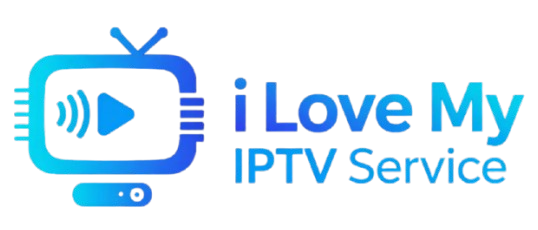


I like the helpful information you provide in your articles.
I’ll bookmark your blog and test again right here regularly.
I am quite sure I’ll be informed plenty of new stuff proper right here!
Best of luck for the next!