Required Bandwidth for Streaming IPTV in 2024
Table of Contents
Introduction to IPTV :
Internet Protocol Television (IPTV) has revolutionized how consumers access entertainment. Unlike traditional broadcast methods, IPTV delivers television programming via the internet, providing flexibility and convenience. As the popularity of IPTV grows, understanding the technical requirements, specifically the bandwidth necessary for a seamless viewing experience, becomes essential.
What is Bandwidth?
refers to the maximum rate of data transfer across a network. It is a critical factor in determining the quality of an IPTV stream. Bandwidth is measured in bits per second (bps), often expressed in higher units such as kilobits per second (Kbps), megabits per second (Mbps), and gigabits per second (Gbps). High bandwidth ensures smooth, high-definition streaming without buffering or interruptions.
Factors Influencing Bandwidth Requirements
Several factors affect the band width required for streaming IPTV, including:
- Resolution: The quality of the video stream. Higher resolutions such as HD, Full HD, and 4K demand more band width.
- Frame Rate: The number of frames displayed per second (fps). Higher frame rates provide smoother motion, especially for sports and fast-action content.
- Codec: The method of compressing and decompressing video files. Efficient codecs like H.264 and H.265 reduce bandwidth requirements.
- Number of Concurrent Streams: The number of devices streaming content simultaneously can significantly impact the total band-width needed.
- Network Conditions: The overall health and capacity of your network can also affect how much band-width is required to maintain a stable IPTV stream.
Requirements Based on Resolution
Standard Definition (SD)
SD content typically operates at a resolution of 480p. While it is not as sharp as higher resolutions, it offers great compatibility with lower band-width capacities. The recommended band-width for SD streaming ranges from 1 to 3 Mbps.
High Definition (HD)
HD streaming, which includes 720p and 108p resolutions, offers significantly better picture quality compared to SD. For 720p streaming, a band-width of 5 to 8 Mbps is usually sufficient. However, for 108p HD content, the band-width requirement increases to approximately 8 to 12 Mbps.
Full High Definition (Full HD)
Full HD or 108p offers high-quality streams that demand more band-width. To stream Full HD content smoothly, at least 12 Mbps is recommended. This ensures minimal buffering and high-quality video performance.
Ultra High Definition (UHD) or 4K
4K or UHD content offers an extremely high level of detail and clarity, but it comes with a hefty bandwidth requirement. Streaming 4K content generally requires a minimum of 25 Mbps. This ensures that the high-resolution video does not stutter or experience delays.
Requirements Based on Frame Rate
The frame rate of video content also plays a significant role in defining band-width needs:
- 30 fps (Standard): Most content, including movies and TV shows, uses a 30 fps frame rate. This frame rate is standard and does not significantly inflate band-width requirements beyond what’s needed for resolution.
- 60 fps (High Motion): Sports, action scenes, and gaming content often use a 60 fps frame rate for smoother motion. This almost doubles the band-width needed compared to 30 fps content, especially noticeable in HD and UHD streams.
Codec Influence on Band width
Popular Codecs
- H.264 (AVC): Widely used and efficient, it provides good quality at a relatively low bit rate.
- H.265 (HEVC): Offers improved compression over H.264, requiring approximately 50% less bandwidth for the same quality.
- VP9: An open-source alternative to H.265, often used by YouTube, offering comparable efficiency.
- AV1: The latest codec, designed for future-proofing streaming with superior compression efficiency, expected to greatly reduce bandwidth needs.
Band width Estimates
- Using H.264: For HD 108p at 30 fps, around 8-12 Mbps is required. For 4K at 30 fps, around 25 Mbps is recommended.
- Using H.265: Bandwidth needs drop significantly, with HD 108p requiring 4-6 Mbps and 4K at 30 fps needing around 13-20 Mbps.
Concurrent Streams and Band width
When multiple devices stream video simultaneously, the total bandwidth required increases. For example:
- Two 4K Streams: Around 50 Mbps total
- One 4K Stream and One 108p Stream: Around 35-40 Mbps total
- Multiple HD Streams (4-5 devices): Around 40-50 Mbps total
The actual requirement might vary based on network efficiency and overhead.
Average required band width
- 25 Megabits per second – Recommended for SD quality.
- 30 Megabits per second – Recommended for HD quality.
- 50 Megabits per second – Recommended for Ultra HD quality.
- 100 Megabits per second – Recommended for 4K quality.
all these internet speeds are enough when no other device occupying the bandwidth.
Network Conditions and Band width
Optimal network conditions are crucial for effective IPTV streaming. Factors to consider:
- Latency: Lower latency is preferable to reduce buffering.
- Jitter: Consistency in data delivery prevents interruptions.
- Packet loss: Minimizing packet loss ensures high-quality, uninterrupted streams.
Regular network maintenance, including updating routers and ensuring consistent bandwidth from the ISP, helps maintain optimal conditions.
Recommendations for Reliable IPTV Streaming
Assessing Your Internet Speed
Use online tools like speedtest.net to measure your current download speed. This helps you gauge whether your connection can handle your desired IPTV resolution and frame rate.
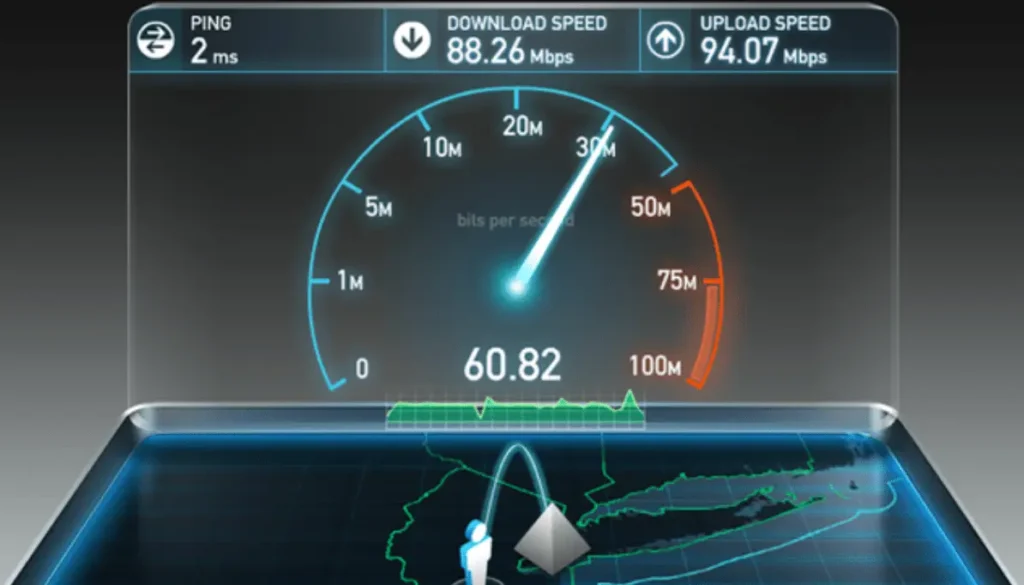
check the internet speed, Proceed to speedtest.net/ or fast.com/ and click on “GO”. After that, you can see your Download speed, Upload speed as well as your Ping time to the server.
Optimizing Your Network
- Use Wired Connections: For optimal bandwidth, connect your streaming device directly to the router via Ethernet.
- Upgrade Your Router: Ensure your router supports the latest Wi-Fi standards (e.g., Wi-Fi 6).
- Manage Network Traffic: Prioritize IPTV traffic within your network settings.
Choosing the Right ISP Plan
Consider the following when selecting an ISP plan:
- Peak Speeds: Ensure your plan offers sufficient bandwidth during peak usage times.
- Data Caps: Unlimited data plans prevent interruptions due to data limits.
- Consistency: Opt for ISPs known for reliable and consistent service.
Monitoring and Adjusting Band width Use
- Monitor Usage: Use router features or third-party software to track bandwidth usage.
- Close Unnecessary Applications: Ensure that non-essential applications and devices do not consume bandwidth during streaming.
- Update Firmware: Keep streaming devices and networking hardware firmware up to date for optimal performance.
Conclusion
The bandwidth required for streaming IPTV varies based on multiple factors, including resolution, frame rate, codec, and the number of concurrent streams. Understanding these factors can help you make informed decisions about your internet plan and network setup to ensure a seamless and enjoyable IPTV experience. Investing in a robust internet plan and optimizing your network can make a significant difference in streaming quality, allowing you to fully enjoy the vast array of content available through IPTV.
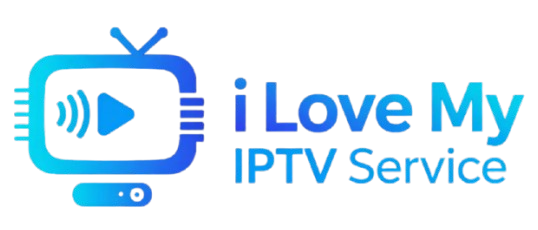


3 Comments