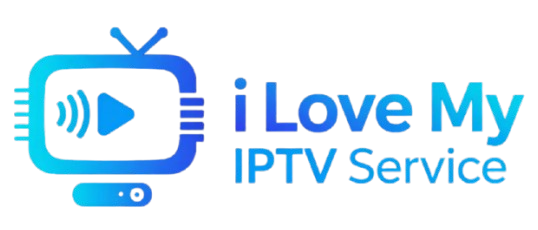Table of Contents
What is Xtream Codes IPTV? Understanding the Basics
Xtream Codes IPTV represents one of the most sophisticated and widely-used IPTV streaming protocols in today’s digital entertainment landscape. Unlike traditional cable or satellite television services that rely on physical infrastructure and broadcast signals, Xtream Codes IPTV delivers television content through internet protocol networks, fundamentally changing how we consume media. This revolutionary technology has transformed the streaming industry by providing a more flexible, cost-effective, and feature-rich alternative to conventional television services.
The core functionality of Xtream Codes lies in its ability to organize and deliver streaming content through a structured, user-friendly interface that supports thousands of channels, video-on-demand content, and interactive features. What sets Xtream Codes apart from other IPTV solutions is its comprehensive approach to content management, user authentication, and streaming optimization. The system operates on a client-server architecture where content is stored on powerful servers and delivered to users’ devices through optimized streaming protocols that ensure minimal buffering and maximum quality.
Definition and Core Functionality of Xtream Codes
Xtream Codes IPTV functions as a complete middleware solution that bridges the gap between content providers and end users. The system manages everything from user accounts and subscription details to content delivery and viewing analytics. At its core, Xtream Codes creates a seamless streaming experience by organizing content into logical categories, maintaining electronic program guides (EPG), and providing robust user management tools that allow for personalized viewing experiences.
The technology behind Xtream Codes IPTV utilizes advanced streaming protocols such as HTTP Live Streaming (HLS) and Real-Time Messaging Protocol (RTMP) to ensure optimal content delivery across various network conditions. This adaptive streaming technology automatically adjusts video quality based on the user’s internet connection speed, ensuring uninterrupted viewing even during network fluctuations. The system also incorporates sophisticated caching mechanisms that pre-load content segments, reducing startup times and minimizing buffering interruptions.
How Xtream Codes IPTV Works Behind the Scenes
The technical architecture of Xtream Codes IPTV consists of multiple interconnected components that work together to deliver a seamless streaming experience. The system begins with content ingestion servers that receive and process live television feeds, video-on-demand content, and electronic program guide data from various sources. These servers transcode content into multiple formats and bitrates to ensure compatibility across different devices and network conditions.
User authentication and management are handled through secure login systems that verify subscriber credentials and enforce access controls based on subscription packages and geographic restrictions. The Xtream Codes platform maintains detailed user profiles that track viewing preferences, device information, and usage patterns, enabling personalized content recommendations and targeted advertising opportunities for service providers.
Xtream Codes IPTV Pricing and Subscription Models
Understanding Xtream Codes IPTV pricing structures is essential for making informed decisions about streaming service investments and comparing value propositions across different providers. The IPTV market offers diverse pricing models ranging from basic packages with limited features to comprehensive premium services that rival traditional cable and satellite television offerings.
Subscription model variations reflect different approaches to content licensing, infrastructure costs, and target market segments. Users should evaluate pricing options based on their specific viewing needs, device requirements, and budget constraints to identify services that provide optimal value for their entertainment investments.
Understanding Xtream Codes Pricing Structures
Typical pricing ranges for Xtream Codes IPTV services vary significantly based on content libraries, feature sets, and service quality levels. Basic services may start at $10-15 monthly for limited channel selections, while comprehensive packages with premium content and advanced features can range from $25-50 monthly.

Comparing Xtream Codes IPTV Costs
Cost-per-channel analysis provides objective comparisons between IPTV services and traditional television providers. While traditional cable packages may offer 200-500 channels for $80-150 monthly, Xtream Codes IPTV services typically provide 2000-5000 channels for $20-40 monthly, representing significant value improvements.
Hidden fee identification is crucial for accurate cost comparisons, as traditional television services often include additional charges that increase total monthly costs:
- Equipment rental fees: $10-20 monthly for cable boxes and DVR devices
- Installation and activation charges: $50-100 one-time fees
- Premium channel packages: $10-30 monthly for movie and sports channels
- HD service fees: $5-10 monthly for high-definition content access
- Regional sports fees: $5-15 monthly for local sports programming
Total cost of ownership calculations should include all associated expenses over typical contract periods:
Traditional Cable (24-month contract):
- Monthly service: $100 x 24 = $2,400
- Equipment rental: $15 x 24 = $360
- Installation and fees: $100
- Total: $2,860
Xtream Codes IPTV (24-month period):
- Monthly service: $30 x 24 = $720
- Equipment costs: $0 (using existing devices)
- Setup fees: $0
- Total: $720
- Savings: $2,140 (75% reduction)
Money-Saving Tips for Xtream Codes IPTV
Promotional offers and discounts are frequently available from Xtream Codes IPTV providers, particularly for new subscribers or users willing to commit to longer subscription periods. These promotions can significantly reduce initial costs and provide opportunities to test services at reduced rates.
Annual subscription benefits typically include:
- 10-20% discounts compared to monthly billing
- Free trial extensions for testing service quality
- Priority customer support access
- Feature upgrades at no additional cost
- Price protection against rate increases during contract periods
Group subscription opportunities allow multiple users to share costs while maintaining individual access to IPTV services. Some providers offer family plans or multi-user packages that reduce per-person costs while providing separate user profiles and viewing preferences.
Timing strategies for subscription purchases can maximize savings:
- Holiday promotions often provide significant discounts
- End-of-quarter sales when providers seek to meet revenue targets
- New service launches frequently include introductory pricing
- Competitor response pricing during market competition periods
Service optimization techniques help users maximize value from their IPTV subscriptions:
- Regularly reviewing channel usage to identify unnecessary premium packages
- Taking advantage of free trial periods to test multiple services
- Monitoring promotional offers from current and alternative providers
- Negotiating with providers for better rates or additional features
- Combining services strategically to access diverse content libraries cost-effectively
Key Features and Benefits of Xtream Codes IPTV
Xtream Codes IPTV offers an extensive array of features that distinguish it from traditional television services and competing IPTV solutions. The platform’s comprehensive feature set addresses every aspect of modern television consumption, from basic channel viewing to advanced interactive capabilities that enhance the overall entertainment experience. Understanding these features is crucial for users considering the transition from traditional cable or satellite services to internet-based television streaming.
The benefits of choosing Xtream Codes IPTV extend far beyond simple cost savings, encompassing improved flexibility, enhanced content variety, and superior user control over the viewing experience. These advantages have made Xtream Codes one of the most popular choices among both IPTV service providers and end users seeking reliable, feature-rich streaming solutions.
Advanced Streaming Capabilities
Xtream Codes IPTV excels in delivering high-quality streaming experiences through its advanced technical capabilities. The platform supports multi-device streaming, allowing users to watch content simultaneously on multiple devices without compromising stream quality or experiencing authentication conflicts. This feature is particularly valuable for households with multiple viewers who want to watch different content at the same time.
The system’s adaptive bitrate streaming technology automatically adjusts video quality based on real-time network conditions, ensuring optimal viewing experiences regardless of internet connection fluctuations. Users can enjoy content in various resolutions, including:
- Standard Definition (SD): 480p for basic viewing needs
- High Definition (HD): 720p and 1080p for enhanced picture quality
- Ultra High Definition (4K): 2160p for premium viewing experiences
- High Dynamic Range (HDR): Enhanced color and contrast for supported content
The platform also incorporates advanced buffering optimization techniques that pre-load content segments, reducing startup times and minimizing interruptions during playback. This technology is particularly effective for live television streaming, where consistent performance is essential for maintaining viewer engagement.
User Management and Control Features
One of the standout features of Xtream Codes IPTV is its comprehensive user management system that provides unprecedented control over the viewing experience. The platform allows users to create personalized profiles with customized channel lists, favorite categories, and viewing preferences that sync across all connected devices. This personalization extends to parental control features that enable parents to restrict access to inappropriate content based on ratings, genres, or specific channels.
The system maintains detailed viewing history and analytics that help users discover new content based on their preferences and viewing patterns. Users can access their complete viewing history, create watchlists for future viewing, and receive personalized recommendations based on their consumption habits. These features create a more engaging and tailored entertainment experience that adapts to individual preferences over time.
Account management capabilities within Xtream Codes IPTV include subscription tracking, payment history, device management, and support ticket systems that streamline customer service interactions. Users can easily add or remove devices from their accounts, monitor their subscription status, and access technical support resources directly through the platform interface.
Content Organization and EPG Integration
Xtream Codes IPTV features sophisticated content organization systems that make it easy for users to discover and access their preferred entertainment. The platform’s Electronic Program Guide (EPG) integration provides comprehensive scheduling information for live television channels, including program descriptions, cast information, and genre classifications that help users make informed viewing decisions.
The content categorization system organizes channels and on-demand content into logical groups such as:
- Sports channels with subcategories for different sports types
- News and information channels organized by region and language
- Entertainment categories including movies, series, and reality shows
- International content sorted by country and language
- Premium channels with exclusive content and special programming
Advanced search and discovery features allow users to find specific content using various criteria, including title searches, actor names, genre filters, and release date ranges. The platform also supports voice search capabilities on compatible devices, making content discovery even more convenient and accessible.
Cost-Effectiveness Compared to Traditional TV
The financial advantages of Xtream Codes IPTV over traditional cable and satellite services are substantial and continue to drive adoption among cost-conscious consumers. Traditional cable packages often cost between $80-150 per month for comprehensive channel lineups, while Xtream Codes IPTV subscriptions typically range from $15-40 monthly, representing savings of 60-80% for comparable content access.
Beyond subscription costs, Xtream Codes IPTV eliminates many additional expenses associated with traditional television services:
- No equipment rental fees for cable boxes or satellite receivers
- No installation costs or technician visit charges
- No long-term contracts or early termination penalties
- No regional restrictions that limit content availability
- No additional fees for HD content or premium channels
The flexibility of Xtream Codes IPTV subscriptions allows users to adjust their service levels based on changing needs and budgets, providing options to upgrade or downgrade packages without penalties or waiting periods. This adaptability makes IPTV services particularly attractive for users with seasonal viewing patterns or changing financial circumstances.
Xtream Codes IPTV Setup Guide: Step-by-Step Installation
Setting up Xtream Codes IPTV requires careful attention to technical requirements and proper configuration procedures to ensure optimal streaming performance. The installation process varies depending on the device and application being used, but the fundamental principles remain consistent across all platforms. Understanding these setup procedures is essential for achieving the best possible viewing experience and avoiding common configuration errors that can impact stream quality and reliability.
The complexity of Xtream Codes IPTV setup has been significantly reduced through improved user interfaces and automated configuration tools, making it accessible to users with varying levels of technical expertise. However, proper preparation and understanding of the setup process can prevent frustration and ensure a smooth transition to IPTV streaming.
System Requirements for Xtream Codes IPTV
Before beginning the Xtream Codes IPTV setup process, it’s crucial to verify that your devices and internet connection meet the minimum requirements for reliable streaming. The platform’s performance depends heavily on adequate bandwidth, compatible hardware, and properly configured network settings that can handle continuous data streaming without interruptions.
Internet speed requirements for Xtream Codes IPTV vary based on the desired streaming quality and number of simultaneous connections:
- Standard Definition (SD): Minimum 3 Mbps per stream
- High Definition (HD): Minimum 5-8 Mbps per stream
- Ultra HD (4K): Minimum 25 Mbps per stream
- Multiple simultaneous streams: Add bandwidth requirements for each additional stream
Compatible devices and operating systems for Xtream Codes IPTV include:
- Android devices: Version 5.0 or higher with 2GB RAM minimum
- iOS devices: iPhone 6 or newer, iPad Air or newer
- Windows computers: Windows 10 or newer with 4GB RAM
- Mac computers: macOS 10.12 or newer
- Smart TVs: Samsung Tizen, LG webOS, Android TV
- Streaming devices: Amazon Fire TV, Roku, Apple TV, Nvidia Shield
Hardware specifications should include sufficient processing power to handle video decoding and network communication simultaneously. Devices with dedicated graphics processing units (GPUs) typically provide better performance for high-resolution content streaming and can handle multiple streams more efficiently.
Getting Your Xtream Codes IPTV Credentials
Obtaining legitimate Xtream Codes IPTV access requires working with authorized service providers who can supply the necessary server information and authentication credentials. These credentials typically include a server URL, username, and password that authenticate your access to the streaming content and services.
Legitimate IPTV providers will provide you with the following information:
- Server URL: The web address of the Xtream Codes server
- Username: Your unique account identifier
- Password: Your account authentication key
- Port number: Usually 80 or 8080 for standard connections
The account activation process typically involves email verification and payment confirmation before credentials are issued. Reputable providers will send setup instructions and technical support information along with your login credentials, ensuring you have the resources needed for successful installation and configuration.
Important considerations when obtaining Xtream Codes IPTV access include verifying the provider’s legitimacy, understanding the terms of service, and confirming that the content library meets your viewing preferences. Avoid providers who cannot provide clear contact information, offer unrealistic pricing, or require suspicious payment methods.
Setting Up Xtream Codes on Different Devices
The Xtream Codes IPTV setup process varies significantly across different device types and operating systems, requiring specific applications and configuration procedures for optimal performance. Understanding these device-specific requirements ensures successful installation and prevents compatibility issues that could impact streaming quality.
Android TV and mobile setup begins with downloading a compatible IPTV application from the Google Play Store or through sideloading APK files for applications not available in official stores. Popular Android applications for Xtream Codes include IPTV Smarters Pro, TiviMate, and Perfect Player, each offering unique features and interface designs.
The Android setup process involves:
- Installing the chosen IPTV application from Google Play Store
- Opening the application and selecting “Add New User” or similar option
- Entering your Xtream Codes credentials including server URL, username, and password
- Configuring playback settings for optimal performance on your device
- Testing the connection and adjusting settings as needed
iOS device configuration requires applications available through the Apple App Store, as iOS restrictions prevent sideloading of unauthorized applications. The setup process is similar to Android but may have additional security requirements and limitations on certain features.
Windows and Mac installation typically involves using VLC Media Player, Kodi, or dedicated IPTV applications that support Xtream Codes protocols. Desktop applications often provide more advanced configuration options and better performance for users with powerful computers.
Smart TV integration depends on the television’s operating system and available applications. Many modern smart TVs support IPTV applications directly, while older models may require external streaming devices for Xtream Codes IPTV access.
Configuring Your First Xtream Codes IPTV Connection
The initial configuration of your Xtream Codes IPTV connection is critical for establishing reliable streaming performance and accessing all available features. This process involves entering your authentication credentials, configuring playback settings, and optimizing the application for your specific device and network conditions.
Entering server information requires careful attention to detail, as incorrect credentials will prevent successful connection to the Xtream Codes servers. The server URL must be entered exactly as provided by your IPTV service provider, including any specific port numbers or protocol specifications.
Authentication setup involves entering your username and password exactly as provided, being careful to avoid extra spaces or character substitutions that could prevent successful login. Many applications offer the option to save credentials for automatic login, which is convenient but should only be used on secure, personal devices.
The initial channel loading process may take several minutes as the application downloads channel lists, EPG data, and content categories from the Xtream Codes servers. During this process, it’s important to maintain a stable internet connection and avoid interrupting the application until the setup is complete.
Configuration optimization includes adjusting buffer settings, selecting preferred video quality, configuring parental controls, and customizing the user interface to match your preferences. These settings can significantly impact streaming performance and should be adjusted based on your internet connection speed and device capabilities.
Best Xtream Codes IPTV Apps and Players
Choosing the right application for Xtream Codes IPTV streaming significantly impacts your overall viewing experience, as different apps offer varying features, performance levels, and user interface designs. The market offers numerous options ranging from free applications with basic functionality to premium solutions with advanced features and superior performance optimization. Understanding the strengths and limitations of popular IPTV applications helps users make informed decisions based on their specific needs and device capabilities.
The best Xtream Codes IPTV apps combine reliable streaming performance with intuitive user interfaces and comprehensive feature sets that enhance the viewing experience. These applications must effectively handle the complex data structures used by Xtream Codes while providing smooth playback across various network conditions and device specifications.
Top Android Apps for Xtream Codes IPTV
Android devices offer the widest selection of IPTV applications compatible with Xtream Codes, ranging from simple players to sophisticated media centers with advanced customization options. The Android platform’s flexibility allows developers to create feature-rich applications that take full advantage of the Xtream Codes protocol’s capabilities.
IPTV Smarters Pro stands out as one of the most popular and reliable applications for Xtream Codes IPTV streaming on Android devices. This application offers a clean, intuitive interface that makes it easy for users to navigate through channel lists, access video-on-demand content, and manage their viewing preferences. Key features include:
- Multi-playlist support for managing multiple IPTV subscriptions
- Advanced EPG integration with detailed program information
- Parental control features for content restriction
- Catch-up TV functionality for viewing previously aired programs
- External player support for enhanced playback options
- Chromecast compatibility for streaming to larger screens
TiviMate represents the premium tier of Android IPTV applications, offering advanced features and superior performance optimization specifically designed for Xtream Codes streaming. While TiviMate requires a subscription for full functionality, its feature set justifies the cost for serious IPTV users:
- Premium EPG features with detailed program guides and scheduling
- Advanced recording capabilities for saving favorite programs
- Multiple playlist management with easy switching between services
- Customizable interface themes and layout options
- Superior performance optimization for smooth streaming
- Advanced search functionality across all content sources
Perfect Player offers a balance between functionality and simplicity, providing essential IPTV features without overwhelming users with complex configuration options. This application is particularly suitable for users who prefer straightforward interfaces and reliable performance:
- Simple setup process with minimal configuration requirements
- Stable streaming performance across various network conditions
- Basic EPG support for program scheduling information
- Multiple format support for various playlist types
- Low resource usage suitable for older Android devices
iOS Applications for Xtream Codes Streaming
iOS users face more limited options for Xtream Codes IPTV applications due to Apple’s strict App Store policies and restrictions on certain types of streaming applications. However, several high-quality options are available that provide excellent streaming performance and user experiences within Apple’s ecosystem constraints.
GSE Smart IPTV serves as the primary choice for iOS users seeking comprehensive Xtream Codes support with a feature-rich interface designed specifically for Apple devices. The application takes advantage of iOS-specific features while maintaining compatibility with Xtream Codes protocols:
- Native iOS integration with system-level features
- AirPlay support for streaming to Apple TV and other compatible devices
- Advanced playlist management with cloud synchronization
- Comprehensive format support including various streaming protocols
- Intuitive touch interface optimized for iPhone and iPad use
- Regular updates maintaining compatibility with latest iOS versions
IPTV Player provides a simpler alternative for iOS users who prefer basic functionality without complex configuration requirements. This application focuses on reliable streaming performance and ease of use:
- Straightforward setup process with minimal technical requirements
- Stable streaming performance across various iOS devices
- Basic EPG support for program information
- Simple interface design suitable for all user skill levels
Desktop and Smart TV Applications
Desktop computers and smart TVs offer unique advantages for Xtream Codes IPTV streaming, including larger screens, more powerful hardware, and advanced configuration options that may not be available on mobile devices. These platforms often provide the best overall streaming experience for users with appropriate hardware and network connections.
VLC Media Player represents the most versatile option for desktop Xtream Codes IPTV streaming, offering comprehensive format support and advanced configuration options that appeal to technical users. While VLC requires manual playlist configuration, its flexibility and reliability make it an excellent choice for experienced users:
- Universal format support for virtually all streaming protocols
- Advanced configuration options for performance optimization
- Cross-platform compatibility across Windows, Mac, and Linux
- No subscription fees or licensing restrictions
- Regular updates with security and performance improvements
Kodi integration provides the most comprehensive media center experience for Xtream Codes IPTV, combining television streaming with local media management and extensive customization options. Kodi’s add-on system allows users to enhance functionality and create personalized entertainment centers:
- Comprehensive media management combining IPTV with local content
- Extensive customization options through themes and add-ons
- Advanced EPG integration with detailed program information
- Multi-room streaming capabilities for whole-home entertainment systems
- Community support with extensive documentation and tutorials
Smart TV native apps vary significantly based on the television manufacturer and operating system, with some platforms offering better Xtream Codes support than others. Samsung Tizen and LG webOS platforms generally provide good IPTV application options, while Android TV offers the most comprehensive selection.
Comparing Xtream Codes IPTV Player Features
When evaluating Xtream Codes IPTV applications, several key factors determine the overall user experience and streaming performance. Understanding these comparison criteria helps users select applications that best match their specific needs and technical requirements.
User interface design significantly impacts daily usage satisfaction, with the best applications balancing comprehensive functionality with intuitive navigation. Applications should provide easy access to channel lists, EPG information, and settings without overwhelming users with complex menus or confusing layouts.
Performance optimization varies dramatically between applications, with some offering superior buffering management, faster channel switching, and better resource utilization. Applications optimized for specific device types typically provide better performance than generic solutions attempting to support all platforms equally.
Feature availability differs significantly across applications, with premium options offering advanced capabilities like recording, multi-room streaming, and comprehensive parental controls. Users should evaluate which features are essential for their viewing habits and choose applications accordingly.
Update frequency and support indicate the long-term viability of IPTV applications, with regularly updated applications providing better security, compatibility, and feature improvements over time. Applications with active development communities and responsive customer support typically offer better user experiences.
Xtream Codes IPTV vs Other IPTV Solutions
Understanding the differences between Xtream Codes IPTV and alternative streaming solutions is crucial for making informed decisions about television entertainment options. The IPTV landscape includes various protocols and technologies, each with distinct advantages and limitations that affect user experience, content availability, and technical performance. Comparing these options helps users identify the solution that best matches their specific needs and technical requirements.
Xtream Codes IPTV has established itself as a leading solution due to its comprehensive feature set, reliable performance, and extensive compatibility across devices and applications. However, other IPTV technologies offer unique advantages that may be more suitable for certain use cases or user preferences.
Xtream Codes vs M3U Playlists
M3U playlists represent the most basic form of IPTV content delivery, using simple text files that contain channel URLs and basic metadata. While M3U playlists are widely supported and easy to implement, they lack many of the advanced features that make Xtream Codes IPTV a superior choice for comprehensive television streaming.
The fundamental difference between Xtream Codes and M3U playlists lies in their approach to content organization and user management. M3U playlists provide basic channel lists without user authentication, EPG integration, or advanced content management features. Users receive a simple text file containing channel URLs that can be loaded into compatible media players, but this approach offers limited functionality and no personalization options.
Xtream Codes IPTV provides a complete middleware solution that includes:
- User authentication and account management for secure access control
- Integrated EPG data with comprehensive program information
- Content categorization with organized channel groups and genres
- Video-on-demand integration combining live TV with movie and series libraries
- Advanced analytics and reporting for service providers and users
- Multi-device synchronization maintaining preferences across platforms
Technical advantages of Xtream Codes over M3U playlists include better stream management, automatic failover capabilities, and optimized content delivery that adapts to network conditions. M3U playlists rely on static URLs that may become unavailable without notification, while Xtream Codes systems can automatically redirect to alternative streams when primary sources fail.
Ease of use comparisons heavily favor Xtream Codes IPTV, as users receive comprehensive setup instructions and automated configuration tools rather than manually managing playlist files. M3U playlists require users to understand file management, URL structures, and manual troubleshooting when streams become unavailable.
Xtream Codes vs MAG Portal Systems
MAG portal systems represent another popular IPTV technology that uses specialized set-top boxes and proprietary protocols for content delivery. These systems were among the first to provide comprehensive IPTV solutions but have limitations compared to the flexibility and features offered by Xtream Codes IPTV.
Setup complexity comparisons reveal significant differences between the two approaches. MAG portal systems require specific hardware (MAG boxes) and technical configuration that can be challenging for non-technical users. The setup process involves:
- Purchasing compatible MAG hardware with specific model requirements
- Configuring network settings and portal URLs manually
- Managing MAC address authentication for device identification
- Limited device compatibility restricting viewing to specific hardware
Xtream Codes IPTV offers superior flexibility with:
- Universal device compatibility across smartphones, tablets, computers, and smart TVs
- Software-based solutions eliminating hardware purchase requirements
- Simplified setup processes with automated configuration tools
- Multi-device access allowing viewing on multiple platforms simultaneously
User experience differences between MAG portals and Xtream Codes are substantial. MAG systems provide television-like interfaces that may appeal to users transitioning from traditional cable services, but they lack the modern features and flexibility that contemporary viewers expect. Xtream Codes applications offer more intuitive interfaces, better search functionality, and superior content discovery tools.
Compatibility considerations strongly favor Xtream Codes IPTV, as MAG portal systems are limited to specific hardware platforms and cannot take advantage of modern device capabilities like high-resolution displays, advanced audio systems, or mobile viewing scenarios.
Advantages of Choosing Xtream Codes IPTV
The comprehensive advantages of Xtream Codes IPTV over alternative solutions make it the preferred choice for users seeking reliable, feature-rich television streaming experiences. These advantages span technical performance, user experience, and long-term value considerations that impact daily usage satisfaction.
Superior user management capabilities distinguish Xtream Codes from simpler IPTV solutions. The platform provides detailed account management tools that allow users to monitor their subscriptions, manage connected devices, and access customer support resources directly through the streaming interface. This integrated approach eliminates the need for separate account management systems and provides a more cohesive user experience.
Better content organization through Xtream Codes results in more efficient content discovery and improved viewing satisfaction. The platform’s sophisticated categorization systems, integrated EPG data, and advanced search capabilities help users find desired content quickly and discover new programming that matches their interests. This organization extends to video-on-demand libraries, where content is properly categorized with detailed metadata including cast information, ratings, and genre classifications.
Enhanced streaming stability represents one of the most significant advantages of Xtream Codes IPTV over alternative solutions. The platform’s advanced streaming protocols, automatic failover capabilities, and optimized content delivery networks ensure consistent performance even during peak usage periods or network fluctuations. Users experience fewer interruptions, faster channel switching, and more reliable access to high-quality streams.
Future-proof technology ensures that Xtream Codes IPTV continues to evolve with changing industry standards and user expectations. The platform regularly incorporates new streaming technologies, supports emerging video formats, and adapts to evolving device capabilities, providing long-term value for users who invest in the ecosystem.
Common Xtream Codes IPTV Issues and Troubleshooting
Even the most reliable Xtream Codes IPTV systems can experience technical issues that impact streaming performance and user satisfaction. Understanding common problems and their solutions enables users to quickly resolve issues and maintain optimal viewing experiences. Most Xtream Codes IPTV problems stem from network connectivity issues, incorrect configuration settings, or compatibility problems between applications and devices.
Effective troubleshooting requires a systematic approach that identifies the root cause of problems rather than applying random solutions that may not address underlying issues. The most successful troubleshooting strategies begin with basic connectivity tests and progress through increasingly specific diagnostic procedures until the problem is resolved.
Connection and Authentication Problems
Authentication failures represent the most common category of Xtream Codes IPTV problems, typically resulting from incorrect login credentials, expired subscriptions, or server-side issues that prevent successful user verification. These problems manifest as error messages indicating “Authentication Failed,” “Invalid Credentials,” or “Access Denied” when attempting to connect to streaming services.
Resolving authentication problems begins with verifying that login credentials are entered correctly, including checking for extra spaces, incorrect capitalization, or character substitutions that prevent successful authentication. Users should confirm that their:
- Username is entered exactly as provided by the service provider
- Password contains no extra characters or spaces
- Server URL is complete and accurate including protocol specifications
- Port numbers are correct if specified by the provider
Server connection timeout issues often indicate network connectivity problems or server overload conditions that prevent successful communication between client applications and Xtream Codes servers. These problems may be temporary and resolve automatically, or they may require specific troubleshooting steps:
- Testing internet connectivity using other applications or websites
- Checking firewall settings that may block IPTV traffic
- Trying alternative DNS servers to improve connection reliability
- Contacting the service provider to verify server status
Account verification procedures should be performed when authentication problems persist despite correct credentials. Users should confirm that their subscriptions are active, payments are current, and account status allows streaming access. Many authentication problems result from expired subscriptions or payment processing issues that suspend account access.
Streaming Quality and Buffering Issues
Buffering problems significantly impact the Xtream Codes IPTV viewing experience and typically result from insufficient internet bandwidth, network congestion, or suboptimal application settings. Understanding the relationship between internet speed, streaming quality, and buffer management helps users optimize their configurations for smooth playback.
Identifying bandwidth limitations requires testing internet connection speeds during typical viewing times and comparing results to the requirements for desired streaming quality. Users should perform speed tests using multiple services and test at different times to identify patterns that may indicate network congestion or throttling by internet service providers.
Optimizing internet connection settings can significantly improve streaming performance through various configuration adjustments:
- Connecting devices directly to routers via Ethernet cables when possible
- Positioning devices closer to wireless routers to improve signal strength
- Updating router firmware to ensure optimal performance
- Configuring Quality of Service (QoS) settings to prioritize streaming traffic
- Using 5GHz wireless networks instead of congested 2.4GHz bands
Server load considerations affect streaming quality during peak usage periods when many users access the same content simultaneously. Users experiencing consistent buffering during specific times may need to adjust viewing schedules or contact service providers about server capacity issues.
Application buffer settings can be adjusted to improve streaming performance based on internet connection characteristics and device capabilities. Increasing buffer sizes may reduce interruptions for users with variable connection speeds, while decreasing buffers can reduce startup delays for users with consistently fast connections.
Channel Loading and EPG Problems
Missing channel lists or incomplete content catalogs often result from synchronization issues between client applications and Xtream Codes servers. These problems may occur after initial setup or following application updates that reset configuration settings.
Troubleshooting channel loading issues involves several systematic steps:
- Refreshing playlist data by forcing application updates
- Clearing application cache to remove corrupted data
- Reinstalling applications to reset all configuration settings
- Verifying server connectivity using alternative applications
- Checking subscription status to ensure access to all content
EPG synchronization problems prevent applications from displaying accurate program guide information, making it difficult for users to identify current and upcoming programming. These issues often resolve automatically during scheduled update cycles, but users can force updates through application settings.
Cache clearing procedures vary between applications but generally involve accessing application settings and selecting options to clear stored data, reset configurations, or force content updates. Users should note that clearing cache may require re-entering login credentials and reconfiguring personalized settings.
Device-Specific Troubleshooting
Android-specific problems often relate to application permissions, background processing limitations, or conflicts with device optimization features that may interfere with streaming performance. Android users should verify that IPTV applications have necessary permissions for network access, storage, and background operation.
Common Android troubleshooting steps include:
- Disabling battery optimization for IPTV applications
- Granting all requested permissions during application installation
- Updating Android system software to latest available versions
- Clearing Google Play Services cache if applications fail to start
- Checking for conflicting applications that may interfere with streaming
iOS troubleshooting procedures focus on network settings, application updates, and device storage management. iOS users should ensure their devices have sufficient available storage for application operation and temporary file caching.
Smart TV compatibility issues vary significantly between manufacturers and models, with some platforms providing better IPTV support than others. Users experiencing problems with smart TV applications should verify that their television firmware is updated and consider using external streaming devices for better compatibility and performance.
Legal Considerations and Safety with Xtream Codes IPTV
Understanding the legal landscape surrounding Xtream Codes IPTV is essential for users who want to enjoy streaming services while remaining compliant with applicable laws and regulations. The legality of IPTV services depends on various factors including content licensing, geographic location, and the specific practices of service providers. Users must distinguish between legitimate IPTV services that properly license content and illegal operations that distribute copyrighted material without authorization.
Legal IPTV services operate under proper licensing agreements with content creators and distributors, ensuring that users can enjoy streaming content without legal concerns. These services typically charge reasonable subscription fees that reflect the cost of content licensing and infrastructure maintenance, providing sustainable business models that support continued operation and content expansion.
Understanding IPTV Legality
The fundamental principle of IPTV legality centers on content licensing and copyright compliance. Legitimate Xtream Codes IPTV services obtain proper licenses for all distributed content, paying royalties to content creators and maintaining compliance with international copyright laws. These services operate transparently with clear terms of service, customer support systems, and legitimate business practices.
Legal IPTV services typically exhibit several characteristics that distinguish them from illegal operations:
- Transparent business operations with clear contact information and customer support
- Reasonable pricing that reflects actual content licensing costs
- Limited content libraries focusing on properly licensed material
- Geographic restrictions that comply with regional licensing agreements
- Professional websites and marketing materials that avoid suspicious claims
- Legitimate payment processing through recognized financial institutions
Copyright considerations require IPTV services to obtain proper licensing for all distributed content, including live television channels, movies, series, and sports programming. The cost of these licenses is substantial, which explains why legitimate services charge appropriate subscription fees and may have limited content libraries compared to illegal alternatives.
Regional law variations create complex legal landscapes where services may be legal in some jurisdictions while violating laws in others. Users should research local regulations regarding IPTV services and understand that legal status may change based on their geographic location or travel destinations.
Identifying Legitimate Xtream Codes IPTV Providers
Recognizing legitimate Xtream Codes IPTV providers requires careful evaluation of business practices, content offerings, and operational transparency. Legitimate providers invest significantly in content licensing, infrastructure, and customer support, resulting in higher costs but better legal compliance and service reliability.
Red flags indicating potentially illegal services include:
- Unrealistic pricing offering thousands of channels for extremely low monthly fees
- Suspicious marketing claims promising “free” premium content or “lifetime” subscriptions
- Lack of customer support or contact information for problem resolution
- Payment methods requiring cryptocurrency or other untraceable payment forms
- Frequent server changes or service interruptions indicating unstable operations
- No terms of service or privacy policies explaining user rights and responsibilities
Verification methods for assessing IPTV provider legitimacy include researching company backgrounds, checking business registrations, reading user reviews from multiple sources, and verifying that content libraries align with realistic licensing capabilities. Legitimate providers typically maintain professional websites with detailed service information and transparent business practices.
Trusted provider characteristics include established business histories, professional customer support systems, realistic content offerings, and transparent pricing structures that reflect actual operational costs. These providers typically offer trial periods or money-back guarantees that demonstrate confidence in their service quality and legal compliance.
Protecting Your Privacy While Using Xtream Codes
Privacy protection while using Xtream Codes IPTV involves implementing security measures that protect personal information and viewing habits from unauthorized access or monitoring. Even when using legitimate IPTV services, users should take precautions to maintain privacy and security in their streaming activities.
VPN usage recommendations for IPTV streaming focus on selecting services that provide reliable performance, strong encryption, and no-logging policies that protect user privacy. Quality VPN services can:
- Encrypt internet traffic preventing monitoring by internet service providers
- Hide geographic location allowing access to region-restricted content
- Protect personal information from potential security breaches
- Prevent bandwidth throttling by disguising streaming traffic
- Maintain anonymity while accessing IPTV services
Data protection measures should include using strong, unique passwords for IPTV accounts, enabling two-factor authentication when available, and regularly monitoring account activity for unauthorized access. Users should also be cautious about sharing account credentials and limit device access to trusted hardware.
Anonymous payment methods may be appropriate for users concerned about privacy, though legitimate IPTV services typically accept standard payment methods and maintain proper financial records. Users should balance privacy concerns with the need to support legitimate content creators and service providers through proper payment channels.
Security best practices for IPTV usage include keeping applications updated, using reputable antivirus software, avoiding suspicious links or downloads, and regularly reviewing account settings and connected devices. Users should also be aware of phishing attempts that may target IPTV users with fake login pages or malicious software.
Optimizing Your Xtream Codes IPTV Experience
Achieving optimal performance from Xtream Codes IPTV requires attention to multiple factors including internet connectivity, device configuration, and application settings that collectively determine streaming quality and user satisfaction. Optimization involves both technical adjustments and usage practices that maximize the platform’s capabilities while minimizing common problems that can degrade the viewing experience.
Comprehensive optimization addresses network infrastructure, device performance, and application configuration to create an integrated system that delivers consistent, high-quality streaming across all viewing scenarios. Users who invest time in proper optimization typically experience fewer interruptions, better video quality, and more reliable access to their preferred content.
Internet Connection Optimization
Network infrastructure forms the foundation of successful Xtream Codes IPTV streaming, with internet connection quality directly impacting video resolution, buffering frequency, and overall viewing satisfaction. Optimizing network performance requires understanding bandwidth requirements, identifying potential bottlenecks, and implementing solutions that prioritize streaming traffic.
Recommended internet speeds for various streaming qualities provide guidelines for assessing whether current connections can support desired viewing experiences:
- Standard Definition (480p): 3-5 Mbps per concurrent stream
- High Definition (720p): 5-8 Mbps per concurrent stream
- Full HD (1080p): 8-12 Mbps per concurrent stream
- Ultra HD (4K): 25-35 Mbps per concurrent stream
- Multiple simultaneous streams: Add requirements for each additional stream
Router configuration optimization can significantly improve streaming performance through various settings adjustments:
- Quality of Service (QoS) configuration to prioritize streaming traffic over other internet usage
- Wireless channel optimization to avoid interference from neighboring networks
- Firmware updates ensuring routers operate with latest performance improvements
- DNS server configuration using faster, more reliable domain name resolution services
- Port forwarding for applications that require specific network configurations
Network troubleshooting procedures help identify and resolve connectivity issues that impact streaming performance:
- Speed testing at different times to identify patterns of network congestion
- Ping testing to measure connection latency and stability
- Wireless signal strength assessment to optimize device positioning
- Ethernet connection testing to compare wired versus wireless performance
- ISP communication to address persistent connectivity problems
Device Performance Enhancement
Hardware optimization ensures that devices have sufficient resources to handle Xtream Codes IPTV streaming without performance degradation or system instability. Different device types have varying optimization requirements based on their hardware capabilities and operating system characteristics.
Memory management techniques help maintain optimal device performance during extended streaming sessions:
- Closing unnecessary applications to free system resources for streaming
- Clearing application cache regularly to prevent memory accumulation
- Restarting devices periodically to refresh system memory and clear temporary files
- Monitoring resource usage to identify applications that consume excessive memory
- Upgrading device memory when possible to improve overall performance
Storage optimization ensures adequate space for application operation and temporary file caching:
- Maintaining free storage space of at least 10-15% of total device capacity
- Removing unused applications and files to free storage space
- Moving media files to external storage or cloud services
- Clearing download folders of temporary files and cached content
- Using storage management tools to identify and remove unnecessary files
Background application management prevents other software from interfering with streaming performance:
- Disabling automatic updates during streaming sessions
- Configuring notification settings to minimize interruptions
- Managing startup programs to reduce system resource consumption
- Monitoring network usage by other applications during streaming
- Setting application priorities to ensure streaming applications receive adequate resources
Customizing Your Xtream Codes Interface
Interface personalization enhances the user experience by organizing content according to individual preferences and viewing habits. Most Xtream Codes IPTV applications offer extensive customization options that allow users to create personalized viewing environments tailored to their specific needs.
Channel list organization helps users quickly access their preferred content:
- Creating favorite channel groups for frequently watched content
- Organizing channels by genre or language preferences
- Hiding unwanted channels to reduce clutter in channel lists
- Customizing channel order to prioritize most-watched content
- Setting up quick access shortcuts for commonly used features
Parental control configuration ensures appropriate content access for family viewing:
- Setting up PIN protection for adult content categories
- Configuring time-based restrictions limiting viewing during specific hours
- Creating child-safe channel lists with age-appropriate content only
- Monitoring viewing history to track content consumption patterns
- Setting up multiple user profiles with different restriction levels
Visual customization options allow users to personalize the application appearance:
- Selecting interface themes that match personal preferences
- Adjusting text sizes for better readability
- Configuring color schemes for optimal viewing comfort
- Customizing layout options to optimize screen space usage
- Setting up wallpapers or backgrounds for personalized appearance
Advanced feature configuration enables users to take advantage of sophisticated Xtream Codes capabilities:
- Setting up recording schedules for automatic content capture
- Configuring catch-up TV settings for accessing previously aired programs
- Enabling subtitle preferences for multiple language support
- Setting up audio track selection for multi-language content
- Configuring streaming quality preferences based on network conditions
Advanced Xtream Codes IPTV Features
Advanced Xtream Codes IPTV features extend beyond basic streaming capabilities to provide sophisticated functionality that enhances the overall entertainment experience. These features leverage the platform’s comprehensive architecture to deliver services comparable to premium cable and satellite television systems while maintaining the flexibility and cost advantages of internet-based streaming.
Understanding and utilizing advanced Xtream Codes features allows users to maximize their investment in IPTV services and create comprehensive entertainment systems that meet diverse viewing needs across multiple users and devices. These capabilities often distinguish premium IPTV services from basic streaming options and justify higher subscription costs through enhanced functionality.
Multi-Room and Multi-Device Streaming
Multi-device streaming capabilities represent one of the most valuable advanced features of Xtream Codes IPTV, allowing users to access their content library across multiple devices simultaneously without additional subscription costs or technical complications. This functionality transforms IPTV services into comprehensive household entertainment systems that serve multiple users with different viewing preferences.
Simultaneous connection management varies between service providers, with most offering between 2-5 concurrent streams depending on subscription levels and pricing tiers. Users should understand their connection limits and plan their usage accordingly to avoid authentication conflicts or service interruptions during peak viewing times.
Device synchronization features maintain consistent user experiences across all connected devices by synchronizing viewing preferences, favorite channels, and viewing history. This synchronization ensures that users can seamlessly transition between devices without losing their personalized settings or viewing progress.
Account sharing considerations require careful management to maintain security while providing access to authorized users. Best practices include:
- Creating separate user profiles for different family members
- Setting up device-specific restrictions based on user age and preferences
- Monitoring account activity to identify unauthorized access attempts
- Regularly updating passwords and reviewing connected devices
- Understanding service provider policies regarding account sharing and connection limits
Household management strategies help optimize multi-device streaming for families with diverse viewing preferences:
- Scheduling viewing times to avoid connection limit conflicts
- Prioritizing devices for high-quality streaming during peak usage
- Setting up dedicated streaming devices for primary viewing locations
- Configuring parental controls appropriate for different user profiles
- Managing bandwidth allocation to ensure adequate performance for all users
Recording and Time-Shift Capabilities
Digital recording functionality through Xtream Codes IPTV provides users with flexible options for capturing and storing their favorite programming for later viewing. These features rival traditional DVR capabilities while offering superior flexibility and storage options that adapt to individual viewing habits and preferences.
Catch-up TV services allow users to access previously aired programming without manual recording, typically providing access to content from the past 7-30 days depending on service provider capabilities and content licensing agreements. This functionality is particularly valuable for users with busy schedules who cannot watch programs during their original broadcast times.
Recording setup and management involves configuring automatic recording schedules, managing storage allocation, and organizing recorded content for easy access:
- Setting up series recordings for automatic capture of ongoing programs
- Configuring recording quality settings to balance file size and video quality
- Managing storage space to prevent conflicts when storage capacity is reached
- Organizing recorded content into logical categories and folders
- Setting up automatic deletion for older recordings to maintain storage space
Storage requirements for recording functionality depend on video quality settings and recording duration, with typical requirements including:
- Standard Definition: Approximately 1GB per hour of recorded content
- High Definition: Approximately 3-4GB per hour of recorded content
- Ultra HD (4K): Approximately 15-20GB per hour of recorded content
Cloud storage integration offered by some Xtream Codes IPTV providers eliminates local storage limitations and provides access to recorded content from any connected device. Cloud recording services typically include automatic backup, cross-device synchronization, and extended storage retention periods.
Integration with Home Entertainment Systems
Smart home compatibility allows Xtream Codes IPTV to integrate with broader home automation systems, creating seamless entertainment experiences that respond to user preferences and environmental conditions. This integration extends IPTV functionality beyond simple streaming to become part of comprehensive smart home ecosystems.
Voice control integration with popular virtual assistants enables hands-free operation of IPTV services:
- Amazon Alexa integration for voice-controlled channel changing and content search
- Google Assistant compatibility for natural language content discovery
- Apple Siri support for iOS device integration and control
- Custom voice commands for frequently used functions and preferences
- Multi-language voice recognition for international users and content
Home theater system integration optimizes audio and video delivery through dedicated entertainment hardware:
- Surround sound configuration for immersive audio experiences
- 4K HDR optimization for premium visual quality on compatible displays
- Audio format support including Dolby Atmos and DTS for enhanced sound
- Display calibration for optimal color and contrast settings
- Universal remote integration for simplified control of multiple devices
Automation possibilities create intelligent entertainment systems that adapt to user behavior and preferences:
- Automatic content recommendations based on viewing history and preferences
- Scheduled recording activation based on user calendars and preferences
- Lighting and environment control synchronized with viewing activities
- Energy management integration optimizing power consumption during streaming
- Security system coordination managing access and monitoring during entertainment sessions
Future of Xtream Codes IPTV Technology
The future of Xtream Codes IPTV promises significant technological advancements that will enhance streaming quality, expand content accessibility, and introduce innovative features that further differentiate IPTV services from traditional television offerings. Industry trends indicate continued growth in IPTV adoption driven by improving internet infrastructure, evolving consumer preferences, and technological innovations that address current limitations.
Emerging technologies in the IPTV space focus on improving user experiences through artificial intelligence, enhanced video compression, and advanced content delivery mechanisms that optimize streaming performance across diverse network conditions and device capabilities.
Emerging Trends in IPTV Streaming
8K content delivery developments represent the next frontier in video quality enhancement, with Xtream Codes IPTV platforms beginning to support ultra-high-resolution streaming for users with compatible displays and sufficient bandwidth. The transition to 8K streaming requires significant infrastructure investments and advanced compression technologies that maintain reasonable bandwidth requirements while delivering unprecedented visual quality.
Technical requirements for 8K streaming include:
- Minimum bandwidth: 80-100 Mbps for uncompressed streams
- Advanced compression: HEVC/H.265 and AV1 codecs for efficient delivery
- Compatible displays: 8K televisions and monitors with appropriate HDMI connections
- Powerful hardware: Devices capable of decoding high-resolution video streams
- Optimized networks: Low-latency connections with consistent performance
AI-powered content recommendations are transforming how users discover and consume IPTV content by analyzing viewing patterns, preferences, and behavioral data to suggest relevant programming. These systems learn from user interactions to provide increasingly accurate recommendations that enhance content discovery and viewing satisfaction.
Machine learning applications in Xtream Codes IPTV include:
- Personalized content curation based on individual viewing history
- Predictive content loading to reduce startup times for likely-watched programs
- Automated quality optimization adjusting streams based on network conditions
- Content categorization improving search and discovery functionality
- Fraud detection identifying and preventing unauthorized account access
Cloud DVR innovations eliminate local storage limitations while providing enhanced recording capabilities that surpass traditional DVR systems. Cloud-based recording services offer unlimited storage capacity, cross-device access, and advanced features like automatic commercial skipping and content organization.
Xtream Codes Platform Evolution
Upcoming feature releases for Xtream Codes IPTV platforms focus on enhancing user experiences through improved interfaces, expanded compatibility, and advanced functionality that addresses evolving consumer expectations. Platform developers continuously incorporate user feedback and industry trends to maintain competitive advantages in the rapidly evolving IPTV market.
Technology improvements planned for future Xtream Codes releases include:
- Enhanced mobile applications with improved performance and feature parity across platforms
- Advanced EPG integration with more detailed program information and interactive features
- Improved streaming protocols reducing latency and enhancing quality consistency
- Expanded device compatibility supporting emerging smart TV platforms and streaming devices
- Enhanced security features protecting user data and preventing unauthorized access
Market expansion plans for Xtream Codes IPTV include geographic expansion into new regions, partnerships with content providers for exclusive programming, and integration with emerging entertainment platforms that complement traditional television streaming.
Integration opportunities with other entertainment services create comprehensive media ecosystems:
- Music streaming integration combining audio and video entertainment
- Gaming platform connections for interactive entertainment experiences
- Social media integration enabling content sharing and community features
- Smart home connectivity creating unified entertainment and automation systems
- Virtual reality compatibility for immersive viewing experiences
Industry Challenges and Opportunities
Regulatory landscape changes continue to shape the IPTV industry as governments worldwide develop policies addressing internet-based television services, content licensing, and consumer protection. These regulations create both challenges and opportunities for Xtream Codes IPTV providers and users.
Key regulatory considerations include:
- Content licensing requirements ensuring legal compliance across jurisdictions
- Data privacy regulations protecting user information and viewing habits
- Net neutrality policies affecting internet service provider treatment of streaming traffic
- International trade agreements impacting cross-border content distribution
- Consumer protection laws establishing standards for service quality and billing practices
Competition analysis reveals increasing market saturation as traditional media companies launch their own streaming services while technology companies expand into content creation and distribution. This competition drives innovation and service improvements while potentially fragmenting content across multiple platforms.
Growth projections for the IPTV industry indicate continued expansion driven by:
- Cord-cutting trends as consumers abandon traditional cable and satellite services
- Global internet infrastructure improvements enabling reliable streaming in new markets
- Mobile device proliferation creating new viewing opportunities and use cases
- Content creation expansion providing more programming options for IPTV services
- Technology cost reductions making IPTV services more accessible to price-sensitive consumers
Innovation opportunities in the Xtream Codes IPTV space include:
- Blockchain integration for secure content distribution and micropayments
- Edge computing implementation reducing latency and improving streaming performance
- 5G network optimization enabling high-quality mobile streaming experiences
- Augmented reality features enhancing traditional television viewing with interactive elements
- Environmental sustainability initiatives reducing energy consumption and carbon footprints
Frequently Asked Questions About Xtream Codes IPTV
Common questions about Xtream Codes IPTV reflect the diverse concerns and interests of users considering or currently using these streaming services. Understanding these frequently asked questions and their comprehensive answers helps users make informed decisions about IPTV adoption and optimize their streaming experiences.
Setup and Configuration Questions
How long does Xtream Codes setup take?
The Xtream Codes IPTV setup process typically requires 10-30 minutes depending on device type, internet connection speed, and user technical experience. Basic setup involves downloading a compatible application, entering login credentials, and allowing the system to load channel lists and EPG data. More complex configurations involving multiple devices or advanced features may require additional time for optimization and testing.
Setup time factors include:
- Application download and installation: 2-5 minutes
- Initial configuration and login: 3-5 minutes
- Channel list loading: 5-15 minutes depending on content library size
- EPG data synchronization: 5-10 minutes for complete program guide information
- Performance optimization: 5-15 minutes for advanced users
Can I use one account on multiple devices?
Multi-device usage depends on your specific Xtream Codes IPTV subscription and service provider policies. Most providers offer multiple simultaneous connections ranging from 2-5 concurrent streams, allowing users to watch different content on various devices simultaneously. However, users should verify their connection limits and understand that exceeding these limits may result in authentication errors or service interruptions.
Connection management best practices include:
- Monitoring active connections to avoid exceeding limits
- Logging out of unused devices to free connection slots
- Understanding provider policies regarding simultaneous streaming
- Planning viewing schedules to minimize connection conflicts
- Considering subscription upgrades for additional connection capacity
What happens if my internet goes down?
Internet connectivity loss immediately interrupts Xtream Codes IPTV streaming since the service requires continuous internet access for content delivery. Unlike traditional cable or satellite services that can continue operating during internet outages, IPTV services are entirely dependent on network connectivity for all functionality.
Outage preparation strategies include:
- Having backup internet connections through mobile hotspots or alternative ISPs
- Understanding service provider policies regarding service credits for extended outages
- Maintaining alternative entertainment options for extended connectivity issues
- Monitoring internet service reliability and addressing persistent connectivity problems
- Considering offline content options for situations where internet access is unreliable
Technical Support and Maintenance
How to contact Xtream Codes support?
Customer support access varies significantly between Xtream Codes IPTV providers, with legitimate services typically offering multiple contact methods including email, live chat, and phone support. Users should verify available support options before subscribing and understand response time expectations for different types of inquiries.
Support channel options typically include:
- Email support: 24-48 hour response times for non-urgent issues
- Live chat: Real-time assistance during business hours
- Phone support: Immediate assistance for premium subscribers
- Knowledge base: Self-service resources for common problems
- Community forums: User-generated solutions and discussions
Regular maintenance requirements
Xtream Codes IPTV maintenance involves periodic tasks that ensure optimal performance and security for streaming services. Users should perform regular maintenance activities to prevent common problems and maintain system performance over time.
Maintenance activities include:
- Application updates: Installing latest versions for security and performance improvements
- Cache clearing: Removing temporary files that may cause performance issues
- Credential verification: Ensuring login information remains current and secure
- Device optimization: Managing storage space and system resources
- Network testing: Verifying internet connection performance and stability
Update procedures and schedules
Software updates for Xtream Codes IPTV applications should be installed promptly to maintain security, compatibility, and access to new features. Most applications offer automatic update options that ensure users always have the latest versions without manual intervention.
Update management includes:
- Enabling automatic updates when available and appropriate
- Monitoring update notifications for manual installation requirements
- Testing functionality after updates to identify potential issues
- Backing up settings before major updates when possible
- Understanding update schedules from application developers and service providers
Billing and Account Management
Payment method options
Xtream Codes IPTV payment methods vary between providers, with legitimate services typically accepting standard payment options including credit cards, PayPal, and bank transfers. Users should be cautious of providers requiring unusual payment methods or cryptocurrency payments that may indicate questionable business practices.
Accepted payment methods typically include:
- Credit and debit cards: Visa, MasterCard, American Express
- Digital payment services: PayPal, Apple Pay, Google Pay
- Bank transfers: Direct bank account debits for recurring payments
- Gift cards: Some providers accept prepaid cards for privacy-conscious users
- Cryptocurrency: Limited acceptance by some providers for anonymous payments
Refund and cancellation policies
Service cancellation procedures should be clearly outlined in provider terms of service, with legitimate companies offering reasonable cancellation policies and refund options for unsatisfied customers. Users should understand these policies before subscribing to avoid unexpected charges or difficulties when discontinuing service.
Typical policy features include:
- Trial periods: 24-48 hour testing periods for service evaluation
- Money-back guarantees: 7-30 day refund windows for new subscribers
- Cancellation procedures: Clear instructions for ending subscriptions
- Prorated refunds: Partial refunds for unused subscription periods
- Account suspension options: Temporary service holds for extended absences
Account suspension procedures
Service suspension may occur due to payment issues, terms of service violations, or technical problems that require account review. Understanding suspension procedures helps users resolve issues quickly and restore service access.
Common suspension causes include:
- Payment failures: Expired credit cards or insufficient funds
- Terms violations: Sharing accounts beyond allowed limits
- Technical issues: Server problems or authentication conflicts
- Security concerns: Suspicious account activity or unauthorized access
- Provider maintenance: Scheduled system updates or infrastructure changes
Conclusion: Is Xtream Codes IPTV Right for You?
Determining whether Xtream Codes IPTV meets your entertainment needs requires careful consideration of your viewing habits, technical requirements, budget constraints, and expectations for streaming service performance. The comprehensive analysis presented throughout this guide demonstrates that Xtream Codes IPTV offers significant advantages over traditional television services while introducing unique considerations that may not suit every user’s preferences or circumstances.